MerRetirees...hahaha
-
Hi Chris, I have a deep appreciation for simplicity as well, and I think as is you have a lovely composition. I had no idea there could be so many spins on the concept of merpeople, but everyone is coming up with such great ideas, even if they're somewhat similar.
Someone please correct me if I'm wrong, but just because motivation plays into my own art so deeply, I thought I'd throw out the observation that the t-shirt contest post (the one I saw, at least) is from the mermay contest a couple years ago. It's actually great to see all that people came up with before!
Looking forward to seeing this progress. It has a completely different feel to your other mer-piece, which is awesome.

-
I would say you could have them doing different things. Like how would a mermaid relax by the pool when it swims all day, have one floating on a pool float lounge thing but it’s just “in the air” because they’re in the ocean? Something playful like that
-
lol I love it!
-
@chrisaakins what T shirt contest? Did I miss that post?
-
@burvantill yeah it was one of the Mermay posts. I would have to go back and look.
-
@chrisaakins Hey Chris - I think the t-shirt post is from 2 years ago...the post made its way to the top recently.
-
@Kevin-Longueil haha! That's hilarious. Newbie mistake.
-
Here is a more concrete pencil sketch. How is the composition? I know there are several tangents that I can clean up later. I feel like some of the negative space could be filled with little odds and ends but I have no idea what else you might find at a Florida resort. Any ideas? I am kind of doing this as a draw fifty things. I would cheat though and count the landscaping items and furniture.
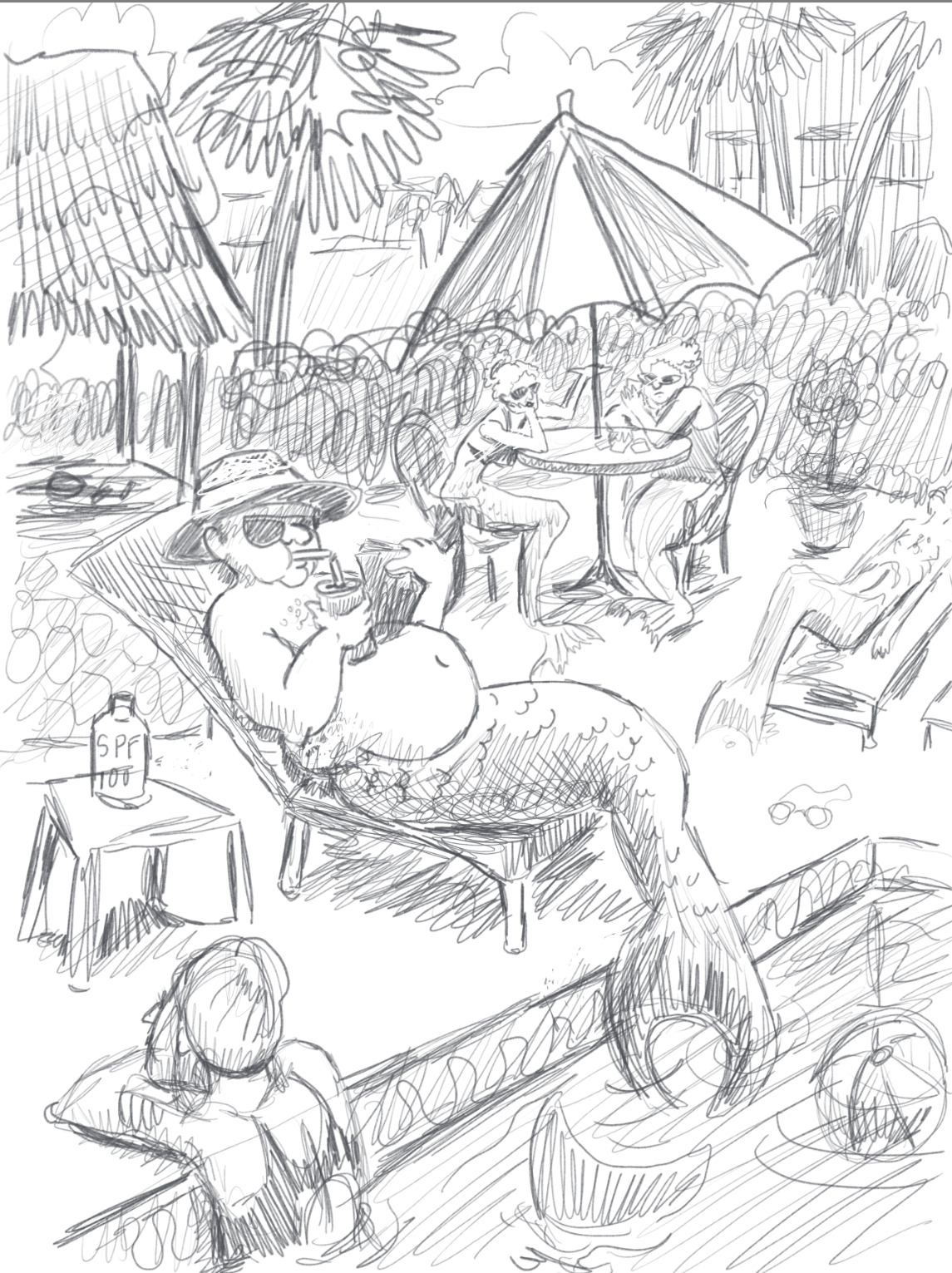
-
Oh ok this makes more sense idk why it thought you were going to make the scene underwater... I think most of it looks good. I would re-evaluate your right side though. That one mermaids head is cut off by the paper, move it in a bit? And why is that potted plant there? I don’t think it brings anything to the image, maybe a little table with a drink? Or perhaps a servant human behind the counter? Or crabman? The squiggly lines between the foreground and background what are you planning to make that? Bushes? Otherwise good rough composition.
-
@Aleksey the potted plant is for the tropical feel of a resort. I think if I moved the sunning grandpa over toward the table in front of the plant it would read better. Also...pool noodles. I could add pool noodles.

-
@chrisaakins alright, you’re the decision maker, but you already have palm trees, and the little stand to give you the resort feel. Not to mention the recliners, pool, and beachball!
-
@Aleksey yeah. I confess I mostly added to fill the negative space.
-
@chrisaakins oh ok. What else can you do to fill in that space?
-
If you want a Florida retirement home, you need a shuffleboard court.
-
@JerrySketchyArt true, but how do merpeople play shuffleboard?
-
@chrisaakins shuffleshell? Maybe volleyball with their fins?
-
@chrisaakins I don't even know how humans play shuffleboard.
 I've got the Floridian down, but not the retired part.
I've got the Floridian down, but not the retired part. -
I’m just picturing you spying on the elderly in retirement homes with a notepad and pen
-
So I don't really know what I am doing with Photoshop. I really want to get the blended gradient effect that others create in their forms, but I don't know how to do it aside from the wet blender brush tool. Even then it works better on pencils than the "oils". Any suggestions how to make the nice blended forms that people like @Eric-Castleman gets on his forms in PS?
Here is the WIP. I am sort of jumping all over the place. I know some people work methodically but and finish each layer but I am really just playing around and experimenting.

Also @Chip-Valecek when you say "punch up the color. How does one do that in PS?
One more thing. I really love the complaining Granny in the background. She is probably my favorite character here.
Lastly, this is a cropped version. Just to show what I have been working on,
-
@chrisaakins the last few things I do to any painting...
Create a layer and fill it all with black. Set it to color dodge and then take a cool bright blue color and with 20% opacity on the brush I will hit some of the colors I really want to pop. This is a Will Terry trick I learned from his Digital Painting course.
After I add my texture layers my colors seem to get muted, so I add an adjustment layer for levels and an adjustment layer for hue/saturation. I will play around with those till I like what I see. Most of the time the saturation slider goes up to about 12+ and with the levels I make sure to bring out my whites again.