Help! Took plunge with iPadPro - can't get Apple Pencil to work 2nd day in ProCreate
-
After a discussion a few months back, I was convinced by comments that ProCreate/iPadPro was the way to go. As I mentioned, I am a dinosaur as far as "swipe" and other things since I just have a TracPhone, use Photoshop on a PC, usually work in watercolor, pencil, etc.
So, I took the deep breath before the plunge a few days ago and bought a 12.9 iPadPro (latest gen -- whatever that is) and an Apple Pencil. I had a friend help me buy/download the Procreate app. I opened Procreate and we fooled around with the pen and gestures which worked fine then.
Now this morning, I have tried for a couple of hours to get the Apple Pen to work and get nothing.
I went to Procreate's Preferences but there is no "pick Apple Pencil or Gestures" just Gesture Control (no pencil there either) and various other settings. I've gone online and the suggestions there are for "Preferences" and then picking the pencil -- but that doesn't show up for me. Now I am super bummed out and wondered if I made the right decision.
I checked and the battery charge for the Pencil is 100% and -- not sure why -- at times I can draw with my fingers but that's not why I bought this.
Have any of you run into this problem? Any suggestions would be appreciated. If not, do you know if these things can be returned if you've already entered your personal info?
-
-
Is Bluetooth turned on and the pencil paired with the iPad?
-
Does the Apple Pencil work with any other app? Open the noted app and try using it.
-
Have you restarted the iPad?
-
If you purchased an iPad Pro the issue will most likely be with the pencil. Confirm you have the iPad Pro.
-
Yes you can return the pro and the pencil. The terms and any restock fee depends on where you purchased it.
-
-
I've found that sometimes the apple pencil needs to be plugged into the iPad, even if it says it's paired and charged.
Or the poor thing needs rebooting.
OR if the pencil literally works with no other program, then you may have a bum pencil

You can always phone apple support, too

-
I did not have to change any setting in Procreate to make my Apple Pencil work. I did the following...
- Plugged in the Apple Pencil to the iPad
- Swiped right on my iPad to the widget menu to see if the pencil was connected, and how much battery charge it had (if the battery widget is not there you may have to hit edit and add it)
- Began drawing in Procreate
-
I find that I need to "pair" the pencil and pad every couple of days
-
Hi, @Art-of-B @inkandspatter @jimsz @rcartwright
Thanks so much for all of your suggestions. For some reason, I don't have/can't find the "pair with" area but I did "look" in the General iPadPro area -- really didn't change anything -- and all of a sudden it started working again! Don't know what changed.Sorry for the short exasperation fuse -- thought I was maybe too out-of-touch with this "swipey" stuff but now have fooled with it for several minutes and even tried sketching out the "emotion" I felt - an Angrinch!
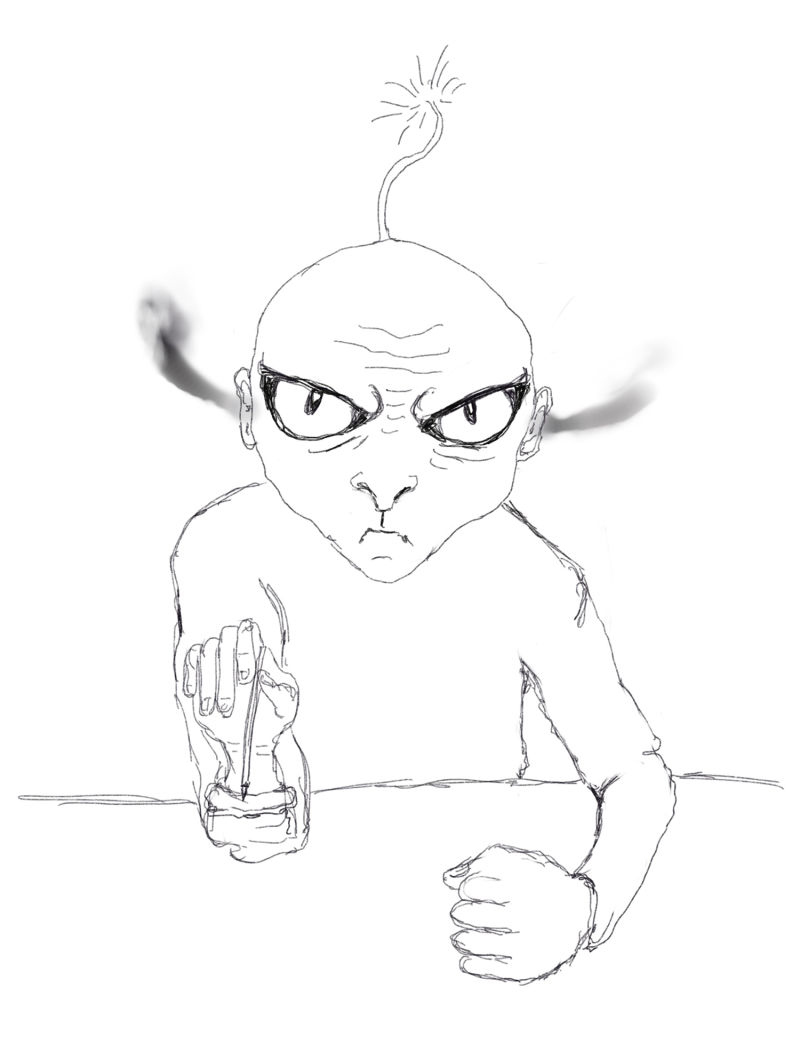
This looks like it will be really fun. Thanks for your help. The people in this group are SO nice.
Maureen -
Wait you said the latest ipad? The new one with the usbc port and magnetic pencil or the lightning charger where you have to plug in the pencil?
-
Usually when that happens you have to put the pencil into the charging slot and they will re-establish communication. Sometimes that doesn’t work and you will have to restart the ipad and try again OR you may need to go into preferences, look under bluetooth and tell your ipad to “forget” the apple pencil. Then when you plug it back in, it should find it.
-
The best thing to do (i work apple retail in nyc) is to call 1800-APL-CARE and get someone over the phone to help you. If the pencil works everywhere except procreate then it’s not the devices, it’s the app. If you want you can DM me ill try to help you out. I teach how to use procreate at the apple store.
-
Hmm... did you charge the pencil before using it? Sometimes that’s my problem when I work in procreate. I would be very deep working on a piece and then the pencil just gives up on me. It has spooked me a couple of times. I thought I broke the pencil. Then, I remember to charge it and everything is fine. Also, if you shutdown your ipad, be sure to plug in the pencil when you restart it again. it will automatically pair your pencil with the ipad. I hope this helps.