Our SVS Virtual Studio February❤️2020
-
February? What happened to January?!

What is everyone working on this month?

Imagine you are walking through a studio silently looking over people’s shoulders at their work. This is NOT a place for critiques. You may applaud, encourage, ooh and ah only.
-
Here’s a WIP of my bear. It’s finished and currently being placed in a postcard layout in Illustrator. I photoshopped the shadows across the whole postcard. I’ll share how I did that in another post because it was pretty sketchy but turned out just fine.


-
I'm working on adding objects in perspective to my final basic perspective class assignment (taking it farther). My ellipses are getting better but still needing more practice and understanding. i feel like it's coming. And then I was adding the photo frame and one off the main perspective book so had some practice with adding objects with different vanishing points. I think I find doing interiors kinda boring though :face_with_stuck-out_tongue_closed_eyes:
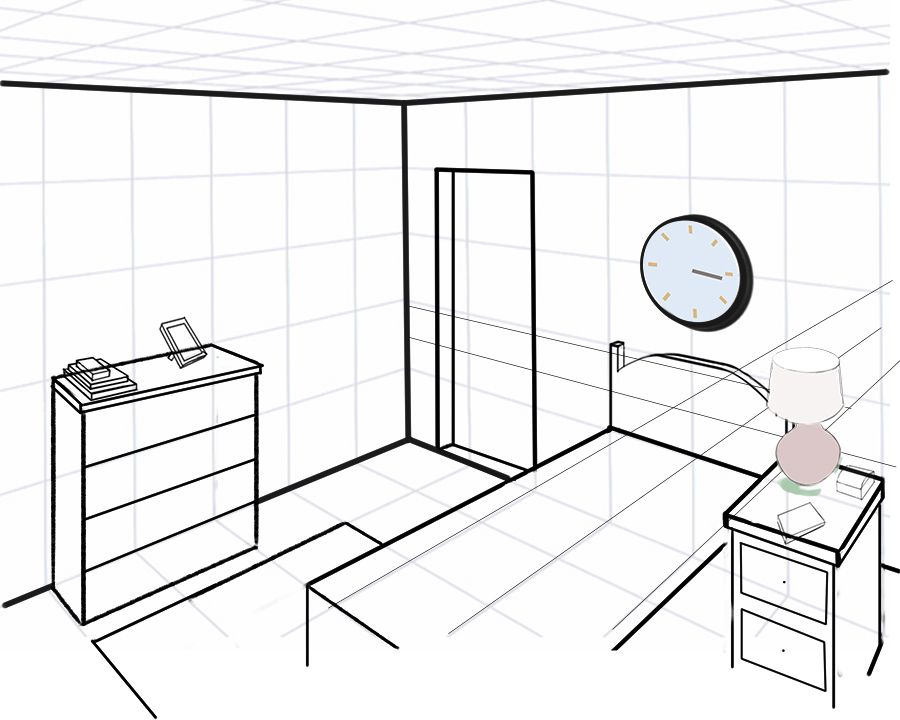
-
HI! I wanted to share something I did in photoshop. So I painted a bear to go on the back of a postcard, but I also plan on selling the painting later on this years so I made it an 8x10 (earlier post). But for the postcard I wanted the shadows to go across the whole back of the card (this was an afterthought so I didn't prepare for it).
So I opened it in photoshop...
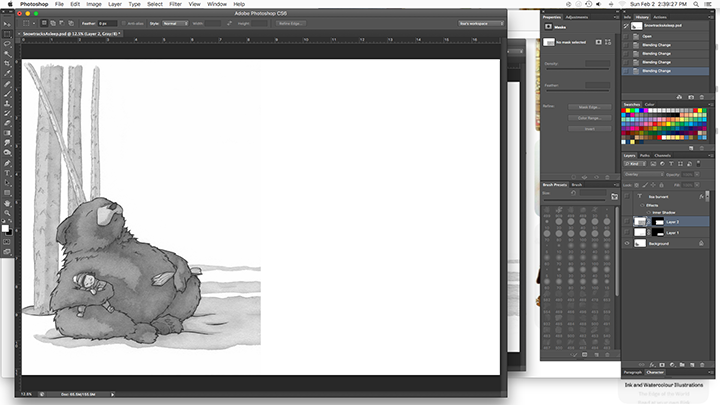
Then selected the shadows, copied and pasted to a new layer and stretched it so it fit across the new horizontal formatted page.
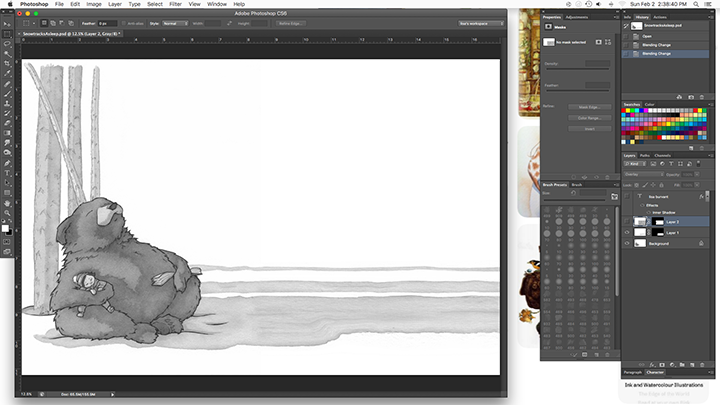
I also used liquify to adjust the shape of the big shadow so it looked more like a bear shaped blob. You can see the effect that liquify had on the pixels, pas bien.
Then I copied in a texture that I made from bristol board and used curves to darken the value, and erased the parts covering the bear.
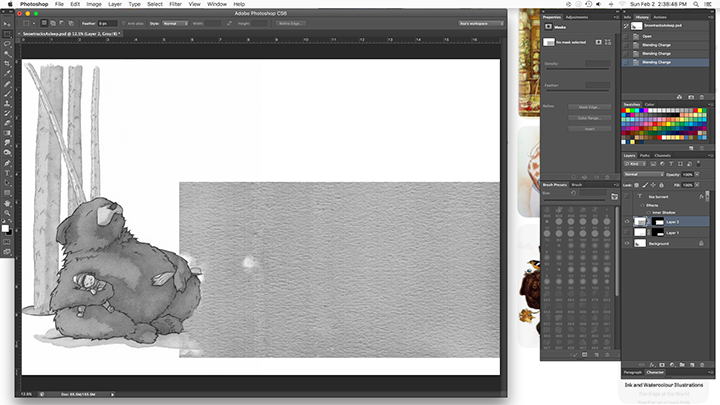
I set that layer to overlay, adjusted the value a bit more to match and Voila!
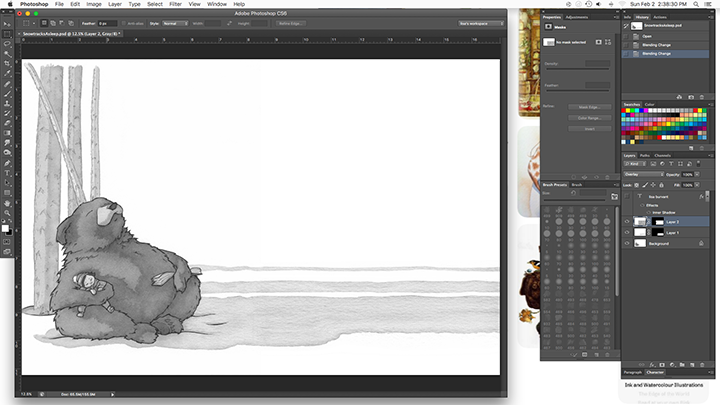
I have a tiny bit of adjustments to make before I call it passable, but I thought, you'all might want to see how I did this. =)x -
@burvantill very interesting! Thanks for sharing! digital is sooooo cool

-
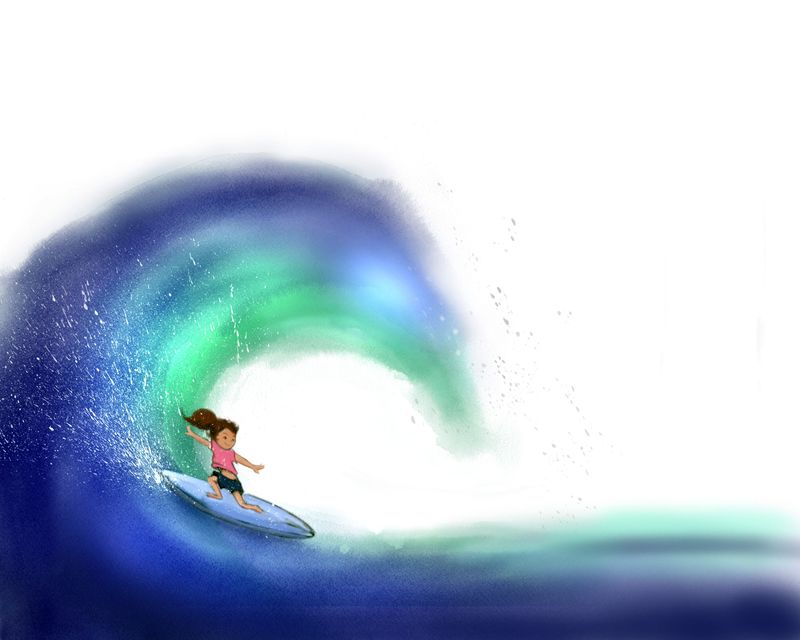
I'm going through the watercolor and digital class to try to learn how to incorporate watercolor textures with digital. I did the first demo which was the little surfer Pretty fun.
Pretty fun. -

-
@burvantill, I copied a book cover for learning purposes (not traced), and made new typography of the main title.
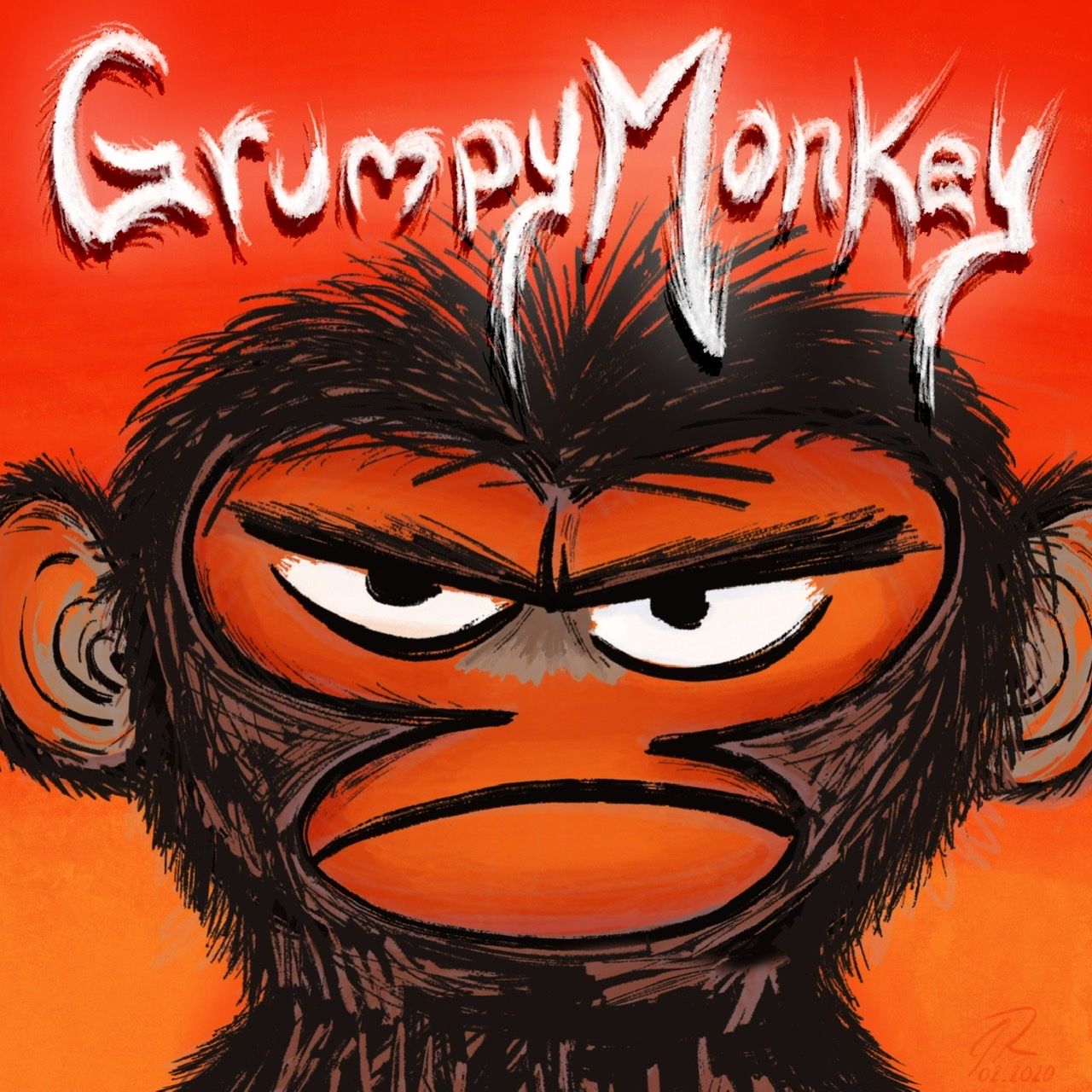
-
I just found the address of a publisher that I have been searching for for HOURS! I feel like an awesome detective that just caught the bad guy. I have found you, BWAHAHA!
lol -
I was working on putting in a watercolor background but then it got all covered up and I went nuts coloring LoL. I know this isn't a critique thread but am wondering if it's too dark and or saturated? I have lighter versions. My eyes seem to get tired and then the eyes and maybe brain too don't think right anymore and I can't figure out what's the best version! One awesome thing about Photoshop is quickly changing hue, saturation, brightness, contrast but it's also kind of the worst sometimes too
 Anyhow it was fun
Anyhow it was fun  I do like doing characters more than backgrounds! Gotta keep working on both tho
I do like doing characters more than backgrounds! Gotta keep working on both tho
-
Painted this piece for an exhibition this coming weekend at a local gallery in Dallas. Love working traditionally, and I'm focused on finding more avenues to do so this year.

-
@Coley I love this! I like the color combination, but I see what you mean about it may be a bit on the dark side. It does contrast nicely though with the light source. Maybe just lighten up the rope and the blanket a little to counterbalance the night sky?
-
@Coley Hey, I remember this one! I think it looks really good as is. Such a beautiful mood. Since all monitors are a little different from eachother, I guess it could be on the dark side for some. Well done!
-
@Jenna-Jenks and @TessaW thanks! I might play around with it a little. The difference between monitors is a real struggle ! LOL
-
Trying simple colour blocked thumbnails before even starting the sketch.

-
-
Hi all,
I'm new here and a little nervous about posting. I just finished up a class on imagining things in perspective and it was so very helpful. Lately, I've been creating quick little illustrations to both practice perspective and working digitally:



-


Hello! This is month I am going to be trying to simplify and focus on design and composition. I have a really hard time focusing on one style of illustration because there are so many people I admire out there, and most of them are doing vastly different things. I have been working through "Creative Compositions" and it has been super helpful- I can't wait to see how I am able to implement the things I have been learning into more drawings.
I am also trying to work through characters, which is naturally a weak spot for me, but is becoming more enjoyable as I try to simplify!
Love seeing what everyone is doing here.
-
Hi everyone! I am a new SVS member and am excited to see everyones work
 I'm currently working on some spot illustrations of a bat I painted a few days ago.
I'm currently working on some spot illustrations of a bat I painted a few days ago.
I think I am abandoning the attached wings so I can get clearer poses
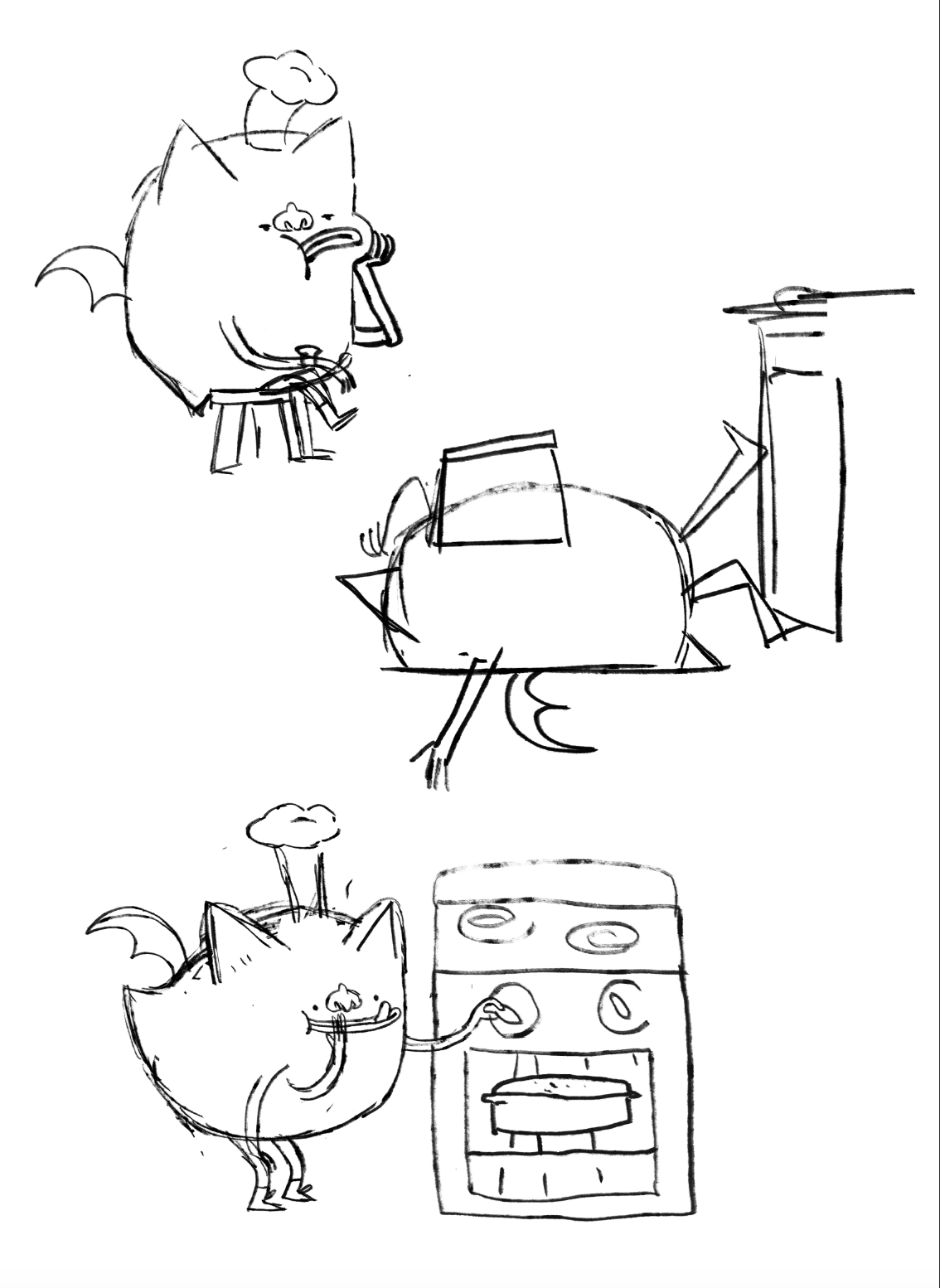
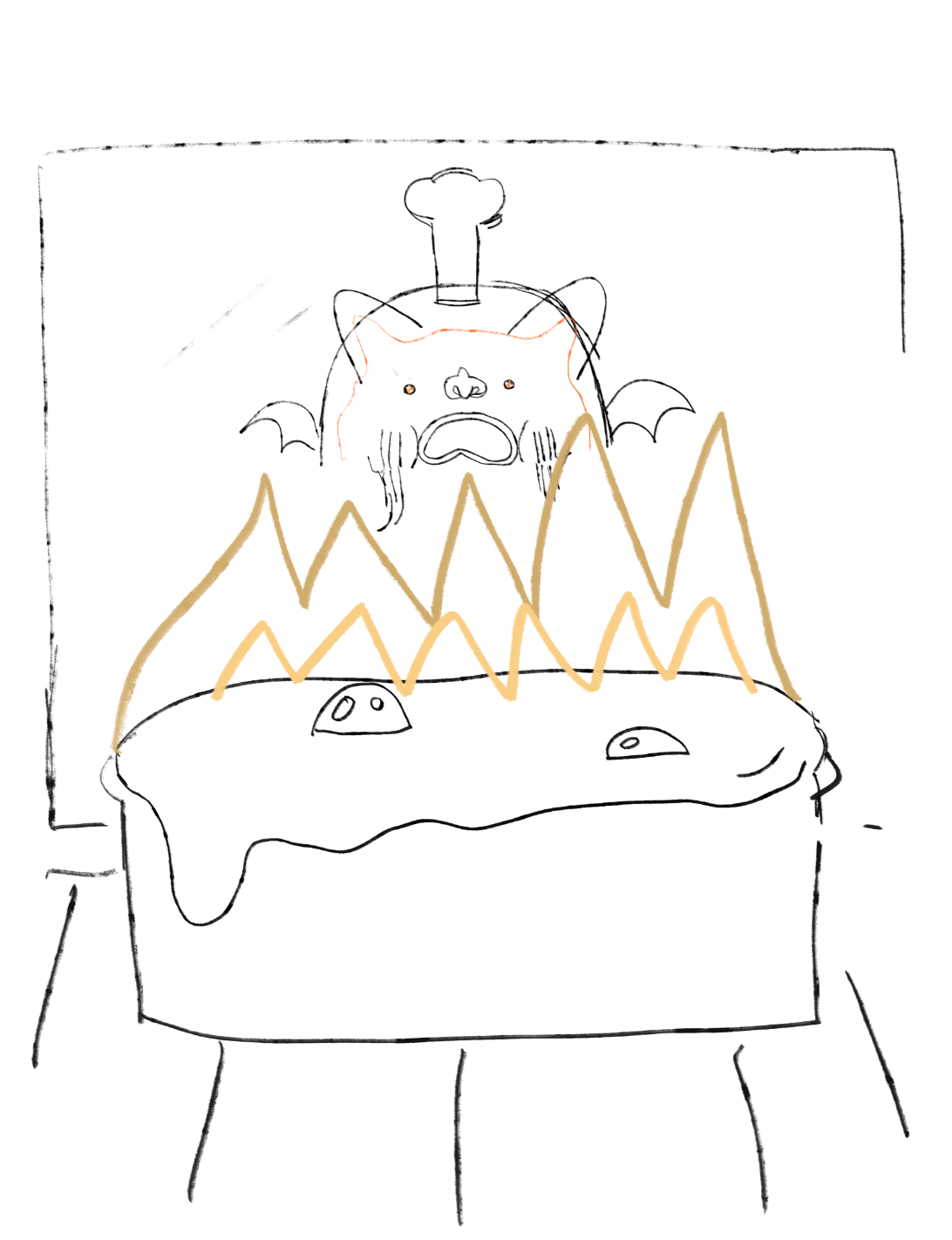
-
I firmly believe that all cats, at heart, are evil.
