Accountability: using Lee White’s 6-step process to create a Christmas card
-
Glad to see the system is helping and you guys are running with it! Let me know if you have any questions along the way. : )
-
@BichonBistro I might do a wip post..........
-
@BichonBistro no one needs to see step two though, it’s just for you. You can make as many mistakes as you like.
-
That's lucky! I just thought of a christmas card right today! I think I'll join in after inktober. Despite a Halloween card should be first ... Well, I guess I've missed the right time for that this year

When I read what you're planning, I first question myself how all that will fit on a single card. I mean, you're not doing a poster, but something that has to work in a small format. If it is stressing you out, why not start with some thumbnails with either of the bichons, not more? A postcard has to eye-catch, and you should be able to get the point rapidly.
-
@BichonBistro you can start with 1 thumbnail. Once you done one, then tell yourself to do just one more :-). Thinking that you need to do 50 is a bit intimidating. But one is easy, right
 Have fun.
Have fun.I recently sent off some rough sketches(step 3) to a client. I am still amazed and suprised by a visual editor can read my rough sketches (they are maybe just a slightly better drawned thumbnails with value applied), and choose one idea among a bunch of scribble lines. I would never have the courage to send stuff like that to clients before Lee's teaching. But this way of working saves so much time, and made communication so clear and fast. Really love this process.
-
@Coley yes, please do!
-
@BichonBistro how's your wipping going ?

-
@Meta you are right, it would be challenging to fit it all on a 5x7 card and maintain a focal point, but I do want to try more than just a vignette, which is my comfort zone and what I usually end up doing. I am thinking of Will Terry’s 50 things assignment. I am hoping the thumbnail stage will clarify what is feasible.
Thumbnails postponed again by commitments out of town
 ...now aiming for Sunday start on thumbnails!
...now aiming for Sunday start on thumbnails! -
@BichonBistro Okay, then go for it! I like to see your results!
-
@xin-li said in Accountability: using Lee White’s 6-step process to create a Christmas card:
@BichonBistro you can start with 1 thumbnail. Once you done one, then tell yourself to do just one more :-). Thinking that you need to do 50 is a bit intimidating. But one is easy, right
 Have fun.
Have fun.I recently sent off some rough sketches(step 3) to a client. I am still amazed and suprised by a visual editor can read my rough sketches (they are maybe just a slightly better drawned thumbnails with value applied), and choose one idea among a bunch of scribble lines. I would never have the courage to send stuff like that to clients before Lee's teaching. But this way of working saves so much time, and made communication so clear and fast. Really love this process.
Good point! Get started with 1, then 1 more, then 1 more...
How great that your step 3 sketches were effective in communicating with your client so you can devote more time to final images without misunderstandings.
I have enjoyed your inktober dailies so much—just beautiful!
-
@Meta me too


-
@Coley stalled! Committed to one week of inktober, then had to go out of town...starting thumbnails sunday!
-
@BichonBistro life happens!! I look forward to seeing how things go
 Have fun!
Have fun! -
@chrisaakins said in Accountability: using Lee White’s 6-step process to create a Christmas card:
@BichonBistro I would dive into the thumbnails now to see if any of them spark your interest. Then you can research more for particulars and specific references if you need to. Stop procrastinating!
 you got this! I love the idea of a Santa bichon workshop. I think some working while others wreak havoc will be easier to draw ans read than one doing both. I can picture one eating treats off the assembly line while the other packs stockings.
you got this! I love the idea of a Santa bichon workshop. I think some working while others wreak havoc will be easier to draw ans read than one doing both. I can picture one eating treats off the assembly line while the other packs stockings.I started thumbnails Sunday night & man am I struggling! I start one and realize I don’t have a clear image in my head about the background, then I go back to reference images and tell myself to just get a horizon line and place some characters (stick figure bichons), then I start questioning their size and go back to perspective, watch the backgrounds video, break out in a sweat, start googling “thumbnails”, wonder what is wrong with me to be spending so much time on little thumbnails that are supposed to take 10-15 minutes each and don’t even have ONE finished STEP TWO thumbnail
 .
.I feel like giving up, but am am going public to stay accountable. I should probably categorize this Santa’s Workshop effort under Slowvember, because I’ve got the SLOW part of it mastered
 I’ve always been slow, but this is ridiculous, so I’m starting to:
I’ve always been slow, but this is ridiculous, so I’m starting to:

-
@BichonBistro I would create an environment first then and then populate it with different arrangements of doggies from different angles. You might be thinking too hard about it. I would throw together as many crazy ideas down on paper in twenty minutes to loosen yourself up. Then go back in and thrown down horizon lines.
-
@chrisaakins said in Accountability: using Lee White’s 6-step process to create a Christmas card:
@BichonBistro I would create an environment first then and then populate it with different arrangements of doggies from different angles. You might be thinking too hard about it. I would throw together as many crazy ideas down on paper in twenty minutes to loosen yourself up. Then go back in and thrown down horizon lines.
Thanks Chris—after reading your suggestions, I gulped hard and tried again. Number 7 is the only one I didn’t quit as soon as I heard the voice in my head say “you have no idea how to draw backgrounds”. I spent way too much time on it, but it was the first time I tried a thumbnail without panicking over everything I haven’t figured out (like what is supporting the in/out structure where unseen work is being done and spit out for finishing touches, what’s the point of view, where is the horizon line and vanishing points, how are the work tables constructed, what is going to be on the floor, how did the supervisor get on that platform, etc. etc.). I don’t like it of course, but at least I got ONE thumbnail done without pushing the panic button or quitting.
That was a major hurdle, thanks! Onward....S-L-O-W-vember...

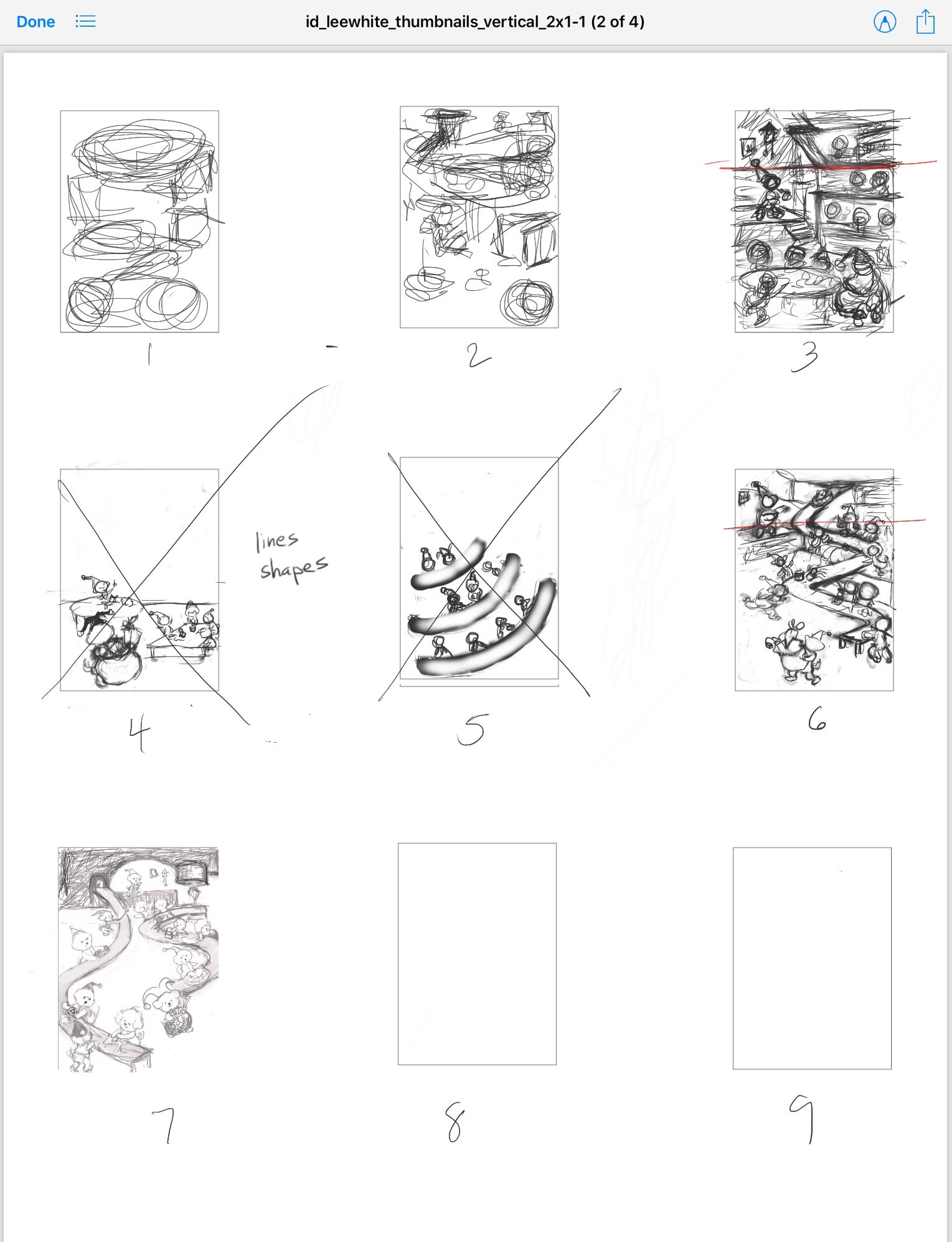
-
@BichonBistro yay! Sometimes it's the little victories that we need to celebrate! I am glad I was of some encouragement to you.
One other thing. You may be trying to put too much detail into a thumbnail. It's really just about shapes a values so you can see a general composition. After you have some good "blob placement " then you go back in and start roughing in details. -
One of the most important things to realize about thumbnails is how they FEEL when you are making them. If you think anyone has a "clear" picture of what a thumbnail is before they start drawing, you would be mistaken.
I try to explain the thumbnailing process as feeling like you are trying to describe a dream that you can just barely remember. Like you are pulling it out of the fog. When I'm doing thumbnails I have that hazy notion of what a scene looks like, but I really don't know. The important part is just getting something down. Anything will work for the first one. I don't judge that one at all, I just use it to get me going. Things like "wow, that shot is too wide" or "ugh, that didn't work at all because of this or that" is what makes me try for the next thumbnail. Many times I'll have like 10 thumbnails of even one simple idea. I'm just moving the camera around and changing stuff up. A lot of times I'll copy a thumbnail (working digitally) and erase the border I drew and make a new size out of it so I can add something, etc. This is why I don't like working with pre-made boxes like you have here.
Have you seem my "how to do 50 thumbnails" video? If not, I talk about some of this stuff there. https://www.youtube.com/watch?v=jghVE4V5FfU&t=1s
Keep going!
-
I'd also recommend you Lee's video which I've seen last week. Forget about all the details. Try using only very simple shapes for the beginning. This is only about composition. You can also use a blank sheet (paper or digital) for sketching around. Then take a sheet of paper and cut out a little frame with the same aspect ratio as the postcard and hold it over your scribbles. You can change angles, size, where the borders end etc. without drawing them and play with it.
For the idea with the assembly lines, you could fill a bunch of thumbnails only with their rough shape. No extras. They are the main visual element of composition you've got there. How do you get these basic shapes look hamonic on your format? Once you have that, you can do another bunch of thumbnails with your assembly lines and only with, say, circles for where the bichons stand. Hope you get what I mean. That's just one idea. -
@chrisaakins I need to make this reminder into a poster!