Our SVS Virtual Studio 2019!
-
I have loved seeing everyones art in Our SVS Virtual "Studio". Since the thread was so popular I'm starting this fresh new one for 2019. I hope everyone still shares. =)x
What's everyone working on right now? I'm pretending I am walking through a studio that we all share and looking over your shoulders at what you are working on. Post it! As in Grade school Show And Tell, NO CRITIQUES ARE ALLOWED HERE. Just walking through the studio keeping our mouths shut. We will allow a, "that's cool" or "wow comment". Lol! You know, positive appreciation.
-
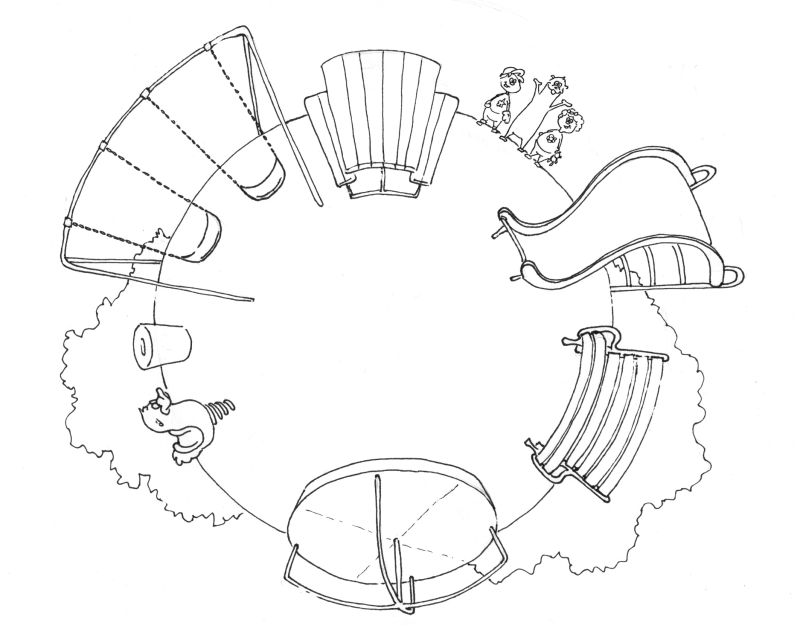
I am working on my book dummy STILL. [sigh] I see the light at the end of the tunnel though. Just keep drawing, Just keep drawing
Just keep drawing, Just keep drawing
-

Drew this after dinner. From some Mignola reference. -
@kylebeaudette WOW!!!

-
I played around a bit this morning with a stork while watching another artist stream his sketch session on YouTube. I used a reference pic off Pixabay. The challenge was to do it with no erasing! LOL! I ended up doing two layers in Procreate with two colors---black and white. Fun fun!!

-
@coreyartus I can see your costuming eye coming out in the wonderful way you depicted the feathers. Love it.
-
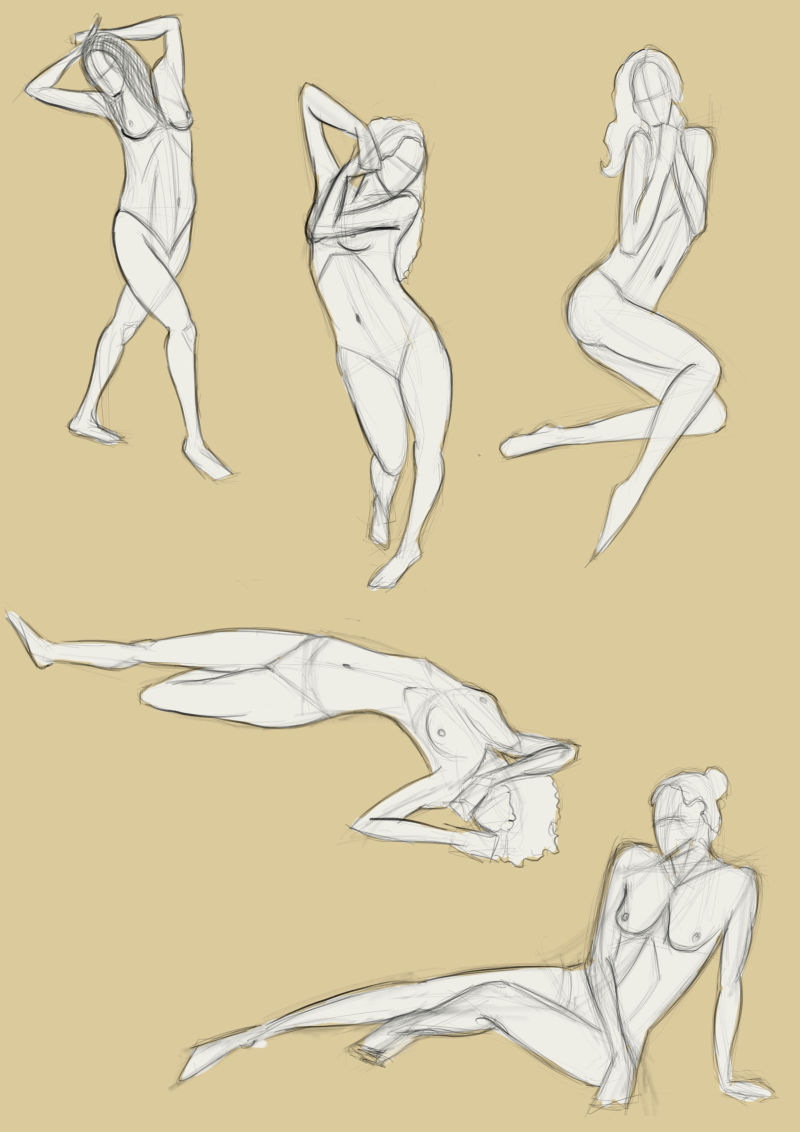
I'm working on figure drawing at the moment. Happy New Year to you all!
-
I, too, have been working with Sculptey trying to draw bats from various angles.
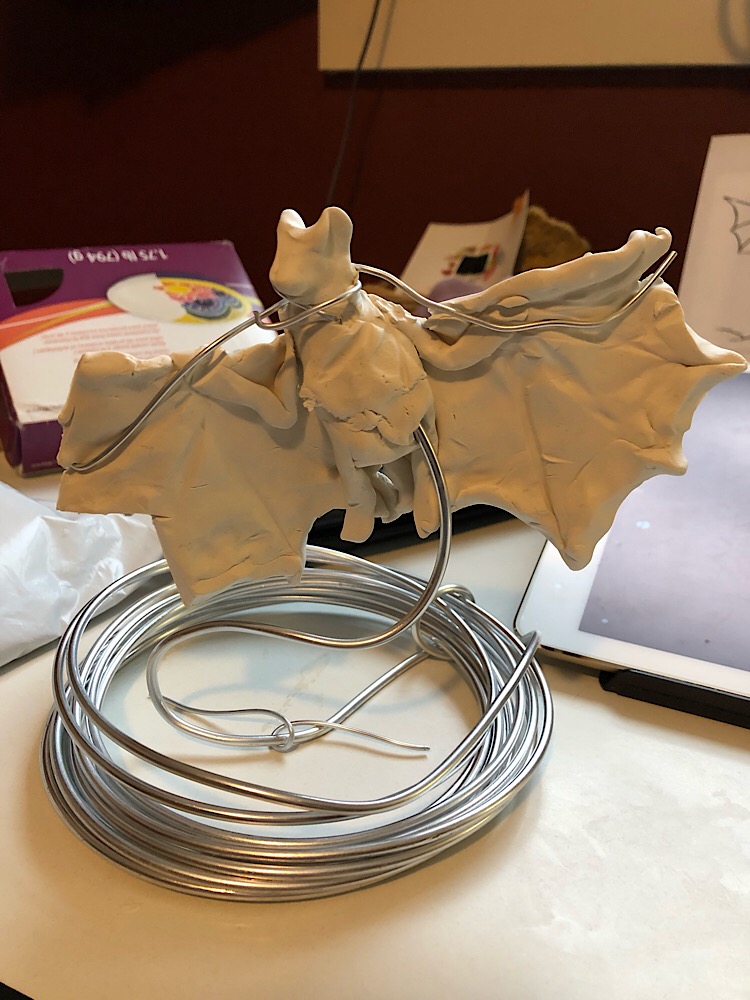
-
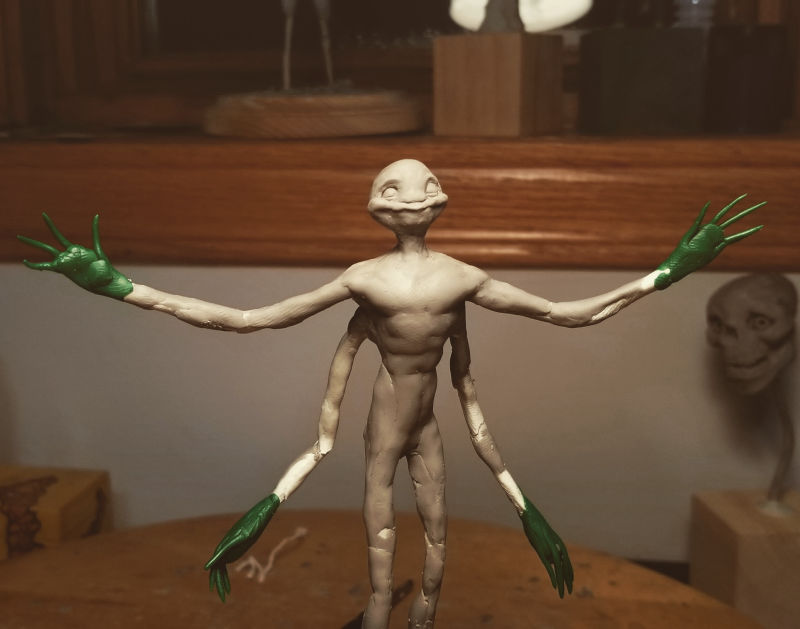
Sculpting a bugman. -

A sketch while we were in town yesterday as we waited for the food to be brought to our table.
-
So I have been eager to get on digital since I am currently working through the Creative Composition 1 class with 33% video completion and worksheet 13. This was my first Inktober 2018 poison drawing on Photoshop CS6, I traced from my ink to digital to practise with my Wacom Intuos Painting tablet I bought December 2017.

However I came upon filling / colouring issues, as well as my other edges are blurry and my Photoshop continues to black out with more than 3 layers. Anyways, I am still pleased with it.
Thanks everyone!

-
Playing around with alcohol markers and color pencils. I really like the textures. Also drawing faces from imagination is hard.
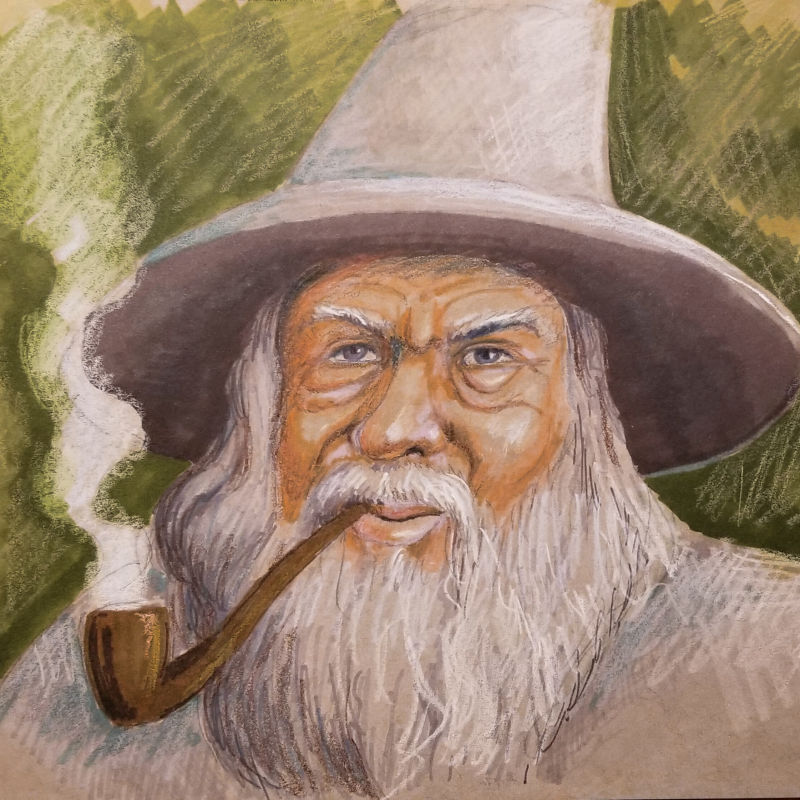
-



From yesterday and today. Bought the Art of SOLO, drew a chewbacca. The other two were a prompt from Instagram. -
Nice stuff! I am working on my worldbuilding project


-
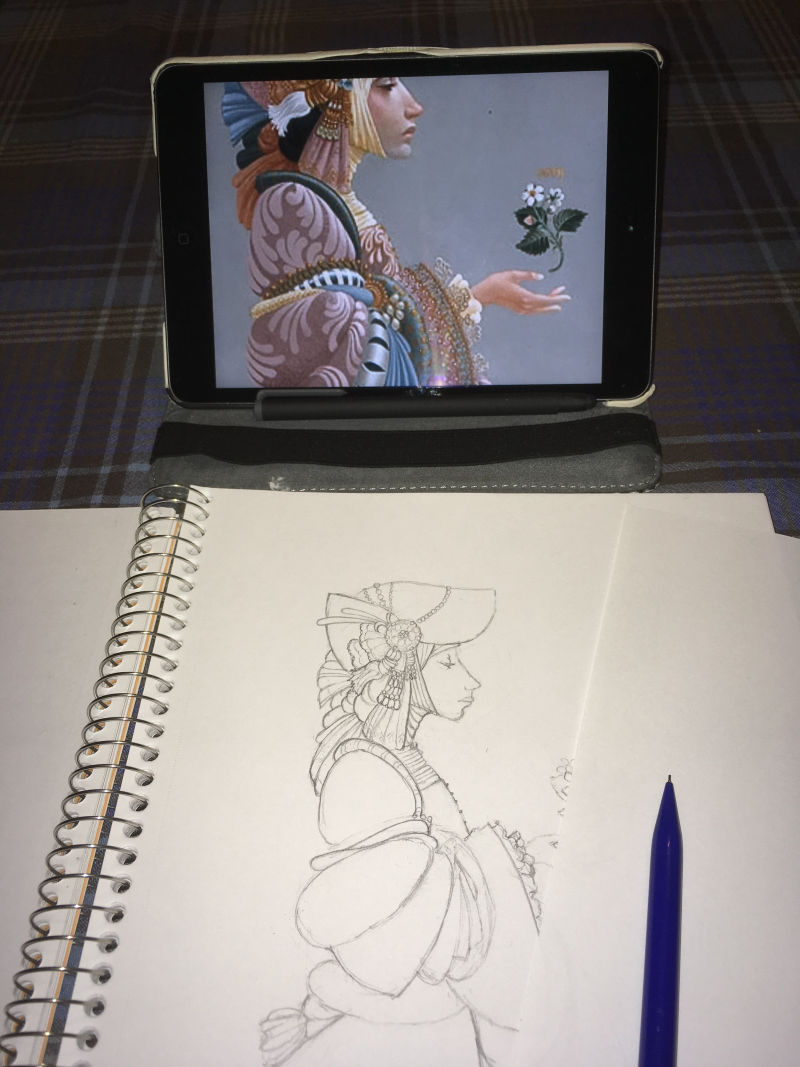
I am going to completely revamp my portfolio this year. @smceccarelli has inspired me to try. I have a few artists that I have consistently loved throughout my life and that I have always wanted to emulate. But to do that I need to do some master copies. Something I have always been too arrogant to consider (dumb move on my part) I’m starting with James C. Christensen. This is a copy of the very first painting that I ever saw of Christensen’s. I’m only doing pencil copies. I like the textures and fabrics and design and am aiming to apply those aspects in this years portfolio.
-
Started up doing #TimerTuesdays from Paint Table. Did two last year but instead of quick studies I absolutely had to complete them pushing the 60 minutes deadline to 300 minutes. So this year I am sticking to the 60 minute mark and focusing on learning than getting it to look just right. I couldn't find #1-2 so I started with #3. It's on YouTube if anyone is interested.
I learned the following in Photoshop CS6:
- Found the Brush Blender (but still have trouble blending with white -it bleeds through easily).
- Tried textured brushes and changing their dimensions to suit what I want to create.
- Happy with the bottom clouds.
- Drawing with Laso creates nice crisp lines.
- Roughly got the colours right (didn't use the tear drop tool).


Thanks guys
 Have a nice day!!!
Have a nice day!!!
p.s. If you couldn't tell I like the landscape more that the main subject. Just edited and did my 2nd try this morning. I got the boat in this time, a bit lols. -
Throwing together an example of a children's book for my students. We are making 24 page books in my class, I'm using characters ive been drawing

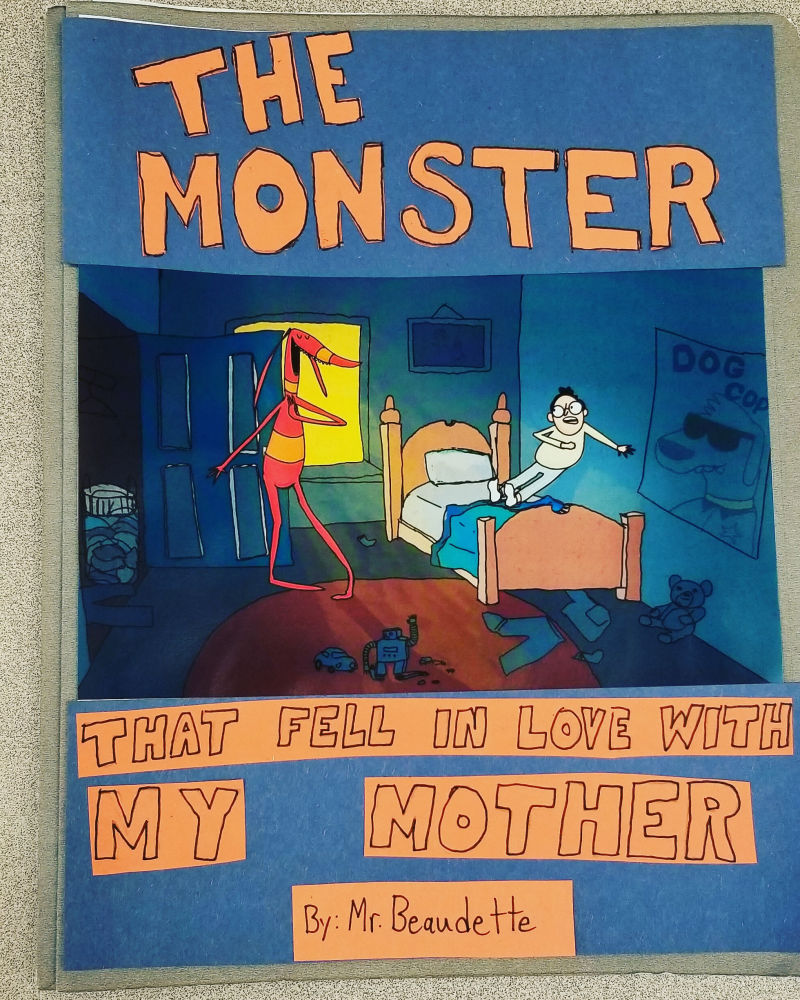
-
I am also working on a short comic story idea. Roughly though.
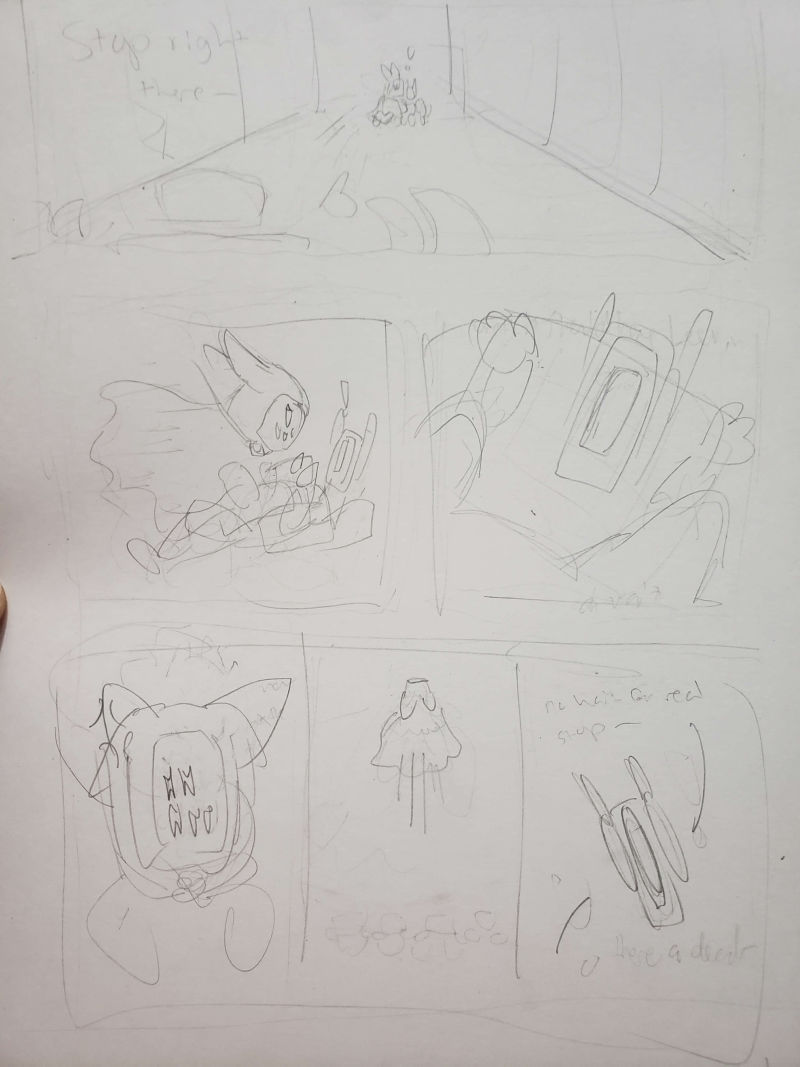
Also, my art for the BIG art contest : D
-
So just to mix things up, I am taking some courses specific to licensing this year on Make Art that Sells. One of our first assignments was to design something suitable for kitchen fabric market plus coordinates. My mind always wants to go for a joke hence the little vignettes of wacky characters. I held back on some of my crazier ideas though


-

An ad for my friend's music