Forum interface issues
-
@silvialcg yes! I have the same problem. Drives me a little crazy. The longer the thread is the worse it is, like for the contest. I also mainly use my iPad so I wonder if this is an issue on regular computers as well
-
@Nyrryl-Cadiz I appreciate the apology. I know you only had the forums best interest at heart, thanks for understanding

-
@Lovsey when I look at comments they don’t seem to be ordered by upvotes. The same goes for posts. The home page seems to order posts by recent comments not upvotes so I don’t see what purpose the upvotes serve. There’s the button that sorts by recent but I don’t see what the point of that is if the main page does the same. They way I see it the main age should sort by upvotes while the recents page should sort posts in chronological order or by recent comments
-
@Griffin said in Forum interface issues:
@Lovsey when I look at comments they don’t seem to be ordered by upvotes.
Really? How strange, mine definitely are.. If you go to the July Contest Wizard of Oz thread, are the submissions not sorted with the most upvoted cover submissions at the top under the original post?
The home page seems to order posts by recent comments not upvotes so I don’t see what purpose the upvotes serve. There’s the button that sorts by recent but I don’t see what the point of that is if the main page does the same.
Posts do appear in order of most recently commented on. But it sounds like you have your home page set to show ‘Recent’. You can alter this in your settings from your profile. I have mine set to show ‘Categories’ so I can browse more specifically when I choose.
-
@Lovsey oh I will have to check the settings on how I have posts sorted. As for comments I just noticed there is a button that lets you choose how to sort RIGHT in front of my face haha. I need to explore this forum more but at least that’s one problem solved

-
@Lovsey I’ve just messed around with my settings a bit. Changed my home page to sort by "top" then I tried "popular" then I tried "categories" but all of them were sorted in the same way so I’m not sure what is goin on
-
@Griffin I hadn't thought to use this either. But I like the idea of sorting 'newest to oldest' then I don't have to do that mad scroll when looking at the competition page!
-
@Griffin said in Forum interface issues:
I’ve been wondering about the up and down arrows is if they work like the arrows on Reddit
You found the Popular button. That's why the upvotes button is there... It makes the Forum more like Reddit. I, personally, can't use that--Reddit-style throws me for a loop... hehe...
Another thing. If I follow someone what does that do exactly? Will I receive notifications when they make a post? Will the feed that I see prioritize their posts and comments?
When you "follow" someone, you get a little notification next to the bell beside the Search feature's magnifying glass on the top menu, and it will tell you if they have created a new thread. That's it as far as I can tell. It won't tell you whether they have replied to anything. Just if they've created a new thread. So it's good if you are a fan of a community member's art, or their opinions, or their advice.
-
@Coreyartus awesome, thanks!
-
@Lovsey Oh man, I wonder why yours is order that way!? Mine is definitely not ordered by upvotes.
@Griffin Yeah, I personally use the upvotes to show appreciation for someone when I don't have time to comment or I don't think a comment from me will add anything.
-
My initial thought was also that there's something off with the UX, but I have to say I got used to it quickly. As I see it now the main issue lies with that some (most) posts are short and read like conversations, in which case it works to have them in chronological order. But then comes the ginormous contest thread which would be much better viewed in e.g. an IG grid, where you can click on an image to see the conversation. Now the comments people post are often related to an image 50 posts up and it makes it very scattered. Not that that's helpful in any way considering forum limitations.
 It's a tricky one!
It's a tricky one!@Coreyartus I'm with you, the Reddit style can be useful for pure information but it's awful for conversation.
For people with scrolling issues, if it's really bad you can always turn off infinity scrolling in the user profile settings.
-
This is a lot to take in here. Reading through most of the comments it comes down to user experience. Most of the issues that people are having can be changed in your settings. You can customize how you best want to use the forums. The forums is not a custom built tool. It is a service that SVS pays for and I help to manage and make sure things are running smooth.
If there is something that you can not configure through your settings, feel free to send me a chat message here and I can look into further.
-
@Griffin Once you have set and saved your homepage preference the only way I can find to actually go to your homepage is to use the blue URL link ‘Home’ at the top left of whatever page I happen to be on (eg. Unread)
-
@Griffin @TessaW Oh! I now know why
 My ‘Sort by’ button has been set to show most popular first. I don’t even know how but that’s another problem solved. This is a very useful thread indeed!
My ‘Sort by’ button has been set to show most popular first. I don’t even know how but that’s another problem solved. This is a very useful thread indeed! 
-
@Coreyartus What do you think about having an introductory tutorial thread with screenshots like this to show new people the basics? Perhaps it could be pinned in the Introductions section so it’s easy to find. There seem to be quite a few confused new people around that would benefit from having a bit of a guide.. just a suggestion

-
@Lovsey I think that's a great idea! I'm just not the one who can do that--I think that's the SVSLearn folks. I'm just a moderator--we don't have the capacity to pin posts and such. On top of that, I think others know the inner workings of the site a lot more than I do. I think a clearer and more thorough tutorial could be made than I could assemble... @Chip-Valecek ?
-
Thank you for the feedback everyone! Just to give some background, SVSLearn has had this forum for many years and through a couple different websites. The interface takes some getting used to, but we keep this platform because it's evolved into an awesome community!
That said, we are open to making tweaks that would improve user experience. @TessaW had mentioned adding permanent categories, which it turns out is something we can do on this platform. But, in order for it to work, users would have to actually post to the correct categories, instead of defaulting every post to Announcements (I am definitely guilty of this!) If we add categories, the home page would look like this:
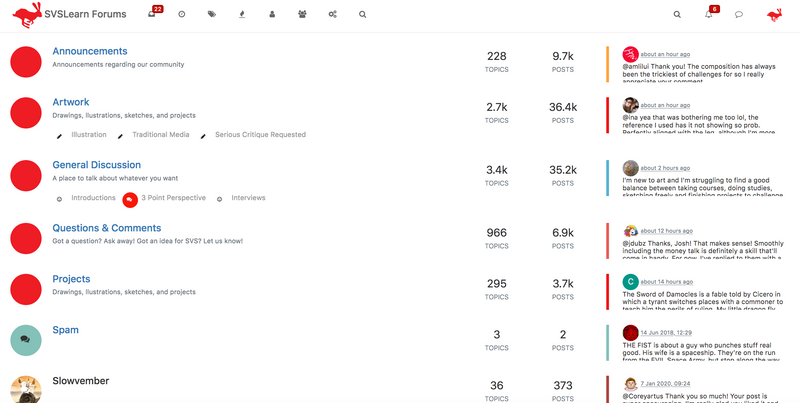
So instead of a feed showing the most recent activity, you would see a list of categories, then you would click on the category you want. We'd probably have to clean up/simplify the categories too.
What do you think? Would that be helpful?
-
@LisaF I think it would be nice to have categories but I also like being able to see a running thread. sometimes people post things I wouldn't think to look for but come across it because it's at the top of the thread. Is there a way to also have a category for everything all together? If I had to choose one though I think I'd vote this new category version

-
@LisaF i really like the current feed. When I search for new posts, I don't really care what type of category it is. If I see that I haven't read it or gave my comments to it before, I'll click on it immediately. Can we still have an option to use the current format?
-
@LisaF Thanks for considering the change! Even though I'm the one that mentioned permanent categories, I vote to keep it the way it is. I like coming on and seeing the post titles right away. In the screen shot you shared, you can't see any of the post titles- you can only see the categories and then some replies on the side column. I'd much rather see the wall of posts on the home screen, than none at all.