Our SVS Virtual Studio MAY 2020 🌸
-
It's MAY! A month filled with so many inspirational themes to draw from, literally.

We've got mermaids & mothers. Memorial Day and Cinco de Mayo. No matter where you are in the world there is a holiday happening nearby, and according to office holidays .com, May 7th is the International Coronavirus Public Holiday . I will just leave that here for you all to contemplate.
. I will just leave that here for you all to contemplate.
Draw on, and May the Fourth be with you!
What is everyone working on this month?

Imagine you are walking through a studio silently looking over people’s shoulders at their work. This is NOT a place for critiques. You may applaud, encourage, ooh and ah only.
-
Goin' for some simple lineart

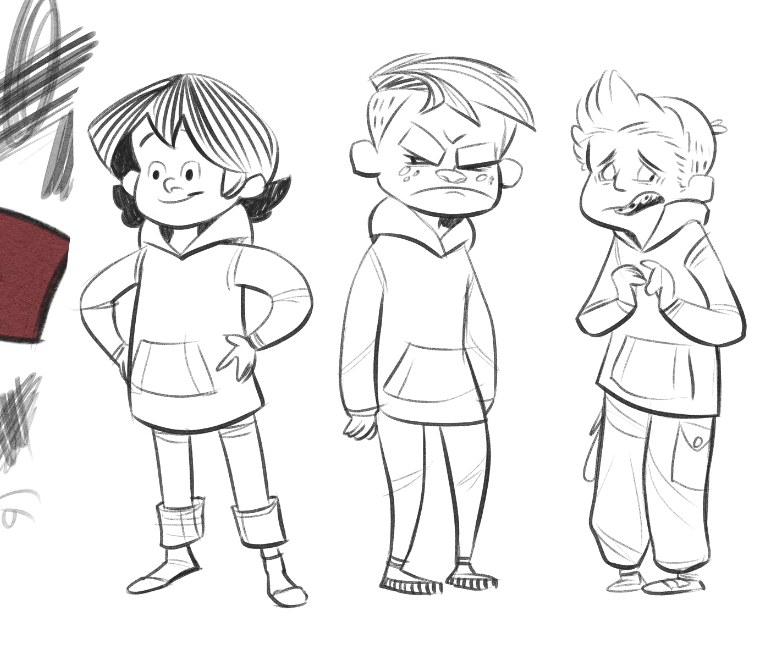
-
Here is my drawing for Yuko Shimizu’s window drawing challenge. I’m still having a hard time with colors and sticking to a process. SVS has helped me improve a bunch, though!

-

Just finished illustrating the first spread of the book project I'm working on! This has been a great distraction this past month and I look forward to finishing it by the end of this month. Hope everyone is keeping well

-
This month, I'm using the 6 fanarts challenge to work on painting in Photoshop. I've been having trouble reproducing my watercolor style, but today found that the Classic Cartoonist ink brush gives me more of what I've been looking for
 Here's my first illustration in the set:
Here's my first illustration in the set:
-
I'm working on a "draw 50 things" assignment using a bike shop as the setting.
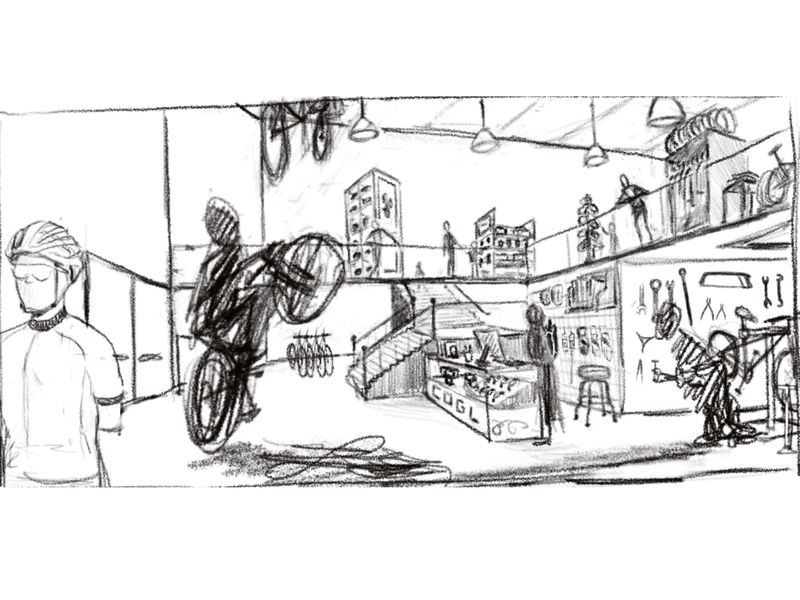
-
I made a "pretty" drawing. I've been focussing so much on the storytelling of all my recent work that this was a nice break to just focus on character designing and rendering.
(I also realized that I erased out the finger outlines of the lower hand after posting it -_-)
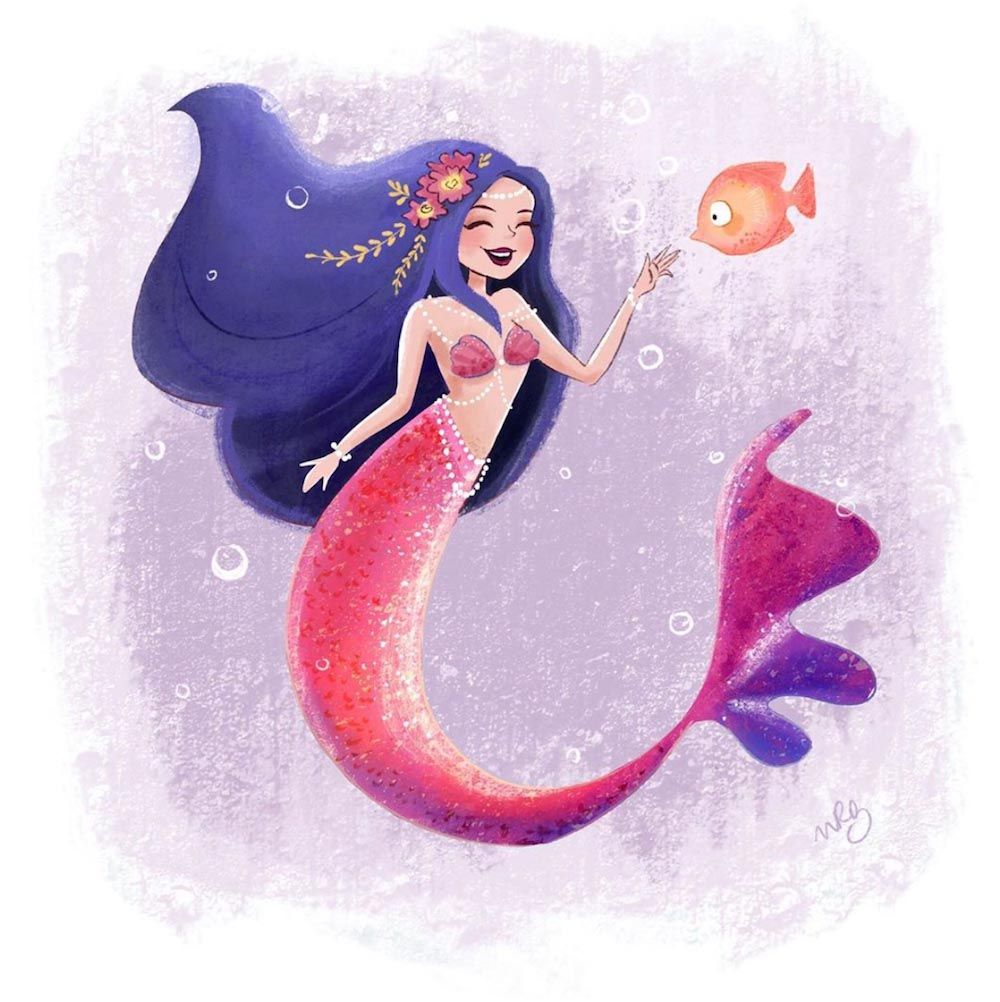
-
@Neha-Rawat It's so cute. I love the expressions!

-
Playing with Spectrum Noir and Copic markers this morning.

-
Finished not perfect! I’m realizing that I need to work on storytelling. I’m not sure what the story is here, lol.

-
@Neha-Rawat it really is pretty!
-
Here's a Mermay piece I'm working on. I think I'm going to try and work on a few different styles this month with mermaids.

-
Hi everyone! I've been working on my portfolio since January but hadn't have the chance to share the work here. Below are some of my favorite pieces (out of the 16 I made) Would love to hear some thoughts or critiques for future improvement!
I'm also very nervous because a trial period with an agency is about to start! and here's hoping some good work comes out of that
Take care you all (Coronavirus has a day in the calendar? what?)




-
@ajillustrates - I love your style and both the images you posted here are awesome. I also love the quality of your line work, fantastic. The characters are also awesome, particularly the first one!
I hope you don’t mind but I have a couple of questions as I think your images are great so wondered if I could learn from your inking expertise! I’ve been struggling with how to transfer my usual style using traditional inking with watercolours or ink wash into digital formats. I’m a digital novice, just learning how to use Procreate on my iPad. I notice Jake Parker often inks his initial line work then scans his image and adds colour digitally later. I was wondering if you used the “classic cartoonist ink brush” to complete the whole image digitally or did you start with a traditional ink drawing which you scanned, as it looks awesome! I’m assuming for the second octopus image you possibly completed it using your copic markers traditionally then scanned the image and added finishing touches? It looks awesome!
I also just wondered, is the classic cartoonist brush found on photoshop or was it one you customised yourself or purchased? Sorry to ask so many questions but I’ve been trying to transfer ink work to digital and am wondering how best to go about it having previously always just worked traditionally. When I try to draw my initial sketches directly on the iPad I find it hard to get descent variety in the lines I’m making with the inking brushes available on Procreate.
Well done for the awesome pieces and sorry for all the questions!
-
@alisa - these images are beautiful. I meant to give feedback on your falling tiger WIP images but my kids as usual needed something so I got sidetracked. I just wanted to say I love your style and the characters and effect with the black sky and stars are gorgeous.
-
I was inspired by @nadyart s showcase yesterday and felt like painting something
 I also checked out the 5 color palette course on SVS that @xin-li mentioned and man I didn't know picking specific colors could make such a big difference! (Obviously it makes sense NOW when you consider the pigment source)
I also checked out the 5 color palette course on SVS that @xin-li mentioned and man I didn't know picking specific colors could make such a big difference! (Obviously it makes sense NOW when you consider the pigment source)As you can see I have used terrible quality paints (the leaves are streaking) so I'll treat myself to new paints soon
 but it was so much fun to paint these!
but it was so much fun to paint these!
-
@Neha-Rawat oh. your colors are spot on. Very cool. Love your watercolor sketches.
-
@Lorna-H Thank you so much for all the kind words, and the detailed questions!
For the Pickle Rick drawing, I worked pretty similar to Jake because I like to do all of my drawing traditionally before getting into the computer. I sketched with pencil on Bristol paper and inked with the Pentel Pocketbrush brush pen (I love that one because I can swap out ink cartridges when it goes dry). Then I erased all the pencil work and scanned the drawing into the computer. The only time I used the digital ink brush was to make the pupils a more circular (which is still a little difficult for me to do with the brush pen at the small size of the drawing). But if I did want to add some lines or fully ink digitally, I would start with Classic Cartoonist brush, because it bleeds and has a nice amount of chaos baked into it. However, I did use a digital eraser to remove a couple detail lines that I inked (I’m always fighting myself to keep from over detailing).
For the squid, yes it was all traditional. I colored with a mix of Copics and Spectrum Noir markers. After that, I reinforced the darker shadows with purple Prismacolor pencil (totally stolen from Jake), then hit the bright white highlights with jelly roll pen. After scanning all that in, the only digital touches were to erase some marker lines that went out of the ink lines enough to bother me, whitened the surrounding paper, then increased the overall Contrast just enough to darken up the ink.
The Classic Cartoonist Ink Brush is a Kyle Webster brush that I believe was originally included in his Inkbox set, and is now available to download for free with a CC subscription (I think part of his Megapack: https://www.adobe.com/products/photoshop/brushes.html. I’m in the same boat with you about having issues really feeling comfortable in the digital ink and paint world, especially for watercolor. What’s feeling better right now when I get to photoshop is to just ignore the watercolor brushes, using ink brushes instead (playing with the opacity), then overlaying a watercolor texture over the whole thing.
Hopefully my answers make sense, but let me know if I can be more clear. I’ve recently been blogging about my art process and tools used for drawing and watercolor painting, so maybe there might be some helpful stuff in there too- https://ajillustrates.com/blog/
-
Fun piece during lunch break today. Couldn’t help myself!
May the Fourth Be With You!

-
@Neha-Rawat I think that's lovely! I've been playing with digital watercolor brushes lately, but maybe I'll get out the real things and go outside - once the weather gets warm again, that is. Might get frost this week!