Resources for learning a specific illustrating style?
-
Hello! Well I'm mostly new here. I've used SVS a little bit and loved it so far, and will be back on it soon hopefully! I was just approached about a possible book/watercolor idea by a friend and we've been throwing around different ideas. Anyway, I'm not a professional illustrator, I never went to school for art, I've just always done it
 I'm always learning new things and I love it. With that little intro here is my question/topic:
I'm always learning new things and I love it. With that little intro here is my question/topic:I'm looking for any resources to illustrate animals for a children's book, but not the disney looking style that so many resources and tutorials teach. Something more sketchy and simple perhaps that would go well with watercolors exploding everywhere
 I came across one artist who's stuff I really enjoy. His name is Luke Scriven if you want to get some ideas of his work. http://www.illustrationweb.com/artists/LukeScriven/view
I came across one artist who's stuff I really enjoy. His name is Luke Scriven if you want to get some ideas of his work. http://www.illustrationweb.com/artists/LukeScriven/view
Animals with dots for eyes and simple details and so on. I'm sure the best answer is probably "look at the animal drawing courses and learn your own style" which I'm definitely going to do. I was just wondering if anyone had any specific drawing books or videos that could help me to learn that style or similar to it. Perhaps you know some other artists I could check out who do something similar. Any tips and comments are welcomed, and thank you all! -
Edit: "I believe I am wrong here! I'm not deleting this for the sake of context for @Lee-White's response"
I want to warn you that focusing on copying another style won't get you far. There are plenty of books that can teach anatomy. I especially love the book "Animals Real and Imagined" by Terryl Whitlatch. There is a passage from the book "The Big Bad world of Concept Art for video games" which says, "There are times when studying another artist's work can be beneficial. However, doing fan art or manga art is not of those times. It is not productive because you are copying someone else's already established design. You are not challenging nor accessing your visual library, therefore, you aren't developing any further as an artist. Instead, use what you have witnessed yourself, and make your own version of a character who fits in a world similar to that of the fan art or manga." Basically, you should look for resources on anatomy and study real references of animals instead of looking to copy someone who has already done the hard work for you. -
@ben-migliore I want to offer another opinion that differs from what you are saying here. Master copies have been a tried and true way to build an arsenal of skills and give you direction when you are looking for help in an area. In other words, copying other artists work will get you far, as long as you are doing it with a mindset of learning and studying. Please see the video we made on "Finding your own style". People that are sent away to learn everything from scratch have a long and frankly brutal path in front of them.
The other thing I want to address is the advice "you should look for anatomy resources and study real references". On first glance this might make sense, but when teaching art you have to pay very close attention to what students are actually looking for. Not saying that looking at anatomy is bad, but it can totally ruin how someone draws if they are going for a design based shape language vs. realistic (or stylized realistic) look.
Check out the samples below. They don't rely on anatomy in any way. But they work for this particular style and I would never send this artist to study anatomy. If someone was doing this style, it would be more beneficial to study graphic design. Even typography would help an artist here more than studying realistic drawing or painting.
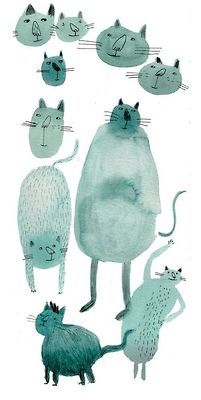
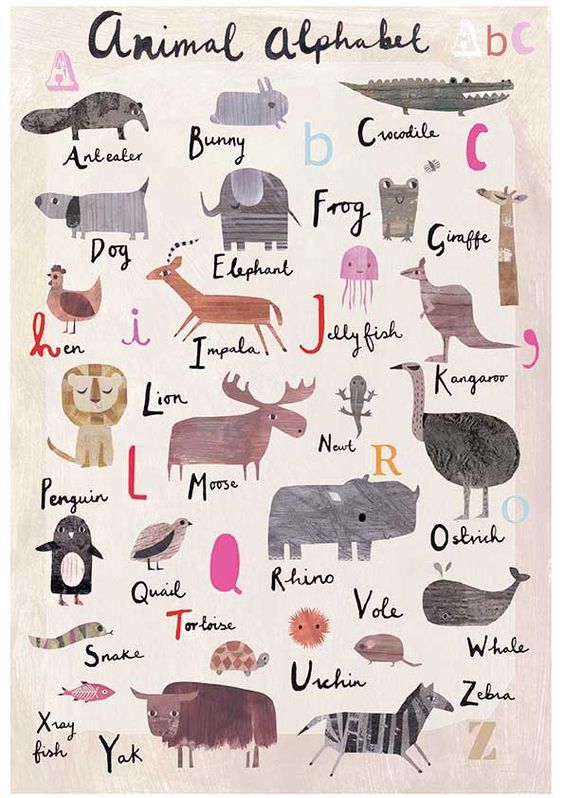
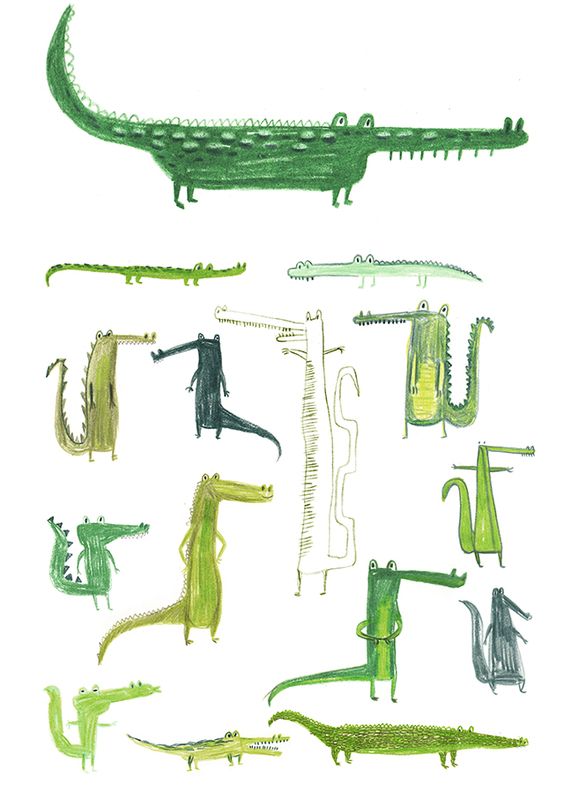
-
@lee-white Thank you for your insight! I believe you're right.
-
Thanks to everyone on this post so far! @zburke11 , great topic! This helps me a lot--I've really been struggling to find the balance between realistic and stylized. I've read all the "study anatomy" advice and do see value in it, but I have wondered if it's what I need to be doing if I am not after a realistic style. @Ben-Migliore , I am glad you made that post and also that you left it up to help with providing a lively discussion and also help clarify some things for me! And @Lee-White , thanks so much for this response--it helps to provide some much needed direction!
-
Thank you for all the replies thus far! @Lee-White I actually just finished watching those videos last night
 Very helpful! So thank you for making those. With that being said, and having that idea of what I'm looking for, do you have any resources I should check out? or perhaps artist similar in style? I've tried to contact Luke about where and who he is inspired by but no reply yet. Maybe the guy who creates Bone comics, I guess even some of @Jake-Parker stuff from Little Bot, is similar. If you guys have any ideas let me know! Basically simple, expressive, inked and watercolored, animals. Even if its just inked stuff for now I can add watercolors on my own. Or if there are other classes that also might help me be inspired in that area
Very helpful! So thank you for making those. With that being said, and having that idea of what I'm looking for, do you have any resources I should check out? or perhaps artist similar in style? I've tried to contact Luke about where and who he is inspired by but no reply yet. Maybe the guy who creates Bone comics, I guess even some of @Jake-Parker stuff from Little Bot, is similar. If you guys have any ideas let me know! Basically simple, expressive, inked and watercolored, animals. Even if its just inked stuff for now I can add watercolors on my own. Or if there are other classes that also might help me be inspired in that area 
-
@zburke11 get on Pinterest and enter those names. Then others will come up as you dig through the recommended images. Have fun on your expedition!
-
@lee-white Thanks so much!!! I'm sure this is probably easy stuff for most people. This is all a first time for me

-
If you haven't looked at it yet I recommend @Jake-Parker 's "Stylizing Human Characters" course. He talks about an organizational system behind realism vs. abstraction that I found really helpful to sort what I see in other people's art and better focus my practice.
-
@zburke11
I was going to recommend searching the internet, but Lee beat me to it!
Along with Pinterest, I would suggest Google image search.Here are two ways to search with Google:
- You can type in words that describe the kinds of images that you're looking for (such as "animal watercolor sketch" or the name of an artist). There are options at the top of the results page, including "Images" so you can click on the word "Images" at the top, or there's usually a link that says "Images for..." (along with a few images) in the list of results.
- Another way is to search with a specific image. If the image is online, you can hold down the "control" key & click the image. One of the options on the list that comes up is "Search Google for Image" (I'm on a Mac, but I'm guessing there's something similar on PCs--maybe right-click?). If it's a saved image, you can open it in your browser* then search for the image. Google will try to find the exact image, but it should also have a link for "Visually similar images" that you can click.
Once you are looking at the results for your image search, you can use the "Tools" option at the end of the menu at the top of the results page to narrow your options. Google also has a list of words in colored boxes at the top of the results page with categories you can scroll through & click to narrow your search.
*To open a saved image in your browser, you can use one of these options:
- Open your browser & go to google.com, then drag the image from the file on your computer and drop it onto the google page.
- From the "File" menu in your browser, select "Open File..."
- From your computer's folder, Control-click the file's name, then select "Open with..." & select your browser.
I hope that helps!