Nomad Sculpt - 3D modeling thread -
-
I Thought i would start a 3d thread if anyone is interested. I have no idea what i'm doing but have wanted to do it for a while. I have wanted to make maquettes for illustrations for a long time .. a couple of recent book purchases pushed me to finally try it - i bought a book about disney's pinocchio and also a book on the art techniques of Tim Hildebandt - in both books the artists use models as reference for the art which helped me to finally dispel the "wouldn't it be cheating or be wrong somehow" nagging thought pattern. i started a couple days ago on a model for the fox head of my last illustration and it went way better than expected - i started this dragon while watching the yeti critique and thought it might be cool if the fox from the yeti illustration were riding a dragon or talking to a dragon (hey, why not
 )...not sure which so here is my start on a flying dragon with a saddle on his neck.. if anyone wants to try Nomad (or anything 3d program) and post what they are working on here that would be cool
)...not sure which so here is my start on a flying dragon with a saddle on his neck.. if anyone wants to try Nomad (or anything 3d program) and post what they are working on here that would be cool 
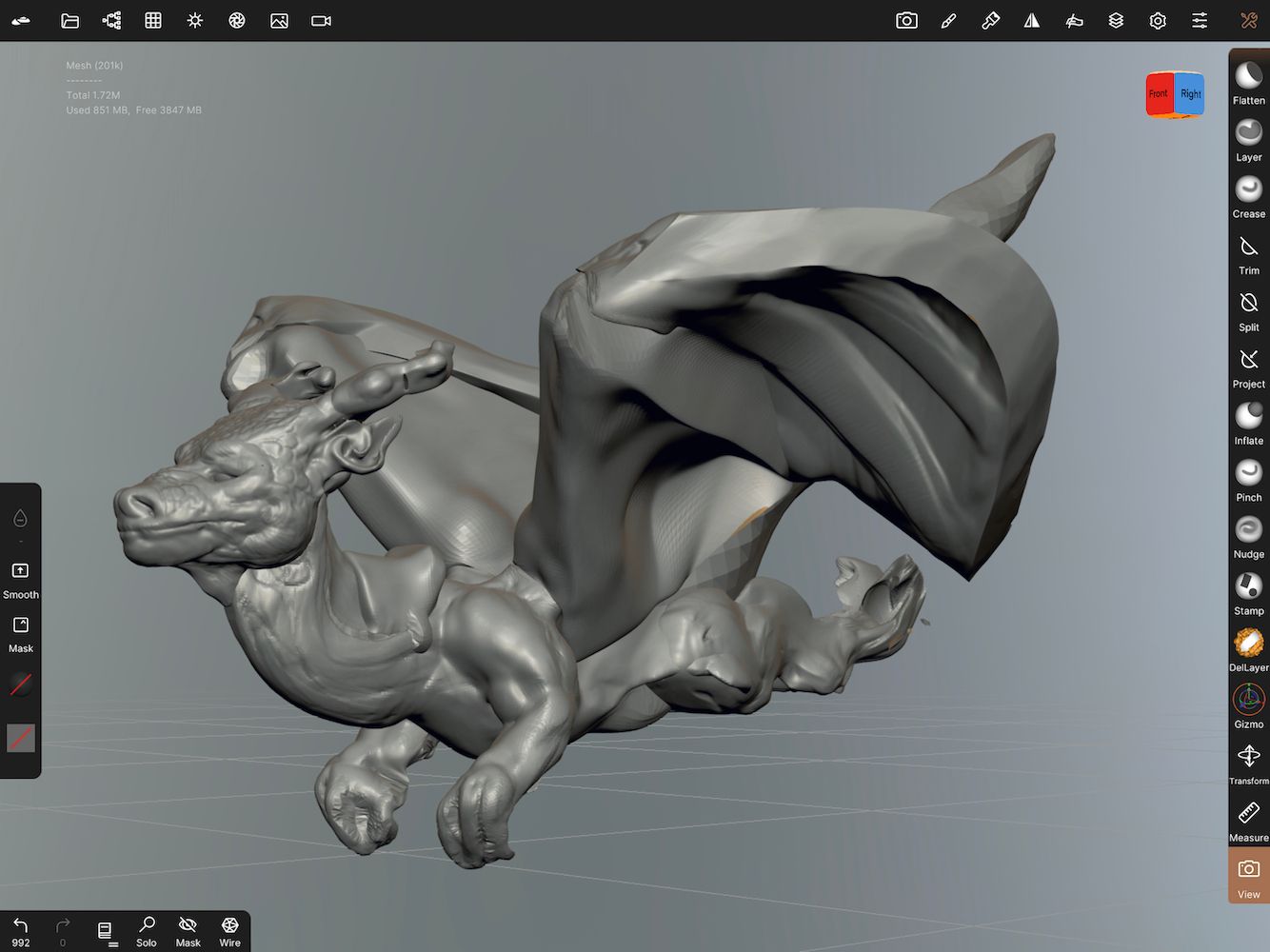
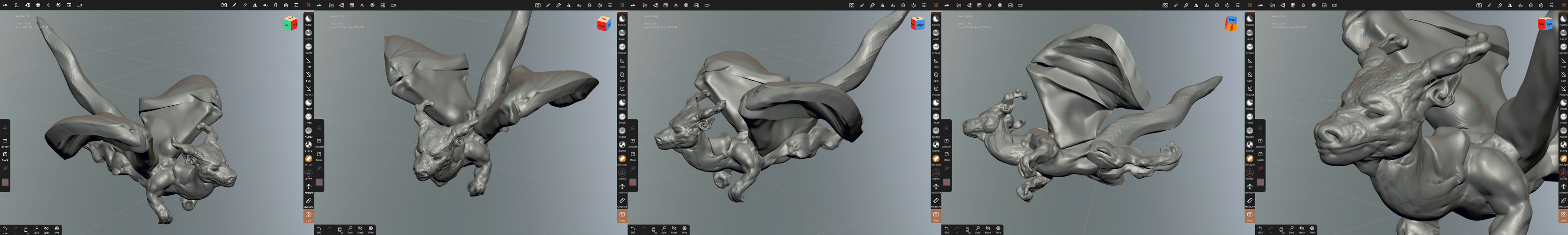


-
I actually might try it for my yeti, but I won't be able to devote time to that for a few days right now.
I can't believe how fast you're putting together such complex shapes with Nomad. Is there a tutorial you watched? -
@Valerie-Light Cool - i would love to see whatever you come up with! i have not watched a tutorial yet... i should do that though. The fox is just 3 spheres and the dragon is 5 spheres and six cubes so far .. its pretty rough but would definitely work for reference....i'm finding it to be super fun too.
-
Ooh, thanks, Kevin! I think this is handy for anyone who wants to draw a character/creature doing different actions, or to try out the same action from different angles to choose the best one for the scene. It's not a substitute for visual imagination, of course, but I see it as like having a model. The more you are sure of what you're seeing, the more confidently you can draw it and then your line-work looks better--if that's what you're after. And then you can change it using artistic license.
I had thought of trying out Blender before, because my daughter uses it for movie scenes, but I hesitated because I didn't want to spend more time learning the program than working on the finished illustration--it's hard enough to find time for the latter! This, though, I might try!
By the way, if you want to see some really fun Blender art done by an illustrator, look up Art with Bryn. I'm not even sure he's been doing it that long, but he creates the scenes and then paints over them. Now he is creating a whole story using consistent characters. It's different from what most of us do, because what happens in Blender stays in Blender, but it's interesting!
Oh, and is there a way to change the light source/direction in this program? I think using it to test different lighting angles and figure out the shadows would be extremely helpful!
-
@LauraA i think it can be useful... You can mess with the lightning for sure but I have not tried - I really don’t know my way around the program yet - I will check out the artist you mentioned - i remember Bobby chui using zbrush for a painting too. Here is a doodle I just did in about 20 minutes... it’s super fun


-
A Contented bunny


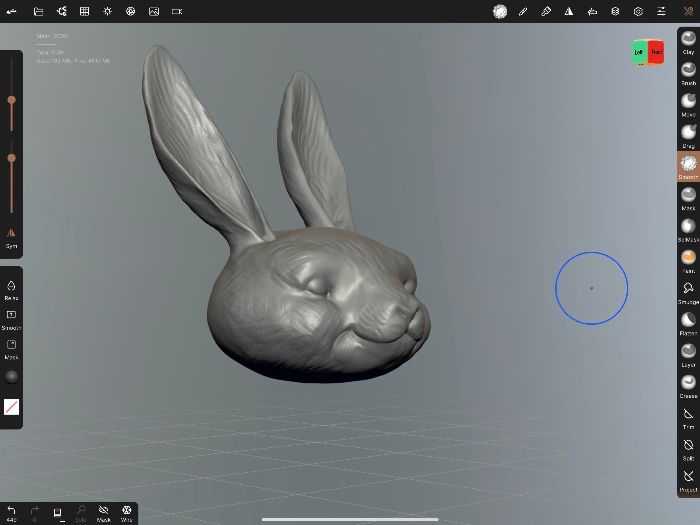

-
Working on the Yeti ...definitely more challenging than the doodles so far - I always thought of my yeti as a friendly “ wild-man of the woods” so I think I am going to go with that - trying for a happy/sad look - maybe he is saying farewell to the fox?

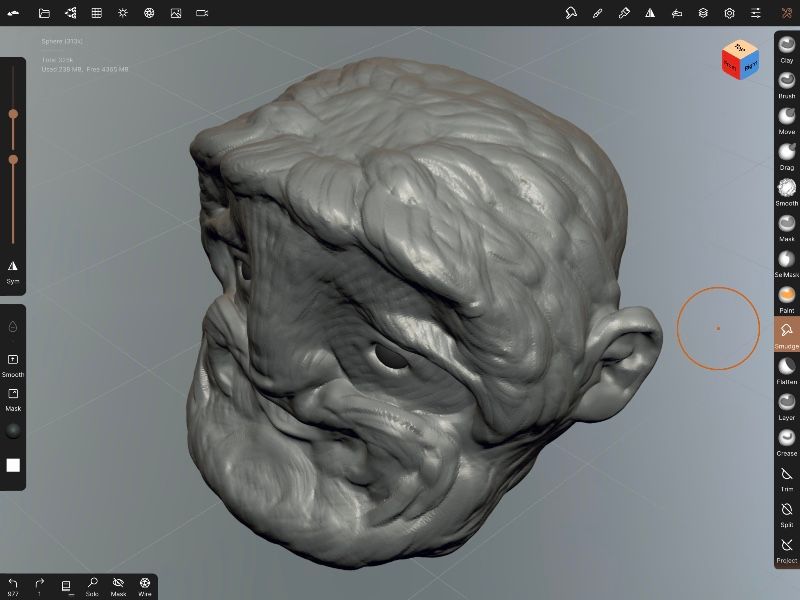


-
The slightly cheerful rooster.
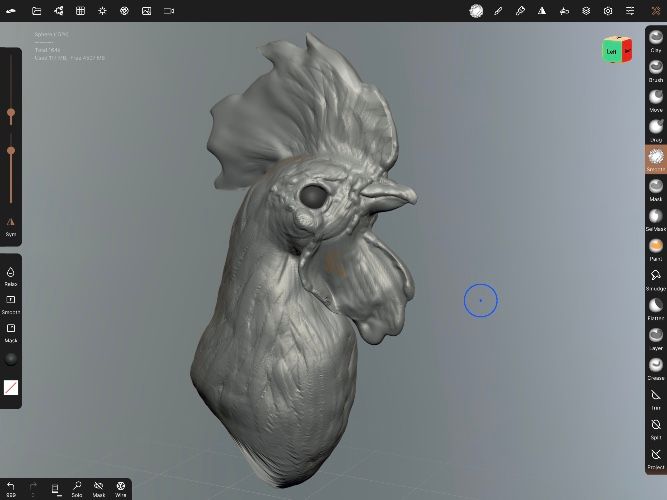


-
A cheerful gnome with her jaunty hat

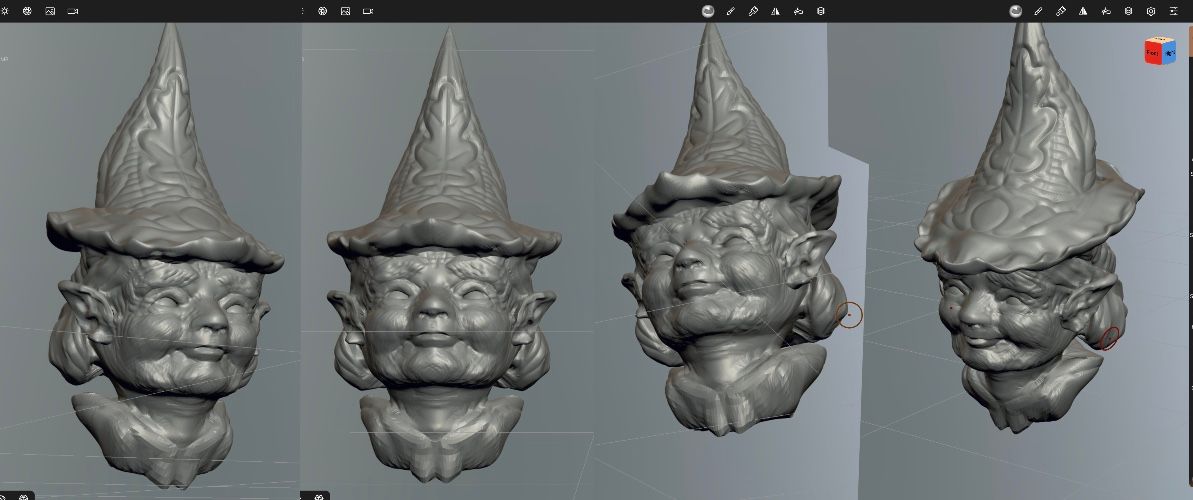
-
The secretly magical substitute teacher....


-
You look like you are having so much fun with this program, I decided to get it myself. I don't think I'll be able to do the kind of stuff you are doing but I'm hoping it will help my ability to visualize in 3D, something I always struggle with. Thanks for the suggestion.
-
@demotlj That is great!! I hope you enjoy it as much as i have been. I'm really excited about it. I would love to see what you come up with

-
@Kevin-Longueil Wow, I stepped away from this thread for a day and you've figured so much out. This is really remarkable stuff. Are you finding it useful to draw from yet?
-
@Valerie-Light Thanks! Yes, i have found a couple of useful tools for sure, crease being the main one - there are so many i have not figured out yet but i'm still having a great time. I have not used any of these as reference for an image yet. I sculpted the yeti and the fox for that reason though so when i come up with a good composition/story i'm sure these will come very in handy. My guess is that i'll probably use this a lot in the future. It is really great to be using my 3d brain again.
-
A bit too ordinary of a Pixie.

-
Daily sculpt...looks a little Medusa’ish - super fun
 the eyes are a bit creepy... but i'm just trying to learn and practice...
the eyes are a bit creepy... but i'm just trying to learn and practice...

-
Chasmfiend portrait..any Brandon Sanderson’s Stormlight Archive fans? ..not very children’s bookish ....just practicing

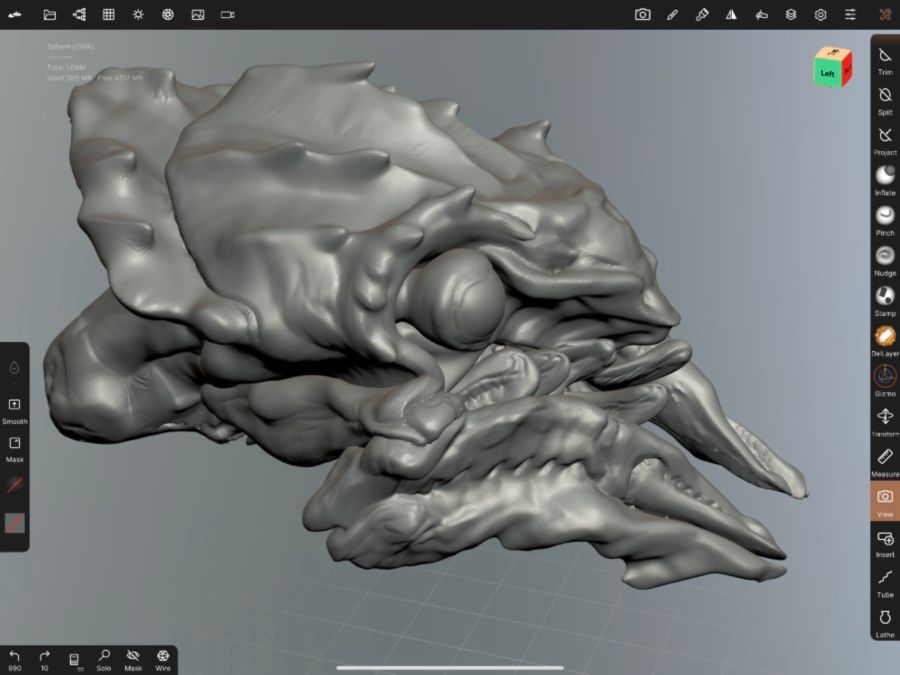
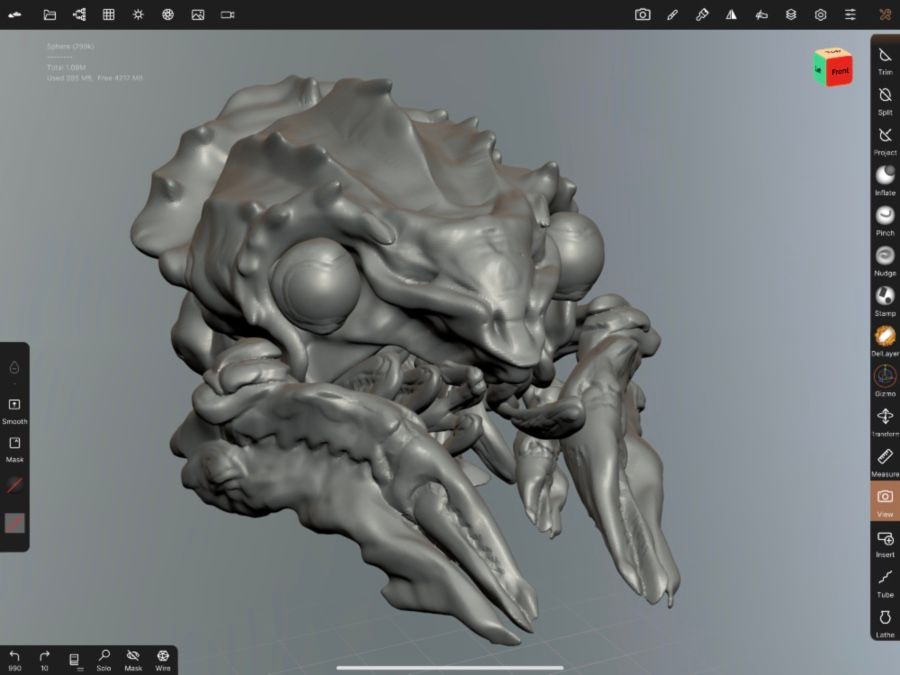
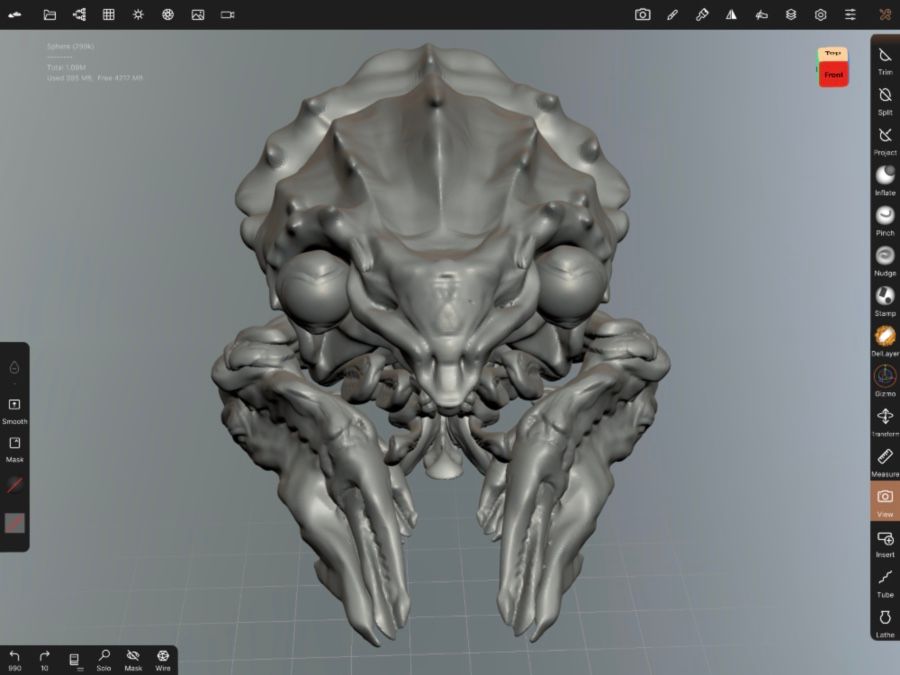
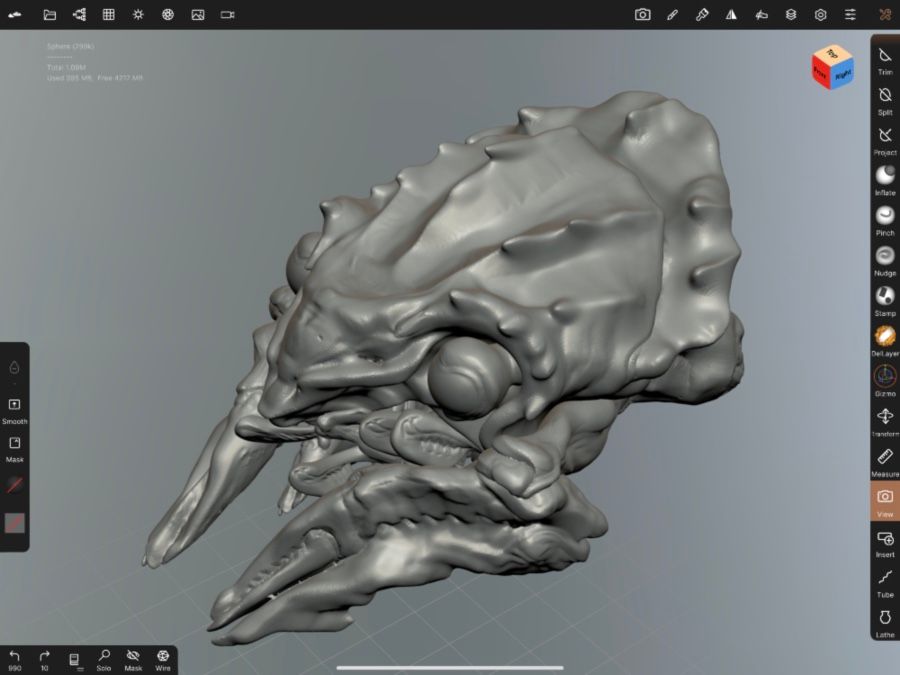
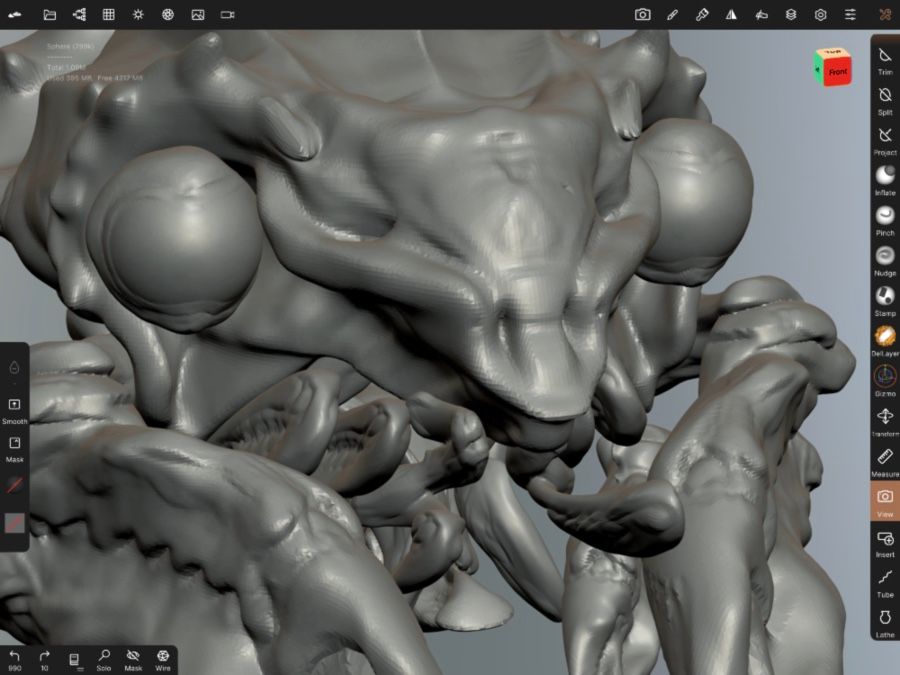
-
Dude, @Kevin-Longueil how much have you been sculpting? These are looking great. You have a fantastic sense of shape and form.
-
Wow! These are awesome @Kevin-Longueil. I just downloaded this program and trying to figure it out. I struggle with visualizing characters in 3 d so hoping it will help. Any tutorials you would recommend for learning the program?
-
@BradAYoo Thank you Brad!!! It has been almost 2 weeks since i downloaded the app. I've not really done 3d sculpting before. I have done real clay many years ago... i loved to use architectural clay which had a ton of grog in it ...i hate grog...but you could get much better forms with it because it would not droop as much as the pretty clays...i have not really worked in 3d for years though... i did teach metal sculpture for about 8 years at the college where i work. So i definitely have a 3d background...but no 3d software experience. The MacBook Pro i'm typing on is something i purchased specifically to load and learn Zbrush on..but i talked myself out of it... i'm 52 so there is definitely an element of feeling too old to learn something like that....but i would sure like to be able to apply a texture to the Chasmfiend...that would be very cool and i think i could do that in Zbrush?? I tried drawing this creature when i read the last book and it was a real struggle ...so much easier to sculpt it.. i'm hoping to use this in an image actually. Sorry about the novel length response... thank you again for your kind words

@MissMushy Thank you Michelle!! I'm so glad you're going to give it a try! I have not read any instructions or watched any tutorials yet...i think @demotlj mentioned having watch a couple though so she might have an idea? I have figure out adding and subtracting clay, smoothing, creasing, voxel remeshing and adding new items like a new sphere or block to build off of...that is about it so far. I remesh things to a higher resolution and remesh often - the polygons get stretched and very crazy if you work them too much... its is very much like metal in a way...remeshing kind of anneals the sculpt and makes the grain size smaller so you can work with it again..... i try not to worry about keeping details which can always be put back in because remeshing definitely changes tiny details .. i'm also mostly keeping thing symmetrical but you do not have to.... i'd be glad to try to help if you have any questions that i could answer..thanks again