Procreate-resources?
-
@Susan-Marks theres a free ibook called the procreate artist handbook. It’s long but it’s easy to follow and has everything you need.
Also the procreate forums has users that post youtube guides on how to make unique brushes and stuff
-
@Susan-Marks I've found Brad Colbow's tutorials very useful to me. he has a class up on Udemy.com that I got last year that I found really useful. I currently don't use Photoshop, and found his instruction very understandable. here is one of his youtube videos - https://www.youtube.com/watch?v=ZaiduP_HmIQ&t=31s
in the description there is a link to his course, it's about $10 but I found it worth it, and he's been updating it as new versions of procreate have been coming out. -
@Susan-Marks I'm partial to the Procreate tutorials on YouTube made by Art & Design and James Julier.
James Julier's latest vid is called "A Beginner's Guide to Procreate", published on May 26, 2019, so it's very recent.
There are dozens and dozens of YouTube tutorials out there. This one, by Bardot Brush, is nicely done in "real speak" without getting too complicated.
Here's a whole list of links to beginning Procreate tutorials, but at a certain point you kinda need a curated "here's what you're looking for" list. Wading through stuff that you already know can be trying when you've tried your eighth video on someone's list...
And it sounds like you're in that vast middle-ground of "more experienced than a beginner" but "not an expert yet". The great thing about Procreate is that the layer blend modes you've mentioned David Hohn used in his class with Photoshop are also present in Procreate. So a lot of what you can do (regarding layers) in Photoshop you can also do in Procreate. Interestingly, those mode names are so ingrained in the digital world that practically every program and app uses the exact same terms and calls them the same thing. That means that if you find any YouTube tutorial vids specifically on what the different Layer Blend Modes (not layer effects) are, they're going to apply to almost every program out there. It's just the user interface that's different. Some programs/apps won't have all the options (Procreate lacks the "Dissolve" blend mode, but that's no great loss), but they'll all behave pretty much the same.
A quick YouTube search renders these options using "Layer Blend Modes" as a search term. There's a lot. Too many. But if you learn how they work in Photoshop, you can expect they'll behave the same in Procreate. The challenge is the differences in user interface. That may be why you can't find a lot of specific videos on how to use those tools in Procreate: they're universal, so there really isn't much of a specific need.
That being said, many of the series of tutorial vids I've linked above will discuss some of those layer blend modes specifically eventually.
Just an FYI: Procreate came out with a major upgrade mid-April of 2019: Procreate 4.3. In it, they added a bunch of new blend modes that brought it up to speed with Photoshop. Before that, it was missing more than just Dissolve. So a search on YouTube might result in a bunch of "New Layer Modes in Procreate 4.3!!!" vids, which probably won't actually dive into the specifics of all those modes, just the new ones.
Does this help at all?
-
@Coreyartus One group of tutorials I have found are from Bardot Brushes, even though i have been using procreate for a while I still discovered some new techniques in her tutorials.
https://bardotbrush.com/ -
@SusanMiller @Coreyartus @Aleksey @Adrian-K --Thank you all for so many resources.
I have taken Brad Colbow's Udemy course-and got quite a bit out of it. Like @Coreyartus is saying-I'm in that challenging "middle-ground"--looking to at this point do something specific (having 2 different textures, each with their own layer and mask)--and then going back and forth between the to darken from one layer, and lighten from the other layer. A number of the tutorials you listed have "chapter" markings-so I'm going to go study up on their layer chapters. I think David Hohn did his technique without adding in the complexity of blending-perhaps I'm wrong. That adds another layer of challenge and learning!
-
@Susan-Marks Saw this thread and started following some of the links -- great resources! Thanks everybody!
As we discussed in the class I am still working to get familiar with ProCreate but it's similarities to Photoshop (at least the way that I typically use photoshop as a drawing and painting tool) are remarkable. After watching some of the videos linked above it does seem possible to mimic my digital charcoal technique in Procreate.
- Do a line drawing.
- Scan in or take a photo of your texture. For this technique, a sheet of paper covered with charcoal. Charcoal dust or charcoal stick it doesn't matter as long as you like the overall texture.
- "Insert" (under the wrench icon) the photo of the sheet of charcoal. You should no longer be able to see the underlying drawing
- Set the blend mode of the charcoal texture to "Multiply". You can now see the underlying drawing again.
- Make a "mask" on top of the charcoal texture. This is your first value. By painting into the mask you can hide or reveal as much of the charcoal texture as you like (just like my photoshop method) And you don't have to worry as you are not affecting the underlying texture at all. So you can always go back and "fix" it as needed.
- Repeat steps 3 -5 as many times as needed to continue adding layers of charcoal dust and create a drawing with a full range of values. In my practice piece linked below I created three layers of texture.
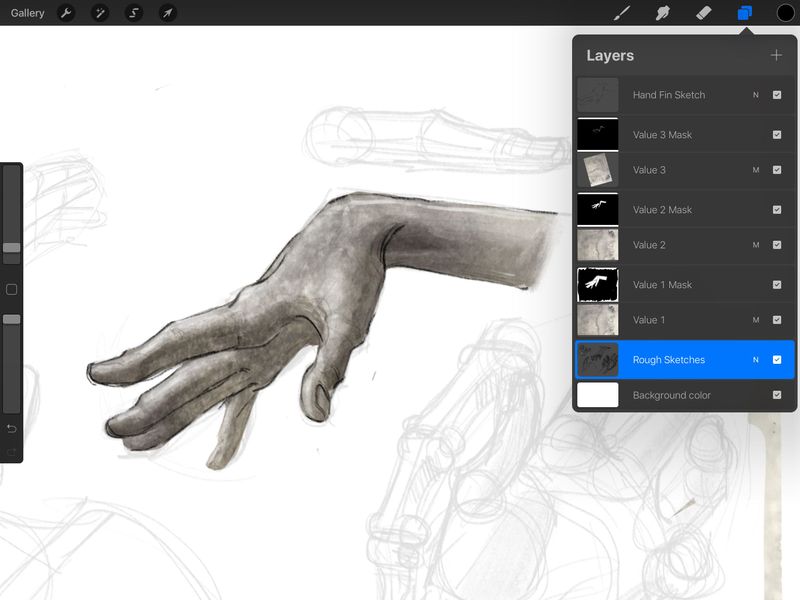
-
Oh, wow, that's cool! I gotta hurry up and get through the other courses to take that class!!!!
-
Mabye you want to take a look at: https://gumroad.com/nikkos_tutorials
I love his tutorials and illustrations and you will find some on Youtube as well to take a peak.
Have fun !
-
To echo what a lot of people have already said, I found Udemy classes really useful. Will Terry's class here on SVS is really good too though. I learned a lot from it!
-
@davidhohn Thank you so much for this. I'm constantly trying to translate instructions for Photoshop into Procreate which can be tough sometimes because I've never used Photoshop, so this was very helpful.
-
@davidhohn Thank you--it's most generous of you to add how to do this in Procreate. I look forward to giving is a whirl for this week's lesson. (I'm one of the lucky participants in "Dynamic Expressions."