Help: can't get file size small enough for Critique Arena
-
Oy! I've shrunk my artwork to the required 1200 pixels across, then reduced the resolution down to 60 (ick!), and saved it at the "0, Lowest Quality" setting... and
- the file size is still 768kb, over the 500kb requirement!
- the image looks terrible. Besides the fuzzy lines, there's all sorts of "noise" creating a pixelated halo around everything. I don't think folks submit work this grainy to the Arena.
I can get it to look nice at about 1MB (1000kb), but getting down to 500 is proving difficult!
I can't imagine going below 60 for resolution and I have to keep the size at 1200px wide... so I'm stumped! Any ideas out there? Thanks so much!
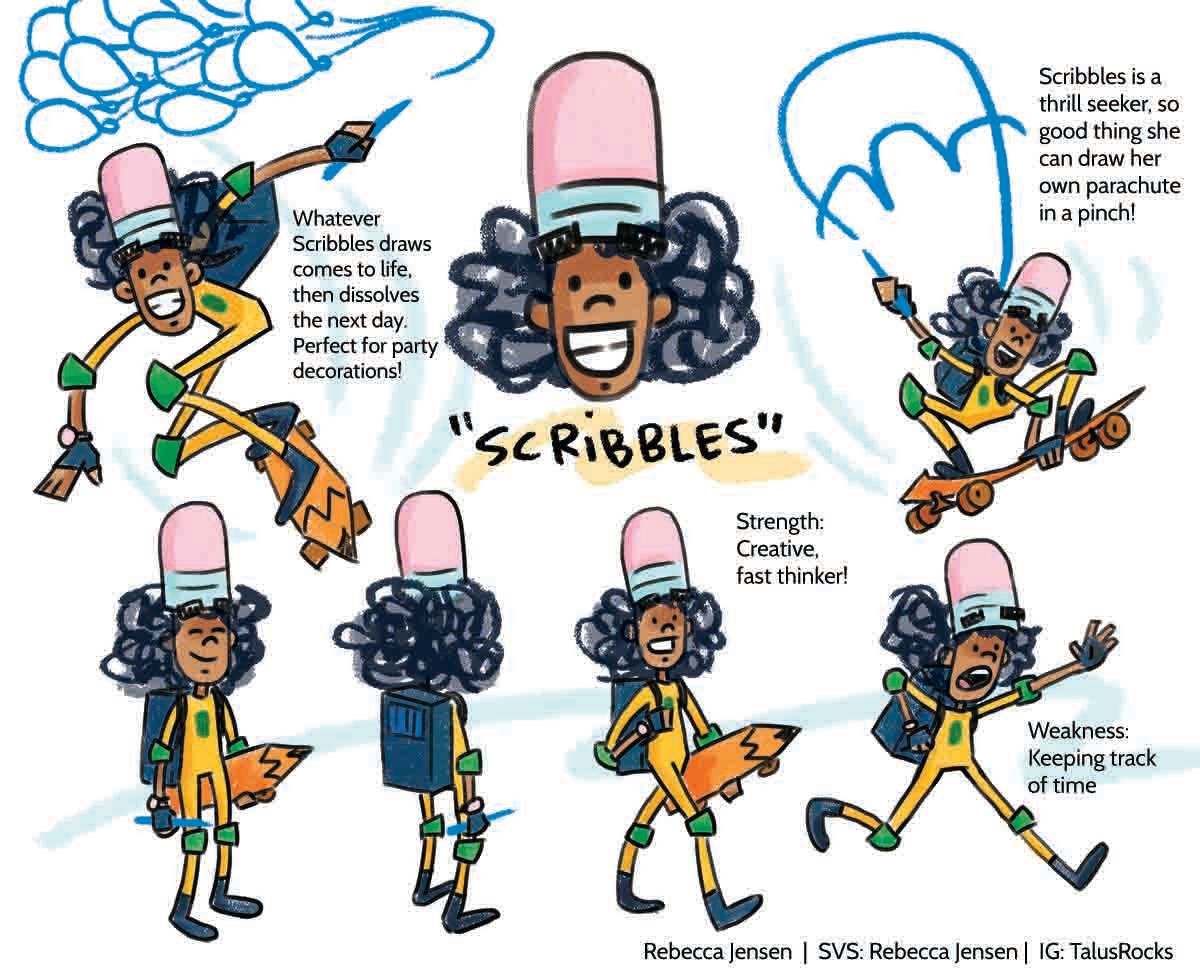
-
@Rebecca-Jensen did you flatten the image by merging the layers before saving?
-
@Rebecca-Jensen copy the canvas, and paste it into a new canvas. This canvas is carrying memory of all of your strokes.
-
@Georgios-Christopoulos Good question! Yes, I tried merging the layers first before saving, but it didn't seem to change the result.

@AngelinaKizz I hadn't heard of this! However, it looks like I only saved 12kb, going from 768kb to 756kb, which is unfortunately not enough.

This is so strange! It doesn't LOOK like a super complex artwork to me.
-
@Rebecca-Jensen what fily type did you save it as? JPEG? PNG?
-
Maybe check to see if your dpi is 300 or smaller
-
@Nyrryl-Cadiz I saved it as a JPEG. I was surprised to see that PNG was not an option to Save As in Photoshop (unless it's somewhere special that I don't know about).
@kayleenartlover I tried many different DPI, even as small as 60dpi! Much smaller and I'll have "pixel art", haha.
-
@Rebecca-Jensen that is so strange. Maybe, just take a screenshot of it and see if that makes any difference?

 ️
️ -
@Rebecca-Jensen I see. Well, what are its dimensions?
-
@Nyrryl-Cadiz I just made it shorter, so now it's 1200 x 888px. Saved at 300dpi and "medium" quality, it's 929kb, and at 150dpi and the "lowest" quality, I can get it to 760kb, but at significant loss in quality.
I went to the upload page just now to see if I would still be able to upload it at a larger file size, and there's another line that says "You may only submit one file with maximum 1 MB in size" !
Oi. I am going to go ahead and submit the 929kb version, as I really tried to get it smaller!
Thanks all for your ideas.
-
@Rebecca-Jensen go to the advanced option before exporting to jpeg and uncheck everything that says "Embed" this and that. Sorry I can't name the specific menu in PS but you will probably know what I am talking about once you go into the export function.
Before removing embedded information, my image was stuck at 700+ mb even at thr lowest quality. After removing the embedded information, it is 400+mb at High quality.
-
@Rebecca-Jensen If you haven't found a solution you can do the following in Photoshop:
File>Export>Save for Web> Image size - change the W or H to 1200 >Save?
You can keep it as a jpeg or png at the top. I would save it in a JPEG format if it is a raster image like a picture. This has always worked for me for online images. -
Try running your jpg through a free online image compressor/optimizer. I always compress before uploading to social media (or anywhere online, really), since it drastically reduces the size and helps prevent image theft.
I usually use this one, but it doesn't seem to be working right now. There are plenty of others though.