Printing on Arches cold press watercolor paper?
-
I learned that many watercolor artists sketch digitally, and print the sketch on watercolor paper to save time transferring sketches to watercolor papers.
But I could not get the Arches cold press watercolor paper (300gm) go through the printer. The a3 Epson stylus photo 1400 (an inkjet printer) kept complaining there is no paper. Does anyone have tips on what else I can try? Does the setting matter? Is it because I need a different type of printer or different types of watercolor paper?
-
@xin-li hi! I don’t know how to fix this but I’m very interested what people will suggest. I also plan to make illustrations this way. My most hated part of illustrating traditionally is the sketching and transferring.
-
@xin-li is there a thick paper setup you need to turn on?
I use different printers, but for watercolor papery I always need to turned on extra-thick option and feed manually. -
Does it have different trays for different papers? Because i think i may have a solution but i suggest you use a crappy paper first as a test paper to see how your printer will print it.
-
actually, my process is a little different, digital sketch, print sketch on acid-paper, than transfer to watercolor paper, so that I won't mess up with watercolor paper when putting them in printer, they are so expensive. The transfer process does not take long for me.
-
@Nyrryl-Cadiz @xin-li transferring is the part I hate most and something always seems to be lost in the transfer. I have a very old epson 2200 that uses pigmented inks, with a manual feed in back and a paper feed setting that is lever-operated to allow even 300# cold press paper.
I set the image transparency within indesign (quark also has that setting) to as low as it will go and still be visible because I don't use line work with my watercolors (anywhere from 20%-50%, depending on the drawing). I test this with thumbnail prints to save ink & paper and use the thumbnails for color studies.
Even though I have some HP inkjet printers that will feed 90# paper without any special settings, I don't use them for watercolors because the ink bleeds when water is applied. Some artists get around this by doing their sketch in colored pencil using the predominant color in the piece, but that would not work for me. Pigmented inks work best for me.
I think Canon has some pigmented ink printers that accept watercolor paper too.
-
@idid Thank you for sharing your process. I could not figure out if the printer has a thick paper setup, I have checked all the setting options on the printer software, no luck.
How do you transfer the sketch from acid-paper to watercolor paper? Currently, I use graphite paper to transfer my sketch from a normal printer paper to the watercolor paper. I am not a big fan of this process, looking for alternatives :smiling_face_with_open_mouth:@Aleksey the paper feeds from the back (I think it is called rear feeder or something). There is no alternative way of feeding paper in this particular printer.
@BichonBistro thanks for the tip about pigmented inks. I considered buying a new printer. The big issue for me is the maintenance of the high-endish printers. I have heard Epson supercolor p600 (or similar printers) is very good for the purpose I have in mind, but it requires almost printing every day to keep it unclogged. Do you have a similar experience with your printers?
Currently, I am trying with a printer that is lying around in my studio (in an artist collective). I was hoping to get it to work for me, but no luck so far.
-
@xin-li If this happens to me I push the paper into the feeder and sort of guide it through until it catches. Although I find if you should watercolour on the paper the printer ink runs and it looks awful,i suppose it is ok if you are using dry medium.
-
@xin-li said in Printing on Arches cold press watercolor paper?:
@idid Thank you for sharing your process. I could not figure out if the printer has a thick paper setup, I have checked all the setting options on the printer software, no luck.
How do you transfer the sketch from acid-paper to watercolor paper? Currently, I use graphite
@BichonBistro thanks for the tip about pigmented inks. I considered buying a new printer. The big issue for me is the maintenance of the high-endish printers. I have heard Epson supercolor p600 (or similar printers) is very good for the purpose I have in mind, but it requires almost printing every day to keep it unclogged. Do you have a similar experience with your printers?Currently, I am trying with a printer that is lying around in my studio (in an artist collective). I was hoping to get it to work for me, but no luck so far.
My epson printheads have gotten clogged when I did not use it for several months, but I came across a guy who is an expert on printers (Jose Rodriquez) and he has a private facebook group (https://m.facebook.com/groups/1915547415436501/?source=create_flow) where I downloaded what he calls a random purge file. (He is a good resource for information about printers you may be considering). By printing that file regularly (he recommends a few days a week), you can avoid clogs. It causes each of the printheads to fire without using a lot of ink. Epson includes cleaning software, but the clean cycle uses a LOT of ink.
Sometimes just printing this file a few times will unclog the printheads, but if you print it a few times a week (I use hammermill 8.5x11 cardstock for this), it will keep the print heads unclogged. I haven't had to do any complicated maintenance and I have had the Epson 2200 for 17 years.
I don't use it heavily, though. I rarely do prints anymore, so it's mainly to transfer sketches to watercolor paper.Here is that purge printheads file from Jose Rodriguez
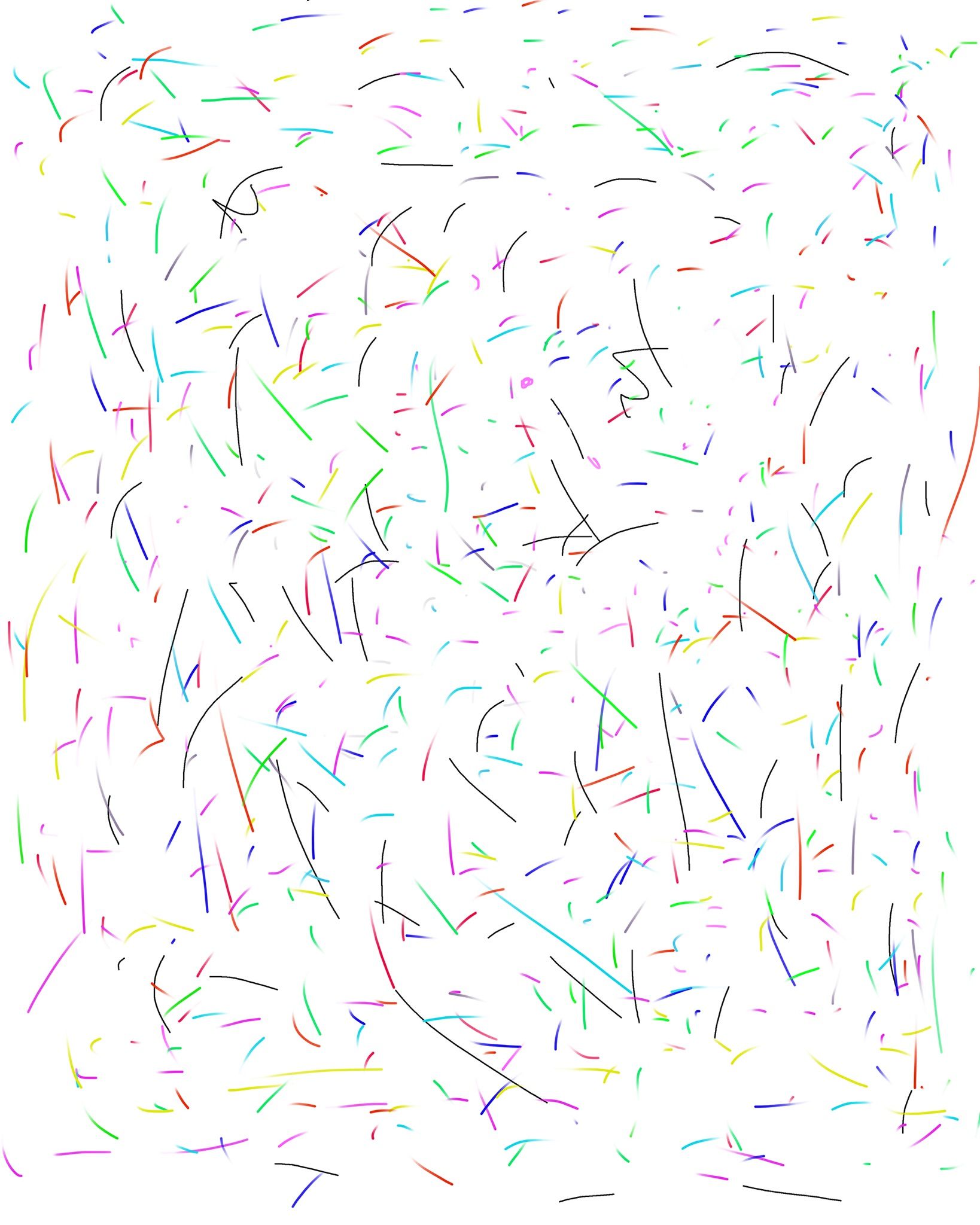
-
@xin-li when you print , select your size and everything first then where it says “preview “ switch to media and quality and you can select rear tray (at least that’s how i did it on my mac) let me know if that works
-
@BichonBistro WoW. seeing the file you shared made me feel like that wizard is real. Thank you so much for the info.
@Aleksey thank you for the tip. I will let you know how it goes once I get a chance to try.
-
@xin-li i just put a layer of graphite (like 8B pencil) on the back, then trace it to watercolor paper. It takes a while, but I haven't figured out faster ways yet. Let me know if you have any new discovery

-
@xin-li I do this but I feed the paper through the manual feed at the back so it doesn't have to get picked up by the roller