Godzilla WIP. Feedback always welcome!
-
@demotlj I agree-I suggested that the guys do a 3 point perspective on "what's my process"--they often refer to it, as in "well it took me a really long time to do a drawing, illustration until I got my process down.."
-
@Braden-Hallett So complex image.
 Can't wait to see the coloured version.
Can't wait to see the coloured version. -
It[s coming along pretty nicely. I can’t wait till it’s finished
-
@Braden-Hallett this is coming along nicely. I do love seeing your process as well. Definitely shows the holes in mine and where I need to work on improving my process. Thanks for sharing and reinforcing all the great stuff we learned in class.
-
Little colour studies. I'm trying more for 'flavour' of light and BIG local colours rather than making it look like a mini finished painting.
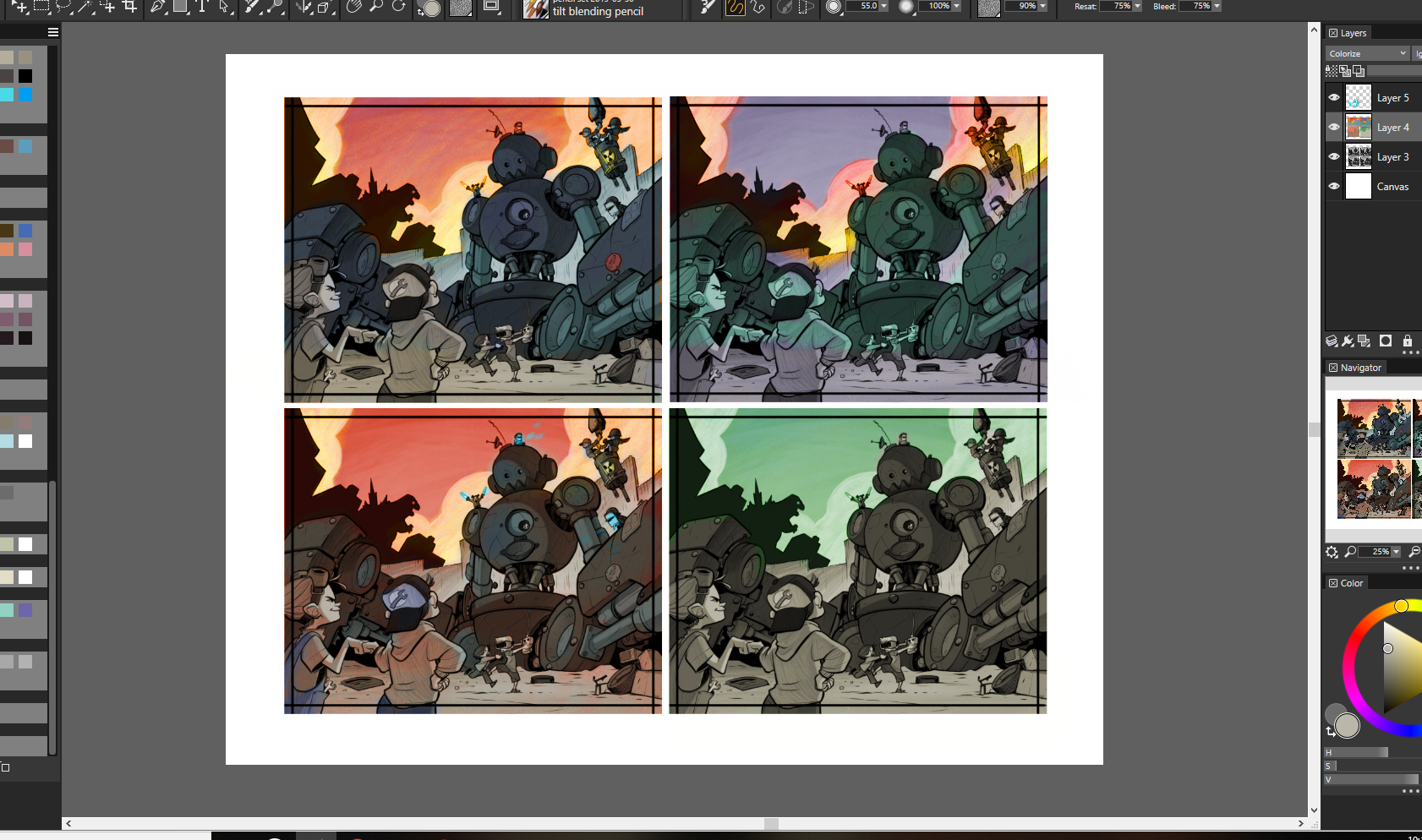
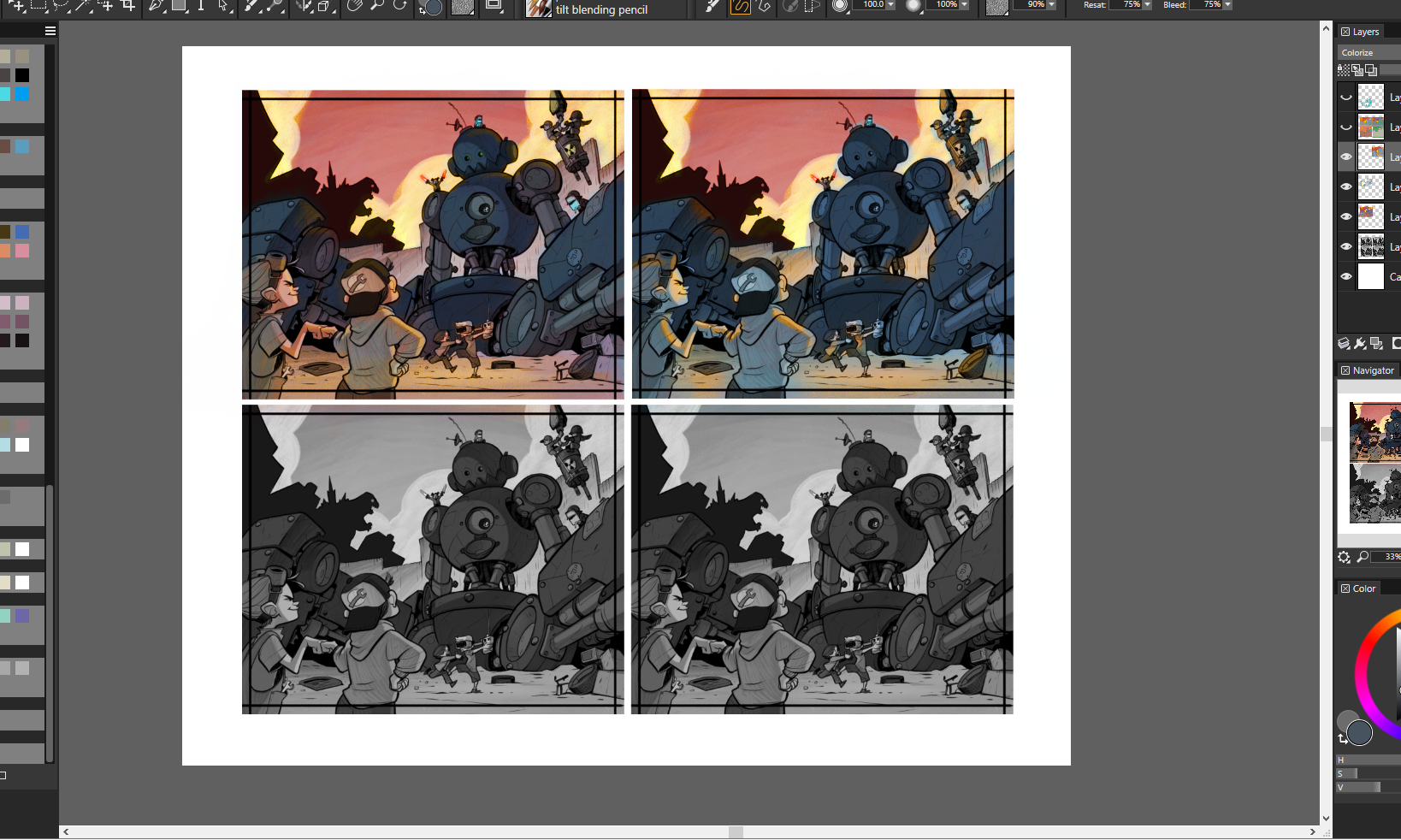
-
@Braden-Hallett I like the green sky. Green just goes with Godzilla. Not sure what you would do with the robot color if you do a green sky though... maybe try a rust-ish color? Play green off red?
-
@Susan-Marks That would be neat to have a podcast on it, but they've all got videos in the subscription that goes into each of their processes in detail for the most part

-
@theprairiefox Green really does go with godzilla
 but I really love the idea of the city in the background on fire.
but I really love the idea of the city in the background on fire. -
@Braden-Hallett
I like the purple sky. It’s both warm and cool and is a nice breather from the burning of the city but maybe have the kids in the foreground have the orange glow of the 5th work.
I so sorry if I’ve asked this before but how do you apply the colour on top of your black and white while keeping the pencil/brush strokes in your black and white, overlay is the only way I know, but your colours are much nicer?
-
@Heather-Boyd I use a colourize layer. In Painter it effects only the hue and saturation leaving the values completely alone. So it's a lot like using an overlay layer while keeping the value at 128 except that I can just pick whatever colours I want instead of having to worry about the value of the colour I'm using

I'm pretty sure the comparable layer type in photoshop is a 'colour' layer. Though I could be wrong.
The trick I find is to start with fairly unsaturated colours (under 64 or so) and then pick things you want to shine through with higher saturation.
-
Picked some local colours keeping my basic colour study in mind. From here on out it's all on one colour layer with linework separate so time for painting with wild abandon
 Some things'll get brighter, some things'll get darker, and it'll slowly work its way to final.
Some things'll get brighter, some things'll get darker, and it'll slowly work its way to final.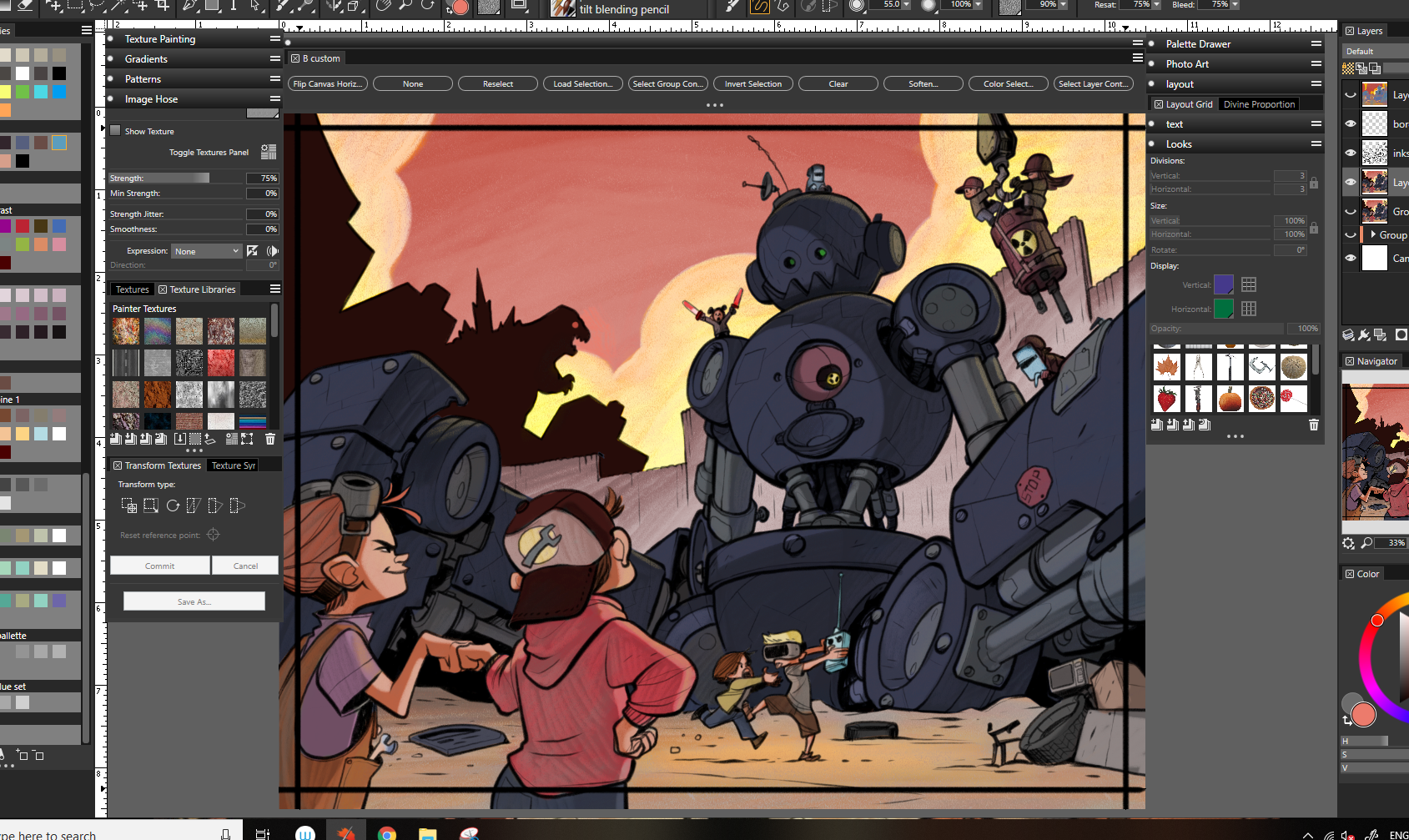
-
@Braden-Hallett Love this!
-
Looking great, I'm always excited to see an update on this

-
Painting continues! I think the oranger sky says 'fire' more than the reddy/purple sky
 That friggin' robot's got so many little bits... Ugh. Keep in mind, I haven't even started rendering any of the kids yet.
That friggin' robot's got so many little bits... Ugh. Keep in mind, I haven't even started rendering any of the kids yet.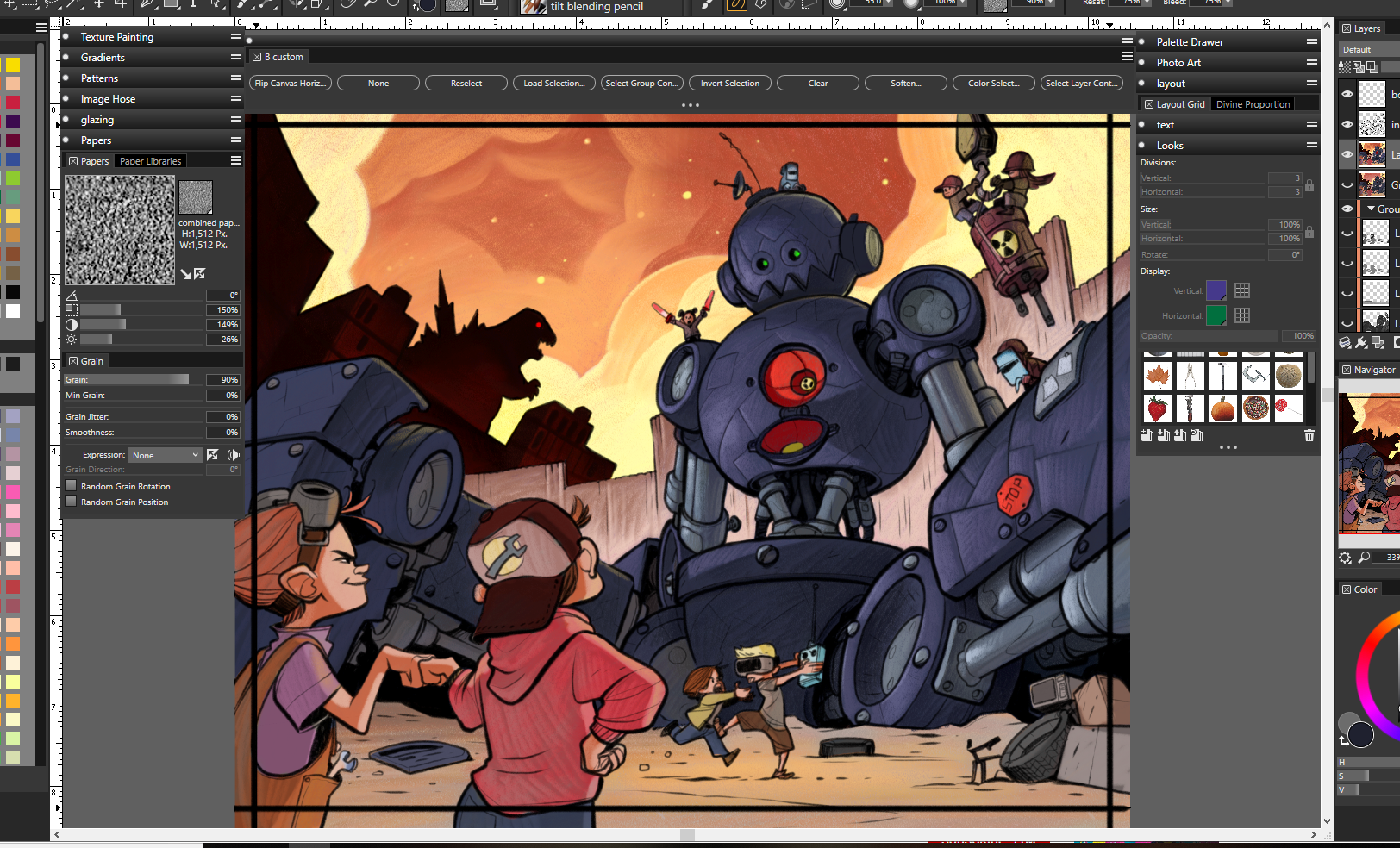
-
Next up I finished painting the last two kids, then flatten eeeeeeeeverything and do some fixes and glowies.
And then I think I'm close to done

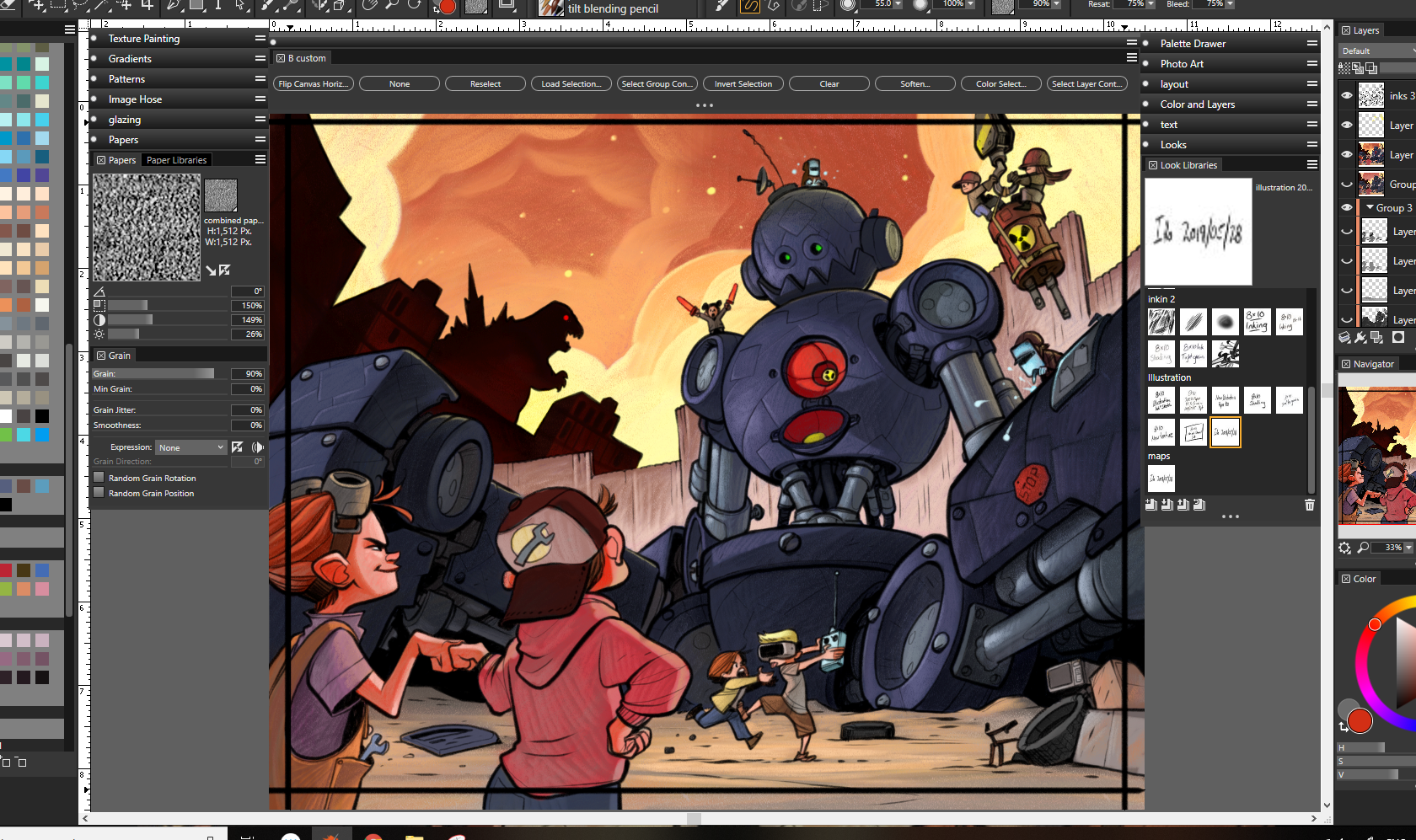
-
@Braden-Hallett
The robots purple so there’s at least that.

-
Amazing work man. You are a render-beast! Are you finished with the sky? It looks a bit cut out to me and different from the rest of the piece. A bit distracting even. Some kind of vortex of doom up there... Just an observation.
-
I love looking through your process of creating this piece! It's definitely a strong one! I really enjoy those two kids fighting over the remote.
-
@Braden-Hallett love how it is coming out... but something is not quite right with the colors. Unfortunately, I am not good enough to know what!?!?! It is driving me crazy.
I wonder if you changed the robot's plug to a neon (nuclear?) green instead of the red. I think the warm colors are over powering it.
I am sorry I can't pinpoint it. Something just feels off though.
Oh, on a side note, the texture on the robot's metal looks great the way you did it! Came through beautifully and is not distracting at all.
-
I think I'm loving it @Braden-Hallett . Just one thing, can the circular red object be lowered in saturation or removed? I think it takes the attention away from the focal point.
Awesome process as well! Do you have a range of colors to pick from when going from grays to color? I find this process challenging for me : |
Great going..would love to see it finished!