iPad pro screen - finally a solution
-
I’ve been using that for a year or so and really like the way it feels; WAY better than the smooth glass of the iPad!
 Hope it works well for you too!
Hope it works well for you too! -
Sorry didn’t know you guys were looking! I’ve been using it for the year since getting my iPad - did the research first. Be warned, it does slightly create a speckled rainbow on screen, but you just learn to look past it. Texture is awesome. And I’ve still not changed the cover and it’s had heavy use. Also doesn’t wear down the ipencil
-
I have this one but have not suck it on yet- looks hopeful.
-
Yeah, I started using that same protector a couple of months ago and I LOVE it.
I also have found that I like the feel of the contact better when I've worn the nib down -
and when I went to replace it the new one felt all slippery again.Here's my current nib (Bottom, top is a fresh one):
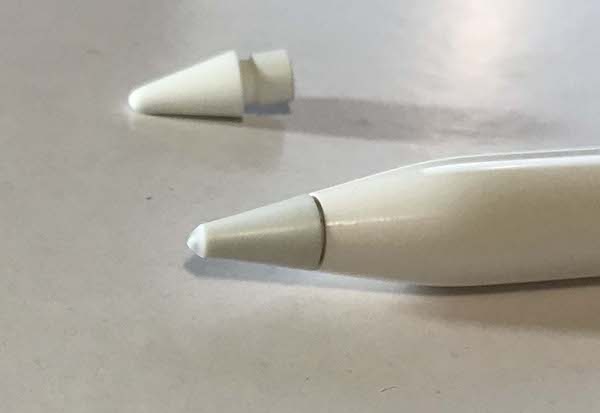
I'm going to have to change it out at some point, but at least I know that it may take an adjustment period when I do!!
-
I didn't see the one that I have been using listed... This one is sort of expensive but I love the texture... it has a bristol board tooth to it... well, almost. It doesn't interfere with the Retina screen either... Geevon Friction Pad... https://www.amazon.com/gp/product/B073TNK39F/ref=oh_aui_detailpage_o05_s00?ie=UTF8&psc=1 ... oh, and it hasn't wore down my Apple Pencil nib yet either. Have been using it since October 2017 now...
-
@late2theparty so you don’t experience the “rainbow haze” that some reviewers mention? Sounds like it may be easier to apply than some others. Do you use a case with the geevon?
-
@bichonbistro I do not have any trouble with the Geevon protector. I don't see a rainbow haze while I'm working or surfing. That would annoy me big time. I do use a very thin case but is very thin. It is mainly a rubber case with about a sixteenth inch covering around the back. Makes holding the iPad a bit less slippery. Then I have a zippered case that I keep it in while not in use. Screen protector is very durable and I use it daily. My drawing is thick and thin, light and hard so I put it through its paces. I haven't tried but one other one and the other one was just as smooth as the original glass and scratched easily. Hope that helped...
-
@late2theparty thanks! If you don’t mind, which case do you use? The slippery feel of the 12.9 without a case makes me very nervous.
-
@bichonbistro SENON slim case... I have a 10.5 iPad... not sure if SENON makes one for the 12 but you could check out Amazon for it... https://www.amazon.com/gp/product/B072121H2Z/ref=oh_aui_detailpage_o09_s00?ie=UTF8&psc=1
-
@jimsz I took your recommendation and ordered the screen protector. I just put it on (it was fairly easy) and it really does make it significant difference in drawing on the iPad. Of course, now I have no excuse for a poor drawing :). Thanks for the recommendation.
-
@demotlj Glad it helps!
-
That looks good. Are there screen protectors of this kind for other iPad models? I am using the iPad Pro 11-inch.
-
-
-
@jimsz , just wanted to say thanks for the recommendation. I’m a bit tired of slipping and sliding on my glass and after much research, decided to get the techarmor plastic screen for my iPad Pro 12.9-inch 3rd Gen.
I was also looking at Paperlike vs. Elecom vs. iCarz; however, it seems more artists recommend the techarmor (plastic) protector.
Thanks!
-
@AjMitchel I’ve been using the OG paperlike for a year and just put the new Paperlike 2 on my iPad Pro. I’m soooooo in love with it. The texture is amazing.
-
2nd the Paperlike. The feel is the unbeatable.
-
@jdubz and @AjMitchel , did you guys experience any pesky bubbles during installation of the Paperlike screen?
I installed my techarmor screen in the bathroom after steaming up the room to remove dust; however, I still had a few annoying bubbles I couldn’t squeeze out. I left it overnight to see if maybe it would be better in the morning, but nope.
This morning I followed the helpful videos on how to remove the bubbles due to small dirt particles, but I just made it worse (smile).
Thankfully it came with two, hope I don’t screw up the next one.
Tips from anyone greatly appreciated.
Thanks!
-
@Jeremy-Ross Yeah I wasn't able to get a completely perfect screen, but the few tiny bubbles I have on the rim I can't see when I'm drawing and don't affect anything so I finally decided to leave them.
If it's just air and not dirt, you can use a needle to poke a tiny hole to let the air escape. If you come at it at an angle you won't be poking the screen itself.
I've ALWAYS found trying to fix a few stray particles makes mine far worse than what I was trying to fix so I usually end up leaving it alone unless it's really bad lol.
-
@jdubz thanks! I had a few annoying bubbles in the middle of the screen which I couldn’t ignore, but after trying to remove, created about 100 bubbles! I would definitely leave edge bubbles alone too.