What size paper for watercolor
-
I do line and wash, mostly smaller sketches, but for a full illustration I usually use 9x12 paper, with enough of a border so that the actual painting is only 8.5x11 (or, depending on the proportions, something less than that.) I usually try to photograph the final painting but sometimes it's easier to scan it on my flatbed scanner and by keeping it under 8.5x11, I don't want to have to stitch together a number of scans. This is all for amateur stuff though; I suspect professionals are less concerned about fitting the piece on their cheap scanner!
-
@demotlj With watercolor, the oversimplified answer to papersize is go AS BIG AS YOU CAN. The smaller the image, the less room you have to let the watercolor do the work that it is best at. I try to paint on full sheets at 22x30. The smallest I would go is a half sheet.
Again, that is an oversimplification. It always depends on what YOU are doing and what look you are going for.
Good luck! Watercolor is not easy! : )
-
@demotlj Been doing this for a while and I'm always concerned about fitting large paintings on my cheap scanner! In that I have a pretty basic scanner but regularly paint large watercolors. And I stitch them!
I say that simply to highlight that there isn't really a clear delineation between "amateur" and "professional" when it comes to materials or supplies. It's a matter of finding the materials and supplies that satisfy you artistically within your budget.
-
I'm sorry to have made it sound like I was advising when I was really just being honest about what I do. My reply was intended as "this is what I do," not "this is what a person should do," and the reason I paint smaller is because I'm just posting to instagram and doing mostly line and wash on hot press.
All of that's to say, listen to @davidhohn and @Lee-White. They are who I aspire to be if I should ever learn to paint properly!
-
@Lee-White and @davidhohn I've never done a full sheet watercolor before. It feels both daunting and exciting. I do feel like it would like the results of traditional supplies rather than digital, but a lot of that is because I lack so much knowledge about painting digitally. I do tend to prefer traditional looking art, although things are getting so good with digital that sometimes I struggle with knowing whether it is traditional or digital. I would like to get that good at digital work someday. I am very aware of photoshop for enhancing photos and such, but am very new to procreate. My old clunker computer can handle relatively simple tasks such as stitching together images, but not much more. I used my money to replace my old tablet rather than my computer.
Where do you store your art? I don’t anticipate my illustrations will be any good to seek any time soon, nor do I feel I want to right now, so I will need to store them in a very small home somewhere.@demotlj I also have a cheap scanner, but I find it is ok color wise etc so I am good with it for now.
I would like to get better at doing my watercolors and soft pastel in a more painterly way. The problem is that I started art with colored pencils and when I have used other media, I try to get as much detail in that media as well. Do you have any classes for loosening up and being able to be more free with my style? Or is my style just really that more finished or detail oriented look? Here is an example of a watercolor image. You can see more on instagram at @reelynncreates. Although a lot of my recent stuff is not good.

-
@demotlj Hope that my reply didn't come off as criticizing! I meant it more as commiserating.
Would love a giant scanner -- not going to happen anytime soon.
I just make the best with what I have available.
Keep offering advice for what you've found works for you! -
@reelynn cool painting! love the blue.
If you have photoshop, it can automatically "stitch" together scans or photos of your work. I use a camera for bigger paintings and shoot close ups of the whole thing, then piece together in photoshop. It works great. It's called "photomerge" in photoshop. Google it and see how it works. Its easy!
I have a video called "Loosening up in watercolor" on svs. Check it out and maybe it might be of some use to you. : )
-
@lee-white thank you for the class recommendation. I only have the old version of photoshop - the one before they started having you pay a monthly amount. I don’t use it enough to pay the monthly amount. I do have a Wacom tablet so I could use photoshop for digital art, but my computer is just too old. When I stopped using a fancy camera, I stopped using photoshop. Merging things manually is something I am pretty used to/comfortable with. I will check to see if the old version has the auto merge thing.
Thank you for the suggestion of a class I noticed your tarot cards are a combo of watercolor and digital. Is that how most of you work is? When you do watercolor stuff for illustration, do you use hot pressed rather than cold pressed? It makes sense to me to do that, I’ve just never worked with hot pressed before. -
I cannot answer your question about watercolour sorry but I just wanted to say your turtle painting is wonderful

-
@reelynn
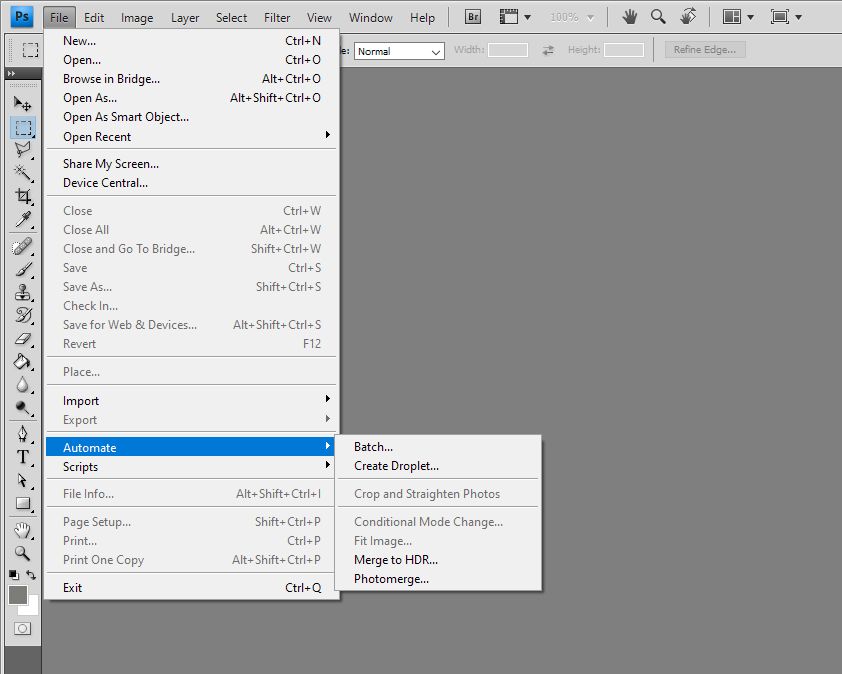 I have Photoshop CS4 and this is where the automatic photomerge is located. Everytime I have tried to use it my computer freaks out though. I think I just need a larger harddrive/scratch disk for it to work. I usually just do it manually because this doesn't work for my computer!
I have Photoshop CS4 and this is where the automatic photomerge is located. Everytime I have tried to use it my computer freaks out though. I think I just need a larger harddrive/scratch disk for it to work. I usually just do it manually because this doesn't work for my computer! -
@reelynn love the contrast of your sea turtle against the blue, and how you used salt/blooms for texture!
To add another perspective to this conversation:
I also work with a combination of traditional/digital and also started with colored pencils as my first media, then expanded to acrylic, then watercolor. Now watercolor and colored pencils are my media of choice, along with using Procreate.However, I don't like to work too large. It just doesn't feel comfortable to me. I prefer to work in sizes ranging from around 8 x 10 inches to 12 x 17 inches. And I say 12 x 17 because that's the dimensions of my scan bed, which allows me to work almost full size on children's books with trim sizes up to a width of 8.5 inches. My scanner isn't high-end, but it does the job. Maybe this approach also works for me because while I like to let watercolor do its thing on the first layer, my style also tends to be detailed and carefully rendered.
If you also prefer to work smaller, the trick is to make sure you're not drawing too small or detailed in Procreate. That can be difficult because Procreate doesn't show you how much you're zooming in, as Photoshop does. My hack? I drew a circle on a piece of paper, the smallest I would want details to be, then scanned and imported it into my Procreate illustrations. So if I want to see how small/detailed I'm drawing, I can turn that scanned layer off and on and it helps me know if I'm zooming in too much, which I often am. That helps keep the details in my drawing from being too small when it's printed directly onto watercolor paper and I start working traditionally.
As @davidhohn said, work with the materials and supplies that work for you & your budget. If you don't like to work large, there are other ways to create professional-quality illustrations that meet your clients' specifications & needs.
As you asked for examples, here are two:
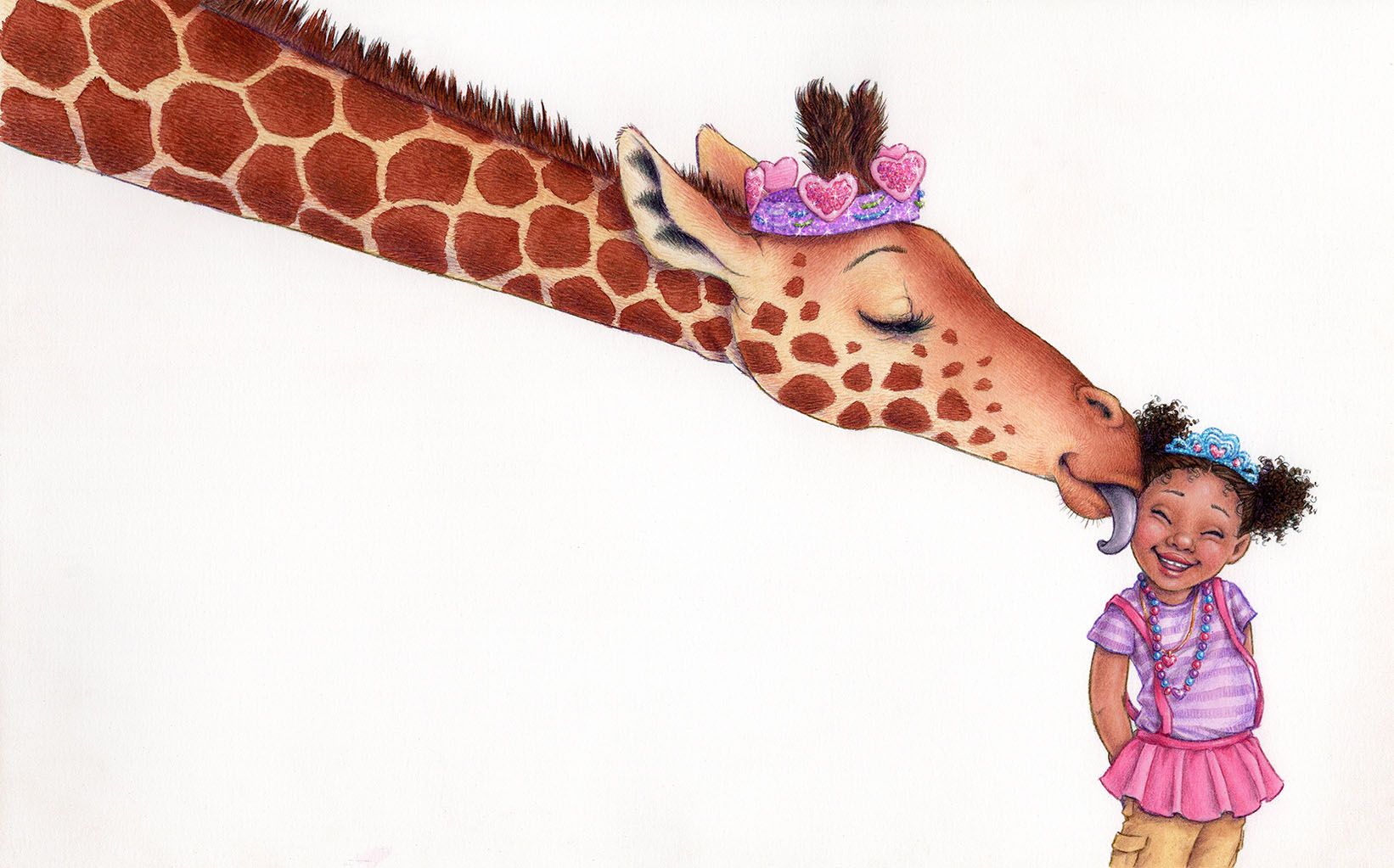
This was for the children's book Imara's Tiara. The trim size was 8 x 10 inches so this spread was illustrated full size: 10.25 x 16.25 inches. The sketch was drawn in Procreate on the iPad, then printed directly onto watercolor paper and finished with watercolor and colored pencil. (If you print directly onto watercolor paper, you may want to make sure that you have water-resistant ink, or are okay with the ink bleeding.) Then it was scanned at 300 dpi and edited in Photoshop. Then the last step was back to Procreate to add sparkles. (I'm much more comfortable illustrating with Procreate than Photoshop, which I mainly use for editing.)
This was a little test illustration I did, sized 8.5 x 8.5 inches. Again, the drawing was done completely in Procreate, printed out on watercolor paper, then finished traditionally with watercolor, colored pencil, and white ink.
Whew! Apologies for the long message. Hope it helps.

-
@melissa_bailey this is great info! Thanks so much. I love your illustration style. I also really love the idea of the circle that’s the smallest you want to have on your print. I do think that my style is just the more detailed. I do like the idea of a loose style, but it makes me nervous when I try it. I am working on a version of my illustration with gouache, which is still new to me. I am working on an 8x8 canvas which is too small, but it is good to get the colors figured out and then I will go larger. In the future, I will use your idea. Thanks again.
-
@reelynn glad you found it helpful!
That's the beauty of art ... we all have different styles and use the same media differently to get a myriad of different results. Sounds like you're on the right track -- experimenting and finding out what works for you, and that's great!
-
@lizardillo thank you!
-
Something that is also good to consider is that when you paint at a larger or smaller scale, the grain of the watercolor paper will affect the final presentation. This is particularly of interest, because let's face it, most people will see our work on a digital screen or in a print, not the physical original.
The larger the watercolor paper is, the less watercolor texture you will see when the image is scaled down to fit the book, cards, online post, etc. Also, if you want more clear and fine detail, painting larger is more ideal. (Though I know sometimes this can be daunting, you can do eet!) If you watercolor on a really big piece of paper, when you scan or photograph it, the details will be MUCH sharper when you do any adjustments on the computer, and/or scale it to the target presentation. The opposite is also true. If you do a little thumbnail size watercolor and then scan it in, you will see all that texture up close and personal, when you are looking at it on a screen. To avoid all of this, paint it at the target presentation size.
Keep in mind when playing with this, to consider consistency if you are doing serial work or a book with multiple illustrations in a series. If some of the paintings are done on the larger scale and some are done on a smaller scale, they will all be scaled up or down digitally for the target scale, and you will end up with some paintings where you can really see the texture and less fine detail, while others will look sharp, and possible with very little or no texture. I hope that makes sense?

-
@elinore-eaton yes, this is great stuff to consider. I have realized my scanner if pretty awful so if I want to have a digital representation I may need to either take photographs or get a better scanner. Right now I am doing it for fun so I am just going to take pictures with my iPhone because at most they’ll be on IG or on a forum so they don’t need to be spectacular image quality that would be expected if I were to be presenting them for professional consideration.
-
@Melissa_Bailey Hi Melissa. I know this is an old thread, I figure I'd try reaching out to you on this thread first. I am a newbie illustrator. I have traditional painting/drawing experience and am beginning to dip my toes into digital drawing. I am interested in your process of combining traditional and digital, especially the part you wrote about printing your digital sketch onto watercolor paper. What kind of printer do you have and what kind of paper do you use?