GIMP tutorial?
-
I think I might try to fix up my painting with GIMP since I already have it but I have no real experience at this point. Does anyone know a good tutorial that could help me learn? Thanks.
-
@Marsha-Kay-Ottum-Owen I know nothing about it, but if you go to youtube and type in "how to use GIMP" you will get lots of help.
-
@Marsha-Kay-Ottum-Owen Can you specify what kind of help you're looking for? Did you want to just photo edit your existing piece? Or were you looking for a digital painting program for beginners. Because GIMP is a horrible program to learn on. The learning curve if you don't have any knowledge of similar programs is what makes that so... the only plus for GIMP is that it's free.
You're basically trying to draw with a very complicated, convoluted program that looks to emulate other better programs. Those other programs exist because they're not only the industry standard, but because they have an intuitive feel IF you have a working knowledge of these kinds of programs.
GIMP scatters the same existing tools all over the place. If you have endless time to kill, I would stick with GIMP because you have it. Then you can click buttons ad infinitum and test them all. But first I would seriously consider a demo or trial version of other programs IF you want something simpler and easier to use.
Here is a tutorial for GIMP for beginners - none of that covers painting in it.
Here are some on the paint tools with it - part 1 and part 2
But again these don't really show how to create with it... most of the courses here use Photoshop. I would suggest trying the trial for Photoshop Elements, to do so you will have to make an Adobe ID on their site, then find the trial version.
At least with PE you'd be able to follow the courses here without too much uh where is that tool on GIMP... it's up to you.
-
@Marsha-Kay-Ottum-Owen check out this Art Site, it covers A LOT of basics with Photoshop, as does Will Terry's course here, but this place has some extra help... all the videos are free. Parts 1 - 7 cover basic art lessons, parts 8 - 12 are all digitally related. Good luck!
-
@ Bobby Aquitania
Yes, I mainly want to use it for editing existing artwork. I've been looking at some other programs like Manga Studio and Rebelle which I really like. I really just want to fix a few things on my Third Thursday WIP without having to redo the whole thing. I appreciate all the links and will look them over, Thanks! I don't know if I'm ready for full blown digital painting yet. I can hardly answer my new smart phone sometimes. I love and hate technology

-
@Marsha-Kay-Ottum-Owen No worries, happy to be of any help... the first link should cover what you might need to learn for editing. As to digitally paint, I think Will Terry put it this way... even if you do everything traditional, you'll still have to learn some kind of editing program to upload your work online.
And retouching is a very handy skill... but when you're ready to learn more, to be able to save yourself some time, digital does make you more productive. Transitioning is hard, but I think if you're confident in your skills as an artist, you will find a way to translate that into any program. MS5 is awesome, and initially I liked Rebelle a lot, I only had the trial.
I just found this free brush for MS5 yesterday that does cross hatching to make Mr. Will Terry jump up and notice, well at least it reminded me of his work the minute I played with it... You can find it here - it's called the Pencil Diagonal Line and it's FREE! Just fill out the forms, when it comes to payment, just click complete, cause it charges you $0.00 and then find the .sut file in the links page, and after downloading it. Drag and drop the brush into your pencil section interface.
Check it out...
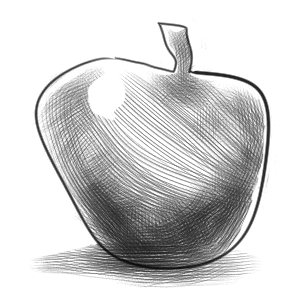
-
@Bobby-Aquitania Thank you for the Art Site link.
The tutorials on there for digital painting are great. Here's the link again for anyone interested: http://www.ctrlpaint.com/library/
-
@carlossketches thanks, it looks great on the first introductionfilm so i am surely gonna chek it out!! thans for sharing!!

-
I want to apologize for my description of GIMP as complicated and convoluted, I see now the new interface is even closer to Photoshop than the versions I had dealt with in the past. So in appreciation of how far it's come, I give you this fun tutorial I just found on it...
-
@ Bobby Aquitania Thanks again Bobby. I did find a tutorial the other day that looks promising. I will look at yours too
 Here's the one I found: http://www.sitepoint.com/learn-gimp/ It's called From Green horn to Guru. There are 19 lessons . I've looked over the first one a bit. It was going over the icons (or whatever they are called) and what they do. I'm definitely a green horn
Here's the one I found: http://www.sitepoint.com/learn-gimp/ It's called From Green horn to Guru. There are 19 lessons . I've looked over the first one a bit. It was going over the icons (or whatever they are called) and what they do. I'm definitely a green horn  Thanks for all your input and links.
Thanks for all your input and links. -
@Marsha-Kay-Ottum-Owen you're very welcome, great article, very wonky site... I had to close 2 pop ups and click return to article at the bottom in order to keep the thing from moving up and down. But the article was very thorough, I will bookmark it for further passing along, looks like it has everything you will need to know. I expect you to be a guru in no time! Good luck Marsha!
-
@ Bobby Aquitania Ha! Well, I will try to make some progress. I ended up, actually, redoing my picture the old fashioned way but, I will be looking at it again to try and learn some editing for the future
 Time to go paint-my my ink and miskit are dry
Time to go paint-my my ink and miskit are dry 