What paint software do you use?
-
I have primarily used Photoshop and sometimes Manga Studio in the past for things. Today I decided to do some sketching in Sketchbook Pro something I downloaded long time ago but never really used and found it to be much more easy to use in terms of responsiveness and the ui. I have always used Photoshop in the past and had no problems with their ui until I started using my 13hd cintiq few weeks ago, the small monitor just doesn't lend well to all of the panels. I find myself using a 2nd monitor full of panels and moving a ton in the brush presets at such a small scale it is hard to see the name of my brush. Oddly enough the simple ui in sketchbook that I didn't care for before lends itself really well to it. So I wondered what do you guys use? Have you found an easier work flow with PS than I did or use something completely different?
-
I work with 3 monitors, two 27 inchers (Samsung and a new Asus IPS) and a 20 inch Apple monitor. But find other than using the new Asus for reference images, the 20 inch can handle most UIs. I also primarily used Photoshop, but more and more these days I have been using Manga Studio 5, and sometimes Mischief, which gives you an infinite canvas... so UIs don't matter in the latter.
Edit: forgot to mention I use an Intuos 4 Medium which has a 6 x 9 1/4 surface to work in... but I started on an Intuos 2 back in 2003. I've dabbled in Illustrator but my wife is the vector artist not me, she can even do that crazy vector mesh coloring... I just don't have the patience. lol
-
Photoshop, Clip studio and illustrator, i use only one monitor
-
I haven't used Photoshop in over 10 years. Downloaded Affinity Photo yesterday and made my first digital painting. Hoping to learn more. Wasn't as difficult as I remember Photoshop being.
I'm using a MacBook Air with built-in trackpad to draw with.
-
I'm impressed I cant even surf the web with a trackpad let alone draw. I have Affinity but I have never tried painting or drawing with it, will test it out.
-
@Stephanie-Hider thanks, it's not too hard, but i think it'd be a lot easier with a stylus/wacom tablet. I had one long ago (small) but I sucked at digital paint so I gave up. A decade later I'm using this trackpad. LOL.
How do you like Manga Canvas? I saw a video where this guy uses Photoshop on his iPad via Astropad App: https://youtu.be/OsxcPKb9-CM
-
I use the latest version of photoshop on a cintiq companion. I use shortcuts mostly, so can turn off the ui to give me a larger screen area. I never us the buttons on the left, they are too fiddly. A good piece of software to use on the cintiq is Mischief. The endless canvas feature us awesome if you just want to sketch with it. Hope you're having fun.
-
I use Photoshop CC with a desktop monitor and a Wacom tablet. Would love to try a Cintiq one day but that will have to wait.
-
CS6 (Photoshop) with a bamboo tablet.
I also have a Surface Pro 3 that I occasionally use for sketches. I have Photoshop on it but I'm finding that Sketchable App is a lot less laggy.
-
Been using Photoshop since the late 90's. It was part of an art class I took in high school. For a little while I messed around with Corel Painter but those Adobe shortcuts are so ingrained that I couldn't enjoy myself. Same with CorelDRAW. Ugh gross. My Wacom Intous 3 has been with me since college. I can't compare it to anything because it's all I've used. I would love a Cintiq but that thing is $$$$$.
-
I am currently using Manga Studio 5/Clip Studio Paint. I really like sketchbook pro and photoshop, but I can't get on the subscription software bandwagon. I guess if my work starts making me money I could justify the monthly costs, but until then I am getting by just fine with my $30 software.
Does anyone know of a viable alternative to Adobe Illustrator? I had used Macromedia Freehand long ago, but they have long ago been acquired by the Adobe machine. I like to play with vector illustration, but would not use it enough to justify paying for it monthly.
-
@seanwelty Affinity Designer is pretty good. https://affinity.serif.com/en-us/designer/
-
Hey

I've used Sketchbook Pro, Photoshop and Manga Studio in the past, but since I got the iPad Pro and Pencil (I saw that @will-terry is still struggling to get a hold of the pencil - I was super lucky, but man - I would NOT be happy if I were Will), I've just been using Procreate for everything. It can handle fast sketching and full on paintings on large canvasses. Here's a quick Ronnie Wood caricature sketch I did today using Procreate and I'll probably start painting it tomorrow.
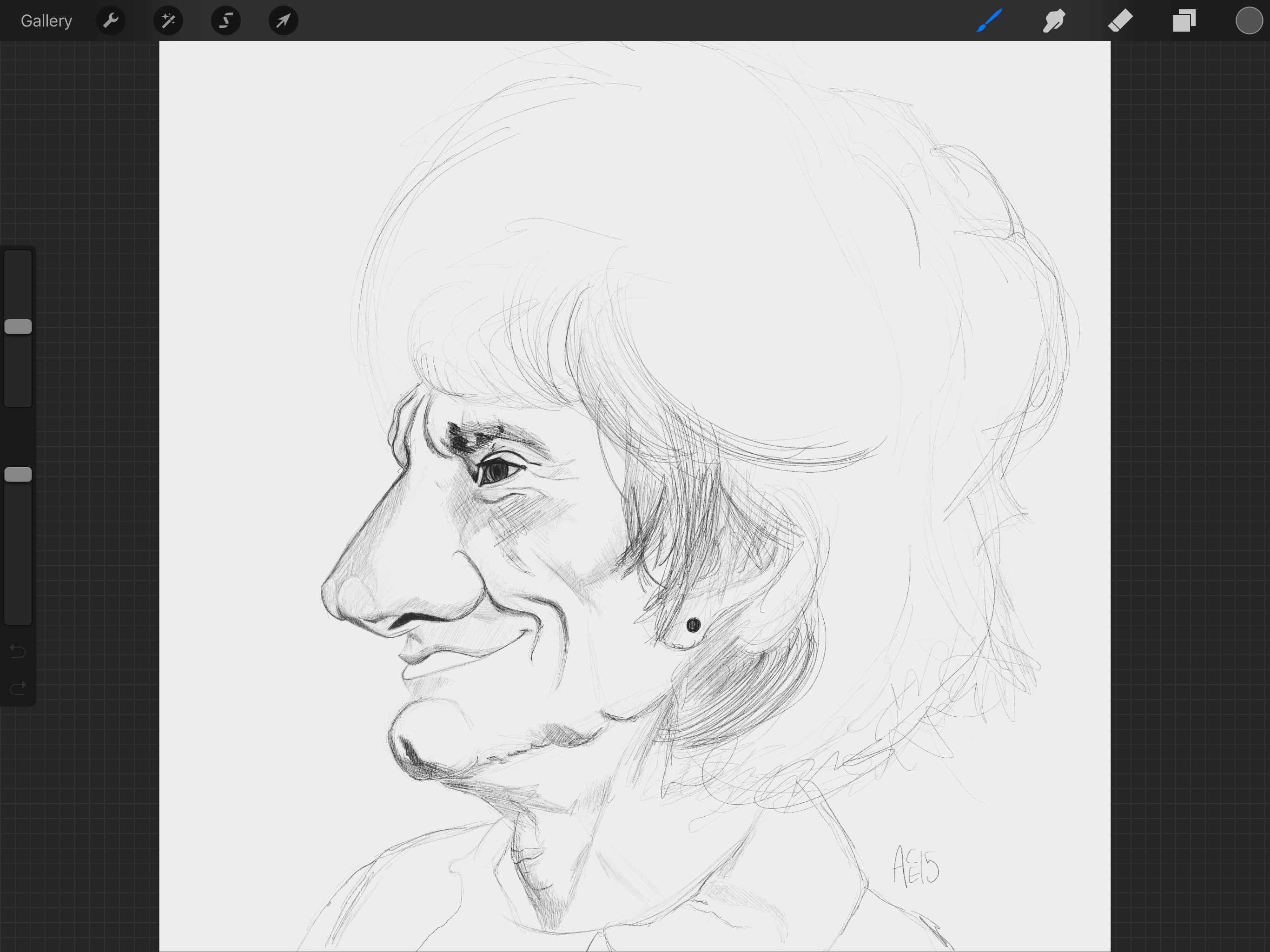
Apparently Affinity Designer is being ported to iPad Pro at the moment. I've never used the desktop version though.
Ace
-
I use Photoshop CC, Sketchbook Pro, Manga Studio (awesome brush engine), and Mischief. I haven't made a clean switch to all digital. I still like to work traditionally for some projects and then combine the digital with the traditional.
-
@Rob-Smith I need to try Mischief a few here have mentioned it. I love Manga's brushes too.
@Ace-Connell Very nice! I'd be interested in seeing the painted version if you want to share. I've seen that quite a few people really like the feel of drawing on the ipad.
-
@Ace-Connell - Yeah, Apple hurts sooo good. Mine comes tomorrow...

-
@Will-Terry let us know what you think!!! maybe make a forum post about it?
-
I use photoshop and clip studio. In some ways I like Clip studio for painting more than photoshop but what aggravates me is that I can't use any of my photoshop tools (tools I'm use to) in Clip Studio and replication of said tools eludes me.
-
@lyddie_lee see if this helps and let me know, cause I've been wanting to learn to do make custom brushes in MS5 the way I have so many in Photoshop. Well the few I really love... been meaning to get to it, but too much to learn some days, and not enough hours. Hope that helps...
-
I primarily use Photoshop and a free online sketch program called Open Canvas 1. I am trying to learn Manga Studio because I would like to get into comics and I occasionally work in in Paint Tool Sai when I don't feel like dealing with Photoshop but want similar effects. x)