Perspective question! :-)
-
Hi guys, I am preparing to draw a city in perspective based on that picture. Is it 1 point perspective? Or is it 2 point perspective (1 point on horizon and 1 point below the buildings)? I wanted to set up a perspective grid (illustrator/photoshop) for it, but i ended up confused and so I need help... thx!:-)

-
@aska I think it's close enough to one point perspective to work.
Doing the whole bird's eye perspective can get intense. If there're any buildings that wobble a bit it looks like this reference is easy enough to force into position.
-
@aska Take a look at 18 and 19 in Norling’s Perspective Made Easy: https://archive.org/details/PerspectiveMadeEasy/page/n191/mode/2up
I’m still trying to learn perspective as well, but to me it looks like because we are looking down at the buildings while the horizon line is above us out of the frame, there are planes leading to different eye levels sort of (like the hill problem in Step 19 of Perspective Made Easy, but different?)
I think you have the right idea about there being a point below the buildings, it’s just more complex because it appears to have a couple eye levels (one for the buildings in the foreground, and one for the middle ground buildings, and so forth):
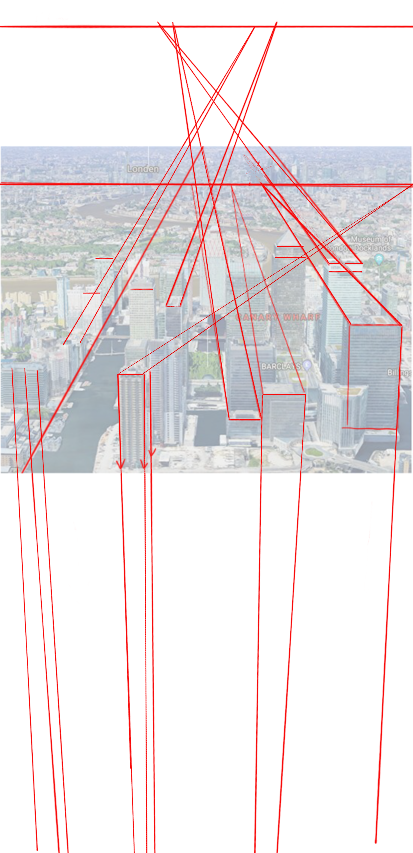
Maybe this is because the picture is encompassing a space that is larger than the cone of vision? Perspective gets really complex!
 Does anyone have resource/book recommendations for learning advanced perspective?
Does anyone have resource/book recommendations for learning advanced perspective? -
When you are working off of photo reference, you as the artist need to choose which perspective you are going to use because photos are not reliable to build grids off of.
-
@aska Completely agree with @Aleksey! Perspective is merely a way to code life to put it onto paper. It can get remarkably life-like, but real life is always more complicated. When you look at a photo, you have no way of knowing if the street goes down slightly at a 2 degree angle, if one street curves ever so slightly, if one building is just slightly askew. All these things can complicate you work exponentially if you insist on being 100% accurate to the picture, which isn't necessary.
There does seem to be a vanishing point below, but it's very little and so far away from your canvas that you'd simplify your life a LOT by choosing to omit it and draw your vertical lines perfectly vertical. This VP is more necessary when you have an extreme angle, for instance a character in front of a sky scrapper looking up at its top. This isn't the case here.
Furthermore while @K-W did a good job of tracing the lines, getting exact measurements on such a small picture is a tricky business. If your line's thickness makes you off by even 0.5 of a degree, by the time your line reaches the horizon line this can mean a significant difference.
So it's best to use the picture as a starting point reference to draw your grid, but if you attempt to respect it 100% you'll likely make yourself frustrated and confused. Trace lines over the photos and work out an average to decide where you'll place your horizon line and vanishing point. as Aleksey said, as the artist you have choices to make to create the perspective, you are not bound to follow the exact laws of physics as shown in your reference picture
 Your reference is meant to help you, not constrain you. Good luck!
Your reference is meant to help you, not constrain you. Good luck! -
@Aleksey @Braden-Hallett @K-W @NessIllustration thanks guys for you help! I appreciate that

I didn't want to recreate this picture but i was looking for interesting way to draw it. I need to keep the front view of the buildings (its a requirement of my project), but i wanted to make the building shrink at the bottom. So I was just wondering if its possible to get a grid like this in illustrator/photoshop...?
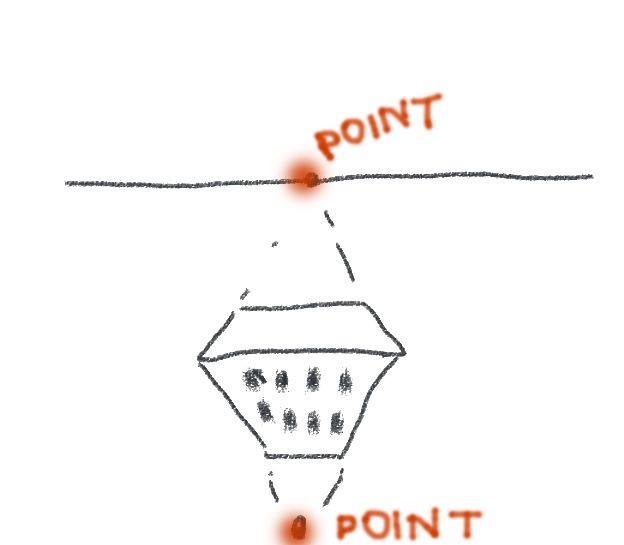
-
@aska It's definitely possible! You can draw any grid you need in Photoshop or Illustrator. The trick is to go one step at a time and turn off any layers you're not working on. Draw your horizon line and then focus first on your main vanishing point, drawing the lines for that. Next, draw horizontal lines, equally spaced and enough of them to help you draw. Lastly, turn off all your layers except the horizon line and draw the lines for your second vanishing point. Turn every layer back on and voila! You have your grid! If your grid gets confusing, color your lines different colors for each VP and the horizontal lines.
-
Looking at the original photo I would define it as a one point perspective system. The foreground building are essentially on a grid (that is the majority of buildings are in line with each other like mid-town Manhattan) The background buildings (those behind the Thames river) are so far away as to make linear perspective irrelevant.
Next you look at the vertical sides of the buildings. They are effectively parallel to the left and right sides of the picture plane. Next look at the horizontal tops of the buildings. They are parallel to the top and bottom of the picture plane. This setup is the definition of a one point perspective system.
@K-W is technically correct that the vertical sides of the buildings do eventually converge on a vanishing point very far below the picture plane, but the angle is so slight as to be inconsequential for this photo.
I would disagree that photos are not reliable to build grids off of. They are a two dimensional representation of a three dimensional space. You can build a grid off of them. That said, photos can get needlessly complicated if you try to recreate them exactly. Not impossible, just not much fun. So @Aleksey recommendation that the artist pick the system that "works best" is a good one. (with the understanding that "works best" is a subjective term that not all artists will agree on)
-
@NessIllustration I wanted to use help of illustrator to draw this grid. But you know what? Ive done it your way and I am happy with the result
 thank you!
thank you! -
@davidhohn thank you for opinion. I agree that technical approach is not fun
 Ive done it now and it looks all right. PS: You have a vast portfolio! What did you do for Nike?
Ive done it now and it looks all right. PS: You have a vast portfolio! What did you do for Nike?