Experimenting with Software
-
So I'm trying out some digital workflows and trying to figure out what to use. I've never gotten great results with gimp and it seemed to take a lot of work to get the traditional look in photoshop, though I'm still working at implementing all Will Terry's advice.
So I am trying out Corel Painter Essentials and Clip Studio (someone here said they use Clip Studio and the posable maquettes seem cool)
A super fast layin in Corel looks like this:
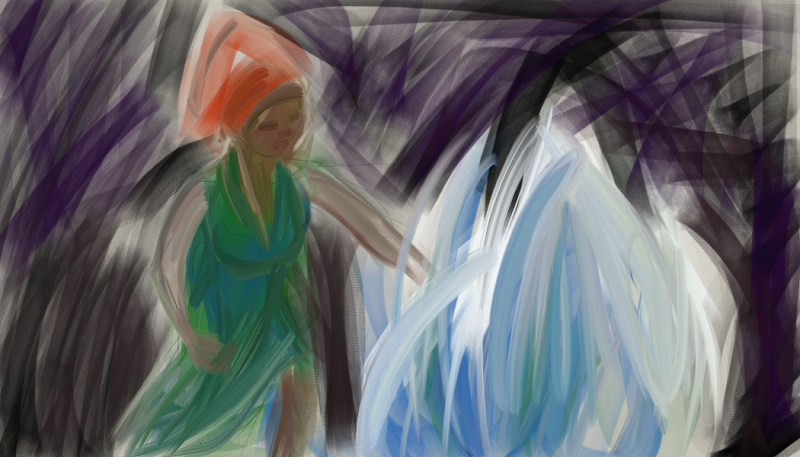
A posed maquette in Clip studio used for a paintover looks like this:

These are super loose still. Critiques welcome. I'm going for a "swamp witch" but trying to convey her as I imagine many women so labeled. I want a powerful woman, maybe a healer. Feared more because of cultural expectations and control than an evil monster.
I see tangents at the edge in the foot and hat already. Argh.
-
I've never tried Corel Painter so can't help with that, but in Photoshop getting the traditional look is all about having the right brushes. The best are Kyle Webster brushes, and they're now free to download with the Adobe subscription! His brushes are amazing, I work with his gouache set a lot but he also has watercolor, oil, ink, pencil, charcoal, pastel, etc. My favorite brushes of his are Fountania, Pastella and Rough Dry Fun, I use those everyday

-
@nessillustration said in Experimenting with Software:
n! His brushes are amazing, I work with his gouache set a lot but he also has watercolor, oil, ink, pencil, charcoal, pastel, etc. My favorite brushes of his are Fountania, Pastella and Rough Dry Fun, I use those everyday
Ohhhh. I'll see if I can get those. I don't have the subscription right now. Just using an ancient copy.