How do I send files to a client? Spot illustrations of food
-
My friend and I really don’t know what we are doing. I paint her food “clip art.” And then she uses them on her cooking schools recipe cards. It’s for kids. Some kids can’t read. Therefore they can see my cute picture of an egg and know what to grab from the fridge.
When she makes the cards the images are shrunk and then are all pixelie. What resolution do i need to email her. And if I use a jpeg, can I still drop out the background to make it transulant? She’s having overlapping issues for the titles and main courses. The white space around the spaghetti covers up the words. I know how to drop out the background, but does it stay that way in all the formats.
Thanks for the answer! I know it’s hidden in a course our two that I’ve taken, but it didn’t stick in my brain!
-
Sadly you can't preserve the transparent background with a jpeg.
Your best bet is probably .PNG
As for resolution if you're saving in a jpeg or png file you should be able to keep it at whatever resolution you painted it in and the file won't be too big.
-
@Art-of-B darn about jpegs. I am not sure the PNG file works for her. I will try that one again. I know it would help not having the background in those images.
I'll ask her about the images again and see what files she has them as. Hopefully I didn't send it as a PDF to start with.
-
The PNGs should work for her, and if they don't maybe her method is the problem here? I'd be curious how she's putting these together, she may be doing things that are degrading the quality...
As for the resolution, work at least in the size it will be printed in and at least in 300 dpi. For instance if the cards will be 5x2 inches, work in at least a 5x2 inch canvas at 300 dpi minimum. Then they should look pretty and crisp when then come out (depending how your friend handles your files..)
-
@nessillustration yeah, it totally could be how my friend is using them. Problem is, I’m not proficient enough to even coach her through it. I’ll check on the PNG files and see if they are compatible with the program she is using. It’s not adobe, but it is something she is paying for. They should at least have a call center to help her with questions if this doesn’t resolve the problem.
She was buying stock images when she started. Early on she said, you’re my friend and I like your work much more than what I’m buying. I would much rather pay my friend then random people I don’t know.
-
@whitney-simms That's so awesome that she thought to commission you. It's great when friends support each other.

-
@debra-garcia yeah. My friend is pretty stinking awesome! It was reallly nice for her to hire me. I wasn’t painting much a few years ago. She basically lit the fire for my current work. I now have a huge body of food items in a consistent style. I owe her a lot.
-
It may just be something you can solve with layering. Have her try to place the images "behind" the text. Most text wont have backgrounds and youll be able to see through the letters to the background images. Also, if you didn't design these without a background in photoshop even a PNG can have a white background so, a few questions:
- Are you illustrating these digitally?
-
If No, there is little that can be done about the white around traditional art, short of creating complicated clipping paths and masking the white in post editing (photoshop)unless you mess with the layer properties in the final layout software (more about this below).
-
If Yes then make sure you dont have a white background on your end. Keep the art (lines and colors) on a separate layer than the "background". Come time to export from photoshop turn off the background layer and export your png. check the "transarency" box and make sure you see the grid in the preview like this:
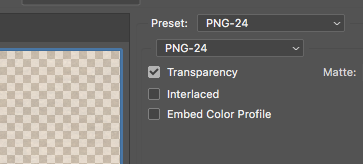
- Is she designing them on a light colored or textured background?
- If yes, try setting the layer to some sort of transparency in the final design software similar to photoshops "multiply". It'll make the white basically blend in with the the background and not block out big chunks of other elements but only slightly alter the color of your art, like this (pardon the typos):
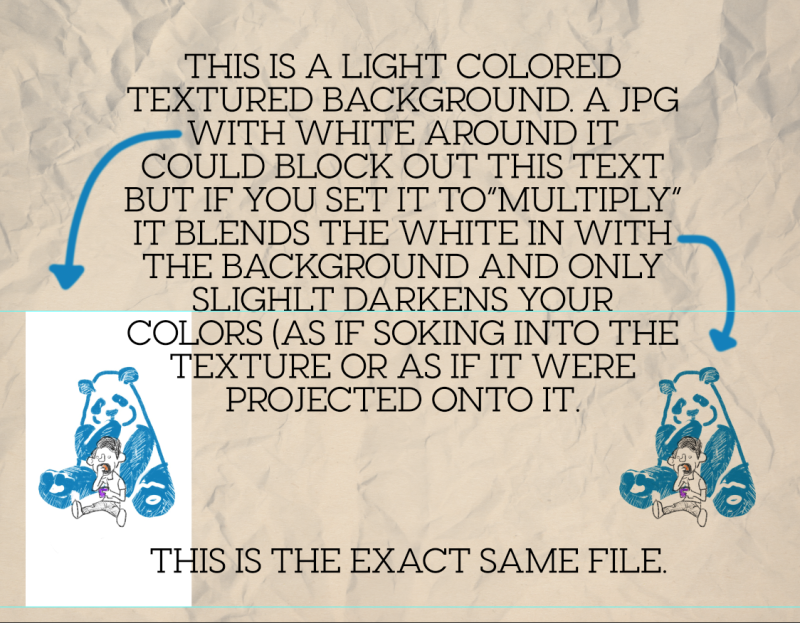
OK. If none of that works and push comes to shove...drop the jpg into powerpoint, "set transparent color", select the white then right click+save as the image from ppt with the background removed and, voila. PNG with transparent background:
-
"set transparent color"
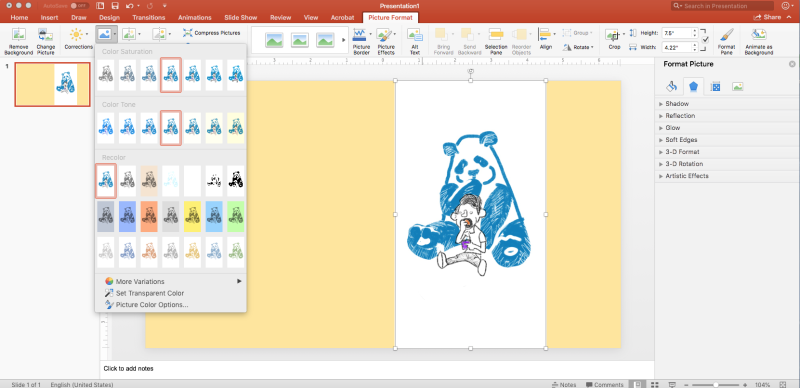
-
Right click+Save as
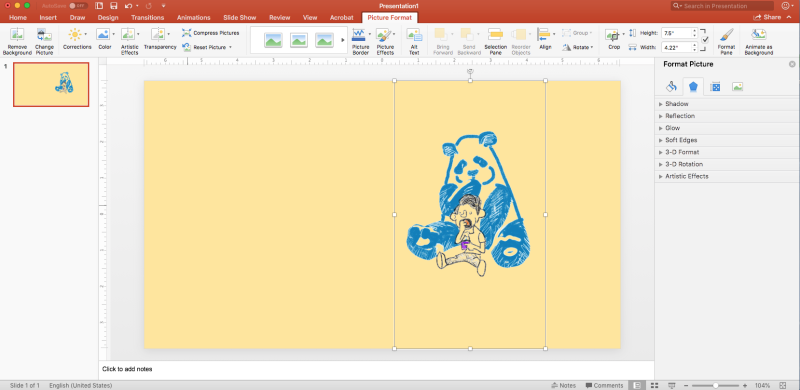
Hope that all helps!!
(Im a graphic designer by trade, layouts and working with files is a lot of what i do :))