Digital drawing: Using layers
-
Hi! I've been using Krita and Photoshop for a while now to add colour to my drawings (as well as doing linework, more recently). But every time I start a drawing I can't figure out how to approach the whole layers technique thing.
I like to be able to easily make changes later on, so using a lot of layers can be very useful for that purpose. But I also notice I find it much harder to concentrate on the overall piece and cohesion when I use a new layer for every different item. (For instance, when I draw a person wearing some clothes, I put the skin, trousers, shirt, shoes, etc. all on seperate layers. As well as shading or important details.)
I'm really torn between the two techniques and I can't seem to figure out which one works best for me.
So I'd like to ask you: When you draw digitally, how do you like to use the layer system? And why?
-
I use temporary layers to avoid making any big mistakes and occasionaly, but rarely use multiply or other types of laters for special effects. I avoid using too many layers and usually flatten the image often to not be too reliant on digital methods and to avoid causing confusion and time wasting.
-
I mostly just paint on one layer but when I started out I kept everything separated. If I'm working on something more complex I will keep a BG layer character layer and foreground layer this way it is easy to adjust values and such of areas with out too much painting. Eventually everything does get flattened down for the final few hours of painting.
-
I use a lot of layers when I'm in the drawing stage. I have layers for each character and the background. That way I can move, resize, and correct all the elements. Once the drawing is done I flatten everything. Then I use maybe 3 or four layers total. Usually a layer with the line work, a multiply layer, overlay layer, and a top layer for final touch ups. I try to keep as few layers as possible.
-
I use layers for each area when doing characters, I block in the colour then I use multiple clipping masks to add textures highlights and shadows and any extra things... I'm still a photoshop beginner though but it seems to be working well

-
I tend to work on one layer mainly, unless the client specifically requests separate layers. I use temporary layers only for special rendering techniques (for example hair is better done with multiple layers) or for adjustements, lights, etc... when I am not totally sure they will work out. Still so, complex pieces may end up with 20 layers or so, as I keep perspective grids, references, textures and adjustements on separate layers, as well as security copies of the linework and flats (for selection). Still, sometimes I just sketch on one layer, as if it was a piece of paper - it´s liberating.
-
I work on the iPad in Procreate and use layers like tracing paper during the drawing process, constantly creating new layers to fine tune the drawing and throwing away the ones underneath so that in the end I just have a finished line drawing layer. I then paint a bottom layer for background, a second layer for characters and objects, and a third layer on multiply for shadows (though I may have additional layers that come and go if I'm experimenting.) I do the background separately because I don't do masking so it's easier to make changes to the background if I keep that layer under the characters or foreground.
I started out like you with lots more layers because I was afraid of messing things up but I found that keeping track of them was complicating things more than it was helping so I've tried to be braver about just committing to a few layers.
-
Thanks everyone for sharing your experiences with working with layers! I like the idea of starting out with more layers to be able to change things easily in the early stages and then merging them together later on, to give a more cohesive feel to the drawing.
@demotlj Yeah I'm also worried about messing up and layers seem like a good solution for that. But indeed, they also seem to make it very complicated to work on a piece!
@rcartwright Do you ever go back to an old version before flattening the layers? (Or do you even keep a version that isn't flattened?) I'm always terrified of flattening things xD
-
Ha! I am the complete opposite. I used to have only one or two layers and just paint things very traditionally. But now I have a separate layer for EVERYTHING, so that I can texture each thing, as if I was building a cut paper collage. To keep my sanity I use a lot of folders to group the layers together. One group for each person, one for foreground elements, background elements, and then sub groups if I need them for complicated objects. Having multiple monitors helps.

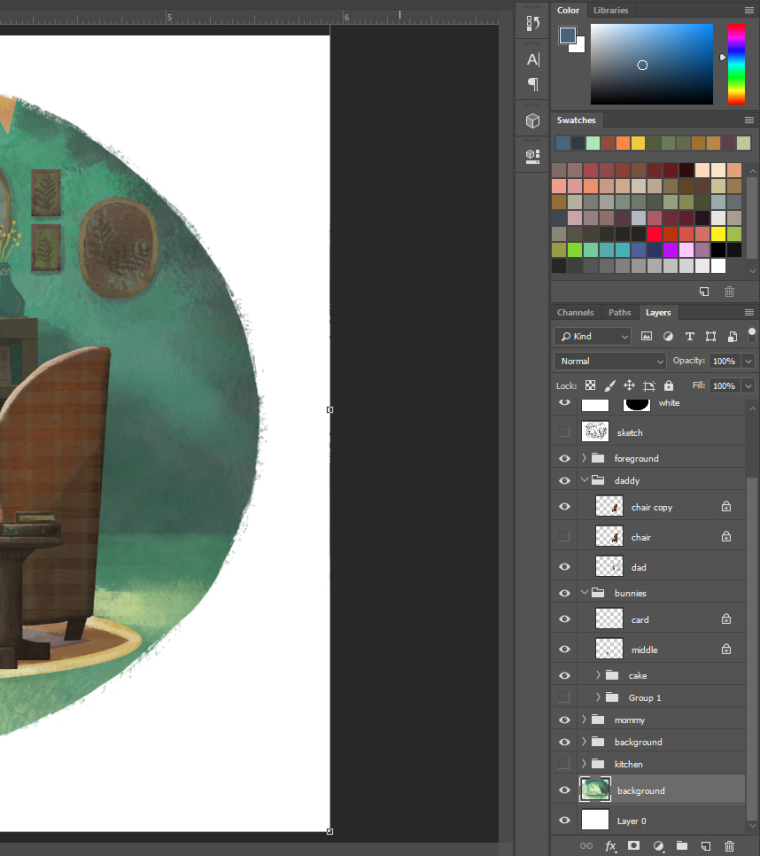
-
@taru If it is a personal piece I will eventfully flatten it down and work on top for the final. On occasion I do commission work and then I always keep my characters, BG and foreground separated so I can make easy changes. One tip if you find having too many layers hard to manage then try using folders to keep them organized