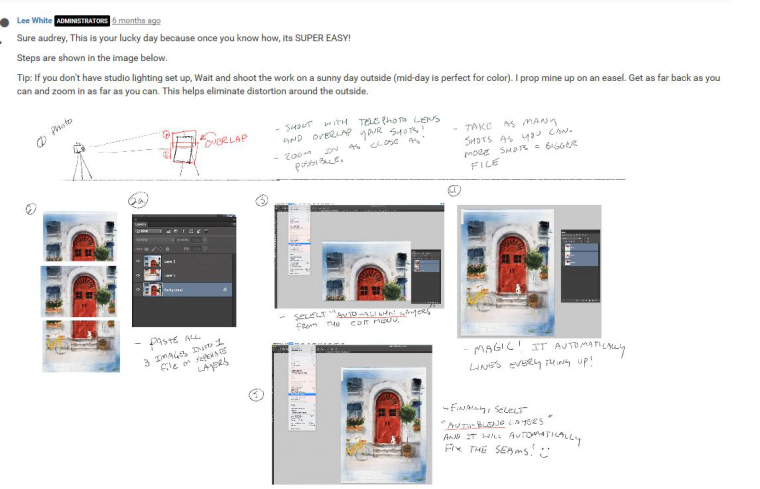Taking photos of watercolor illustrations
-
I've done a ton of these watercolor sketches over the last few weeks and I can't for the life of me get a decent photo of them. This is the best I've been able to do so far and it's way off. They are on cold press paper and I love the texture. I seem to lose all the texture and the nice translucent soft color. And the images seem to be over saturated. I've tried a few different set ups both home made and some cheap photo lamps and back drop. Still can't reproduce the images. Any tips on this?

-
@evilrobot have you tried scanning instead? I think that is the best way to get paper texture
-
Grab a very high resolution texture from the net similar to the texture you like. Start by searching for the actual paper you use. It must be as a big a picture as possible.
In photoshop drop you watercol9ur to one layer, then the texture to the layer above. Scale the texture to so,egging you like (hold shift and drag the handles). Desaturate the layer so it's grey scale. Then choose either overlay or multiply for the texture layer.
Lastly you can drop the opacity of the texture layer to lessen the effect. -
I grabbed your image (hope you don't mind) and used art studio on the iPad to show what I mean. Forgot that you'd have to adjust the brightness and contrast on the final image otherwise it may end up too dark. The other way is to do some work on the texture to alter the curves so that the contrast removes the greyness leaving only the texture, which would leave you only the shadows created by the texture. Hope this all makes sense (this btw is a little trick digital artists use to make things look a bit more real world...well I do anyway!)
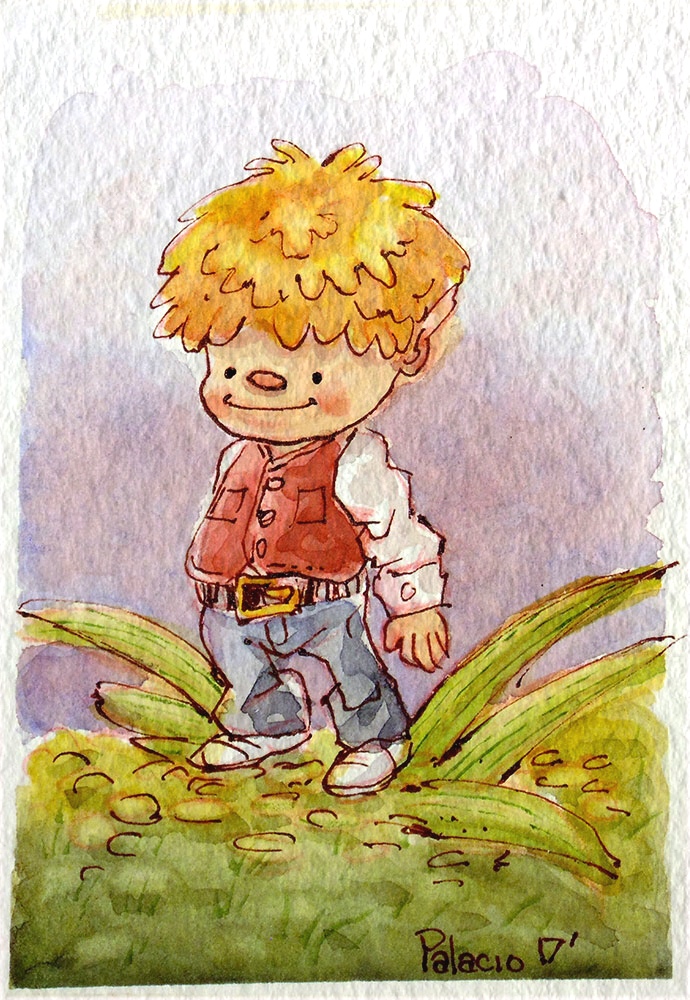
-
-
@lmrush Thanks...:)
-
@evilrobot One thing that is essential for photographing art on textured paper is a circular polariser as white paper is quite reflective. This helps remove frequencies of reflective light as you turn the filter - attached to the end of the lens. You can get these for mobile phones. But they are better used on a DSLR/mirrorless camera.
Mostly used to photograph liquids or object behind glass. But work brilliantly with any reflective surface.

-
I follow a watercolour artist on Instagram and I remember she said she enhances her work digitally on a software otherwise she can't render the subtility of the true colours and the transparency. I don't remember how she does it unfortunatelly...
But it seems that's the path to follow.
Good luck!!