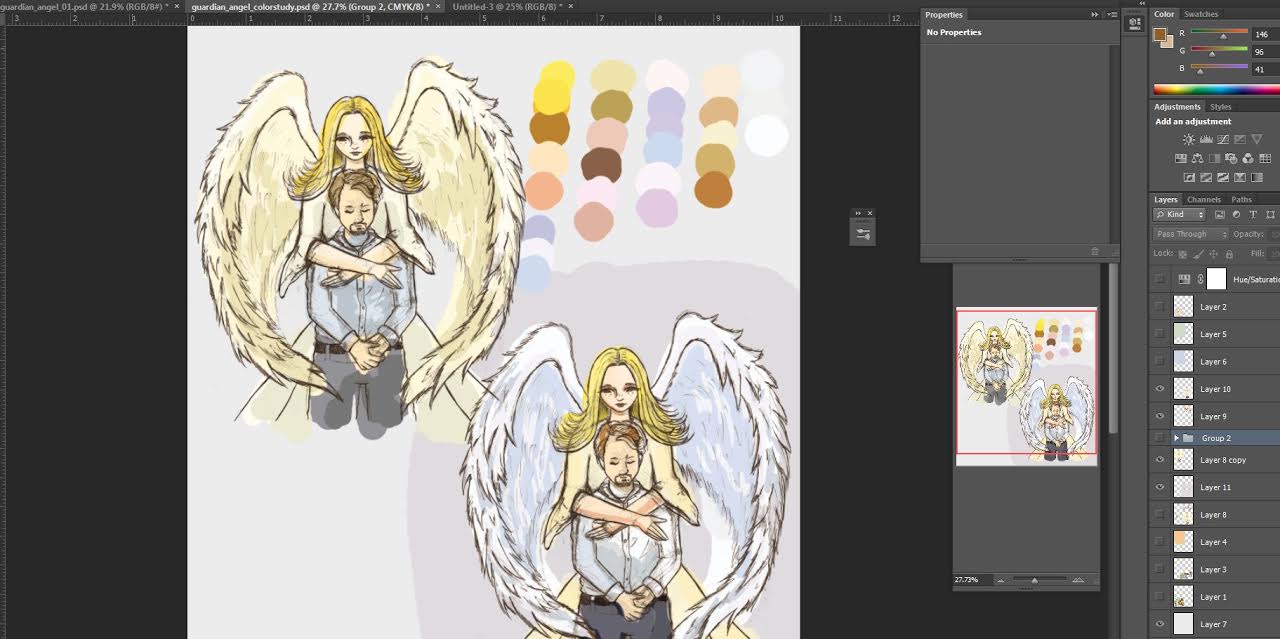Angel Process: Seeking Feedback/Tips/Support
-
Hello everyone!
I am working on a commission for my friend right now and have been having a difficult time getting things out on paper. My friend has asked me to draw a picture of him with his guardian angel. The direction he really liked was having his angel with her arms wrapped around him with a content smile on her face looking downwards. The plan is to have a clean artwork on paper and than color it in Photoshop. However I have not been able to get this right. We both agree we like the red drawing, especially her face, but the forehead is too large and sleeves are too big. In the black and white sketch, which I did fairly quickly, my friend was pleased with the sleeves not covering her arms, but the face was off. The biggest issue though are the arms. He described his angel being a bit bigger, but I am having a hard time getting the arms and hands to look right wrapped around his shoulders. The forearm is too long here. I have been trying to find reference that works but it has been a challenge trying to frankenstein bits and pieces altogether. I took reference of myself trying to hold a pillow like this, but I am a short person with short arms so it does not work well for me. I need a tall lengthy female model to pose this or someone who can help with the anatomy. Help, suggestions, draw overs, and support, are all greatly appreciated.
 Thank you! ~J
Thank you! ~J

-
I've attempted some rough draw-overs. Disclaimer- I'm not a professional!
The hair line issue is easily solved by simply lowering it. The problems with anatomy is that she would be larger if her hands would be in that area. If you don't want her larger, you could either move her elbows in to keep the hands in roughly the same position, or keep the elbows the same and place the hands closer to his chest. If you spend some time learning anatomy, perspective, and constructive drawing, you'll be able to use reference a little more effectively. The reference won't need to be an exact match, and you'll be able to manipulate the proportions and angles of reference more easily.
You are off to a great start! Best wishes.
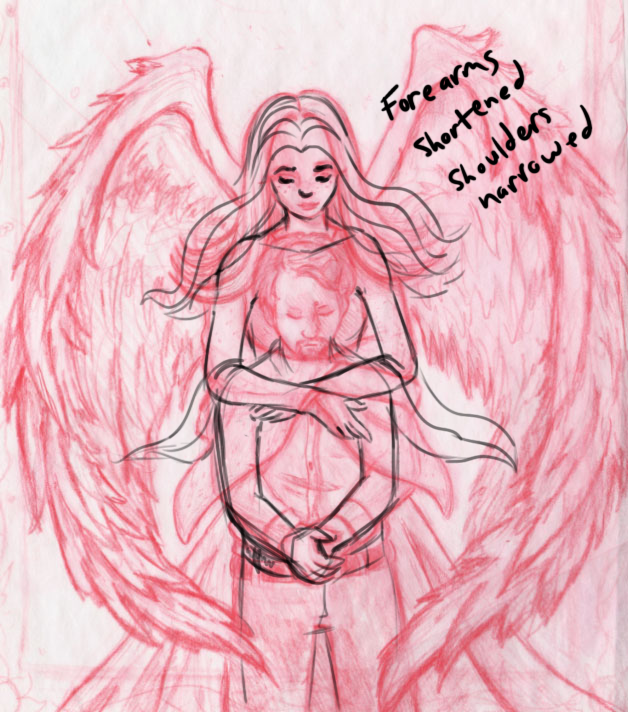
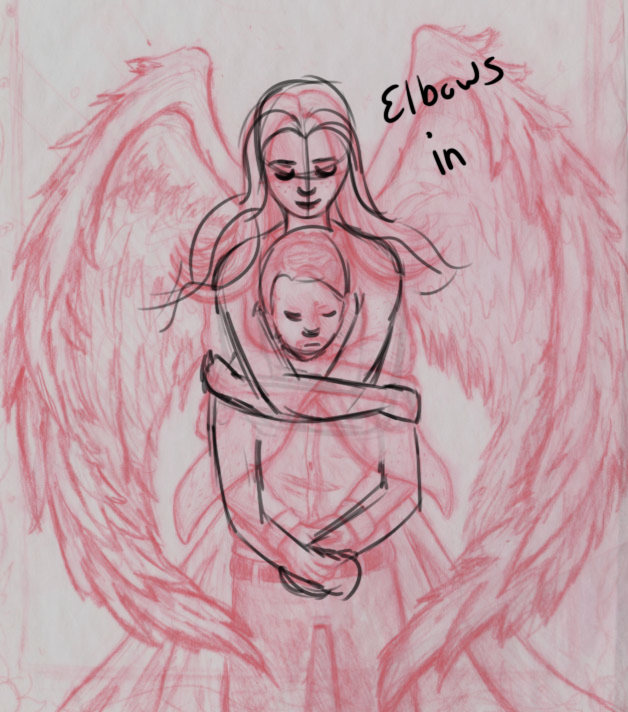
I think I've still made her forearms a bit long in this one, but I'm not opposed to exaggeration
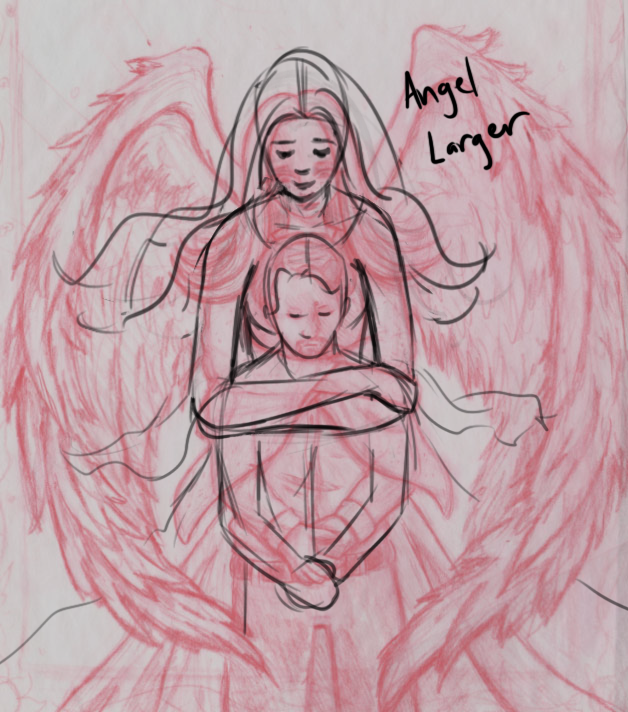
-
I think @TessW is spot on with the angel's arm, especially version #1! However, your friend's arms need to be way longer. An adult's arms should go about mid thigh when straight, even if his arms were straight they would be about at the level of his crotch. Hope this helps!
-
Thanks so much for your feedback you guys. I appreciate you taking the time to help me with this.
I took anatomy in college but still am heavily challenged with perspective. I feel a bit ashamed that I just could not figure this out. I do not often draw two characters interacting as such so this all has been a good learning experience and will push me to try more exercises like this.
I started reworking this piece yesterday and shortened the hands much like the first one. I actually like this look a lot because it seems to be more relaxed and you can see the hands. I went back to refer my anatomy books and it was noted that the forearm and upperarm should be equal to one another.
Thank you again for all the help you two. I'll post more progress pics as I go. It helps to have someone else look because I am starting to get too close to the piece where everything looks normal.
-
This is looking great. I agree with the previous comments. His arms longer for sure and her shoulders narrowed a bit... I like this piece a lot though! Make sure you post more as you tweak it.
 ️What medium are you using for the finished piece?
️What medium are you using for the finished piece? -
@Joslyn-Schmitt Don't feel ashamed! I used to be so scared to learn about perspective and I put it off for so long. Same with you, I took anatomy courses in college. I could draw from life or from reference well but when I tried to come up with some of my own ideas it would never work out. I didn't sit down to learn perspective and constructive drawing (breaking down objects into simple shapes) until years after college. When I finally did, I was kicking myself for not doing it sooner. It made planning out drawings and paintings so so much easier! Like night and day. Please do yourself a favor and take the time to learn it. Do the course here, there's a good one on Ctrl + Paint. Ernest Norling's "Perspective Made Easy" and a few different books by Andrew Loomis are my recommendations. "How to Draw What You See" by Rudy De Reyna is also a good one for constructive drawing. These resources are all very approachable and not scary. When you've spent some time with perspective drawing and constructive drawing, check out Proko on youtube for more help with anatomy.
-
Thank you so much!
 I am going to ink the piece traditionally and color it in using Photoshop with my tablet.
I am going to ink the piece traditionally and color it in using Photoshop with my tablet.  Been trying to learn how to paint in Photoshop because I work a lot in vector.
Been trying to learn how to paint in Photoshop because I work a lot in vector. -
@TessW I really like Ctrl+Paint! I have watched some of his digital painting videos. I'll make sure to check out his perspective ones too. Thanks so much for the book recommendations too. I am a big book collector and will be adding those to my amazon list. I am subscribed to Proko but have not watched a lot of his videos yet.
I first started to see shapes when I took character design so breaking down complex things became easier, however there was still issues with fully understanding how things worked or looked like. I learned basic body parts and could draw when I see them, but certain poses I do from my mind just don't register.
I will keep working on this.
 Thank you again everyone for your feedback. I really appreciate it.
Thank you again everyone for your feedback. I really appreciate it. -

How are the arms now? I made a scan and am inking over. I was tracing over by hand before but it was not giving me the same quality. I also had an issue of not having big sized paper too. However I can edit out all the paper creases in photoshop.
-
Thought I'd update. My client was pleased with the cleaned up linework. Now I'm working on finding the right colors for this piece. Here is more of the process.