Need help with technique in ArtRage
-
Hi everyone. This is the first time I have posted a WIP. This is something I am doing to try to teach myself ArtRage. I am terrible at digital and photoshop makes me cuss so I am trying out ArtRage. I am using a Wacom Intuos Pro medium tablet.
My problem is I am running this on a laptop but because the screen is so small my husband has me using a high def TV for my monitor. When I am painting on the screen it looks different (better) than when I post the WIP pictures. Maybe once I post a picture I am just seeing way more wrong with it?
I am specifically having problems blending the fur and making it look softer. If you have experience with this program, what brush or blender would you use to achieve a softer look? Or would I do that using a blur tool? My plan for the final finish is to have soft edges/blurred background and have the focus on her face. I haven't started the fur on her face really yet because I am scared to. Hurray for layers though!
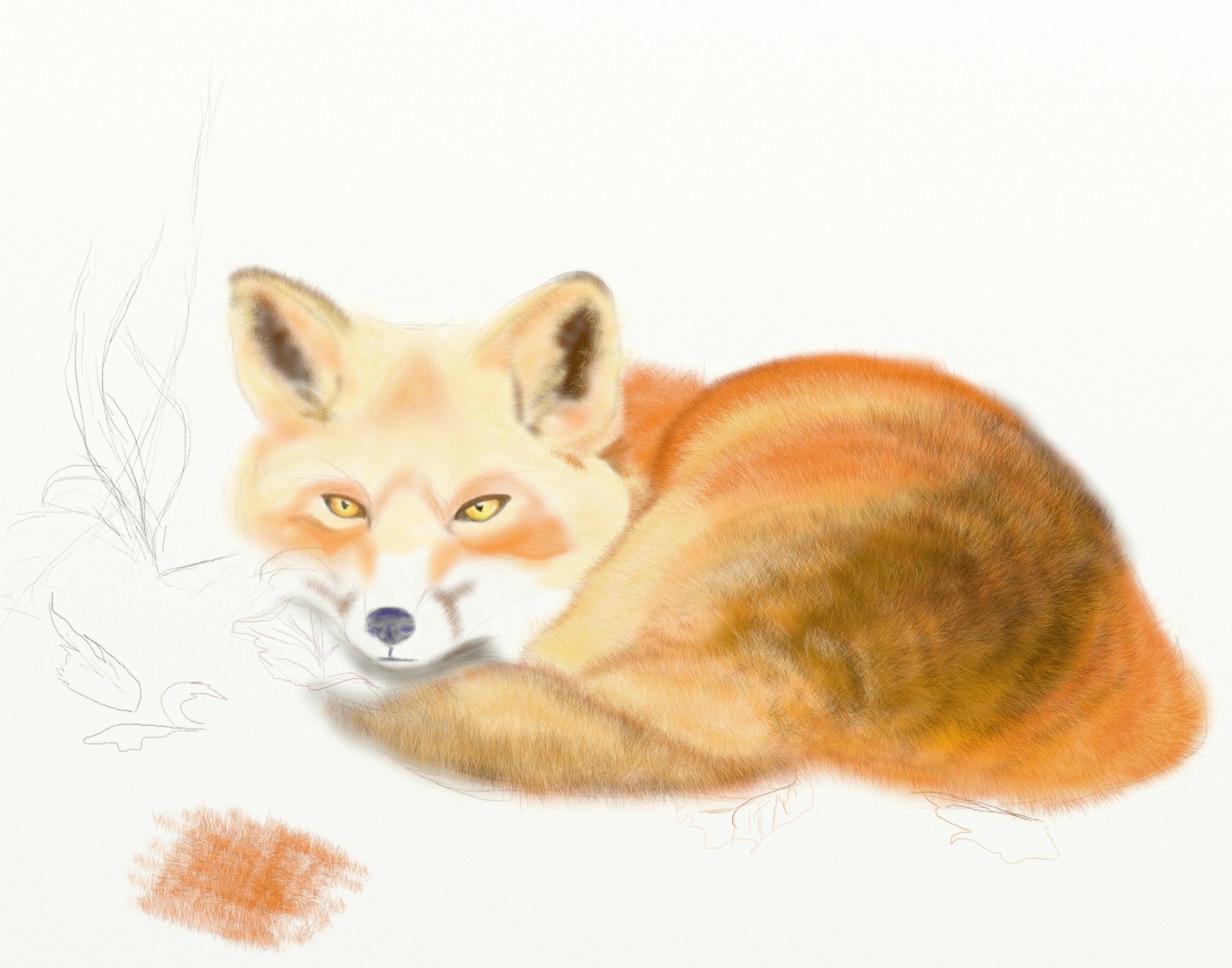
-
Thank you for sharing, I love the fur effect you are getting so far- I don't know anything about that program wish I could offer some help, I am sure there is someone here in the forum that can!
-
Thanks! I really love her eyes but beyond that I am feeling really unsure. I am having a hard time knowing when it is too much detail or not enough for the fur.
-
Well this represents tons of hours and 4 days of work going back and forth between photoshop and artrage. I am a total newbie at digital art so I have no idea what I am doing. Trying to follow tutorials but what I really need is to find a solid brush that I like and can use as my favorite. I am also working on an Intuos Wacom Pro medium tablet so the hand eye coordination is giving me fits. I am going to be done with her for now but I saved a bunch of copies so as I get better with digital I think I will tweak it more. I think my current feeling on this is "frustrated". It did not come out like I had pictured in my head.
"Little Fox"

-
I have the Android version of Artrage - a truly powerful tool! Now that I've gotten my old Intous up and running, I plan on getting the desktop version as well

When I look at your fox I think you did a great job on the fur, especially on the back/right side. It looks very soft and like real fur to me, great job! I also like your grass and moss. However I think your background is too saturated and look a little overworked. I don't think there's any need for a realistic background, but perhaps hints of nature? I think the fox would stand out on a paler greyish green backround that seem more distant

The face and ears of the fox does not look as consistent as the fur on the back, but I've never drawn fur, so I don't have any tips on how to improve it. Over all I think the fox looks very good

-
Great fox!
I really feel for you with the transition to digital, I remember it was such a chore to get used to the Wacom and all the tools and colors suddenly being available to you compared to traditional

It looks to me like you've already come a long way, and the fact that this took a long time to create probably just means that you learned tons doing it!
Otherwise, my five cents would be:
-
A TV doesn't have the same dynamic range as even a cheapish monitor, so it's really hard to see what the results will be of what you're doing on the TV. I'd advise you to pick up a monitor with "IPS"-panel, which is what will give you decent colors.
-
Keep the number of values and colors to a minimum, it's so easy going a ll over the place just because you can! One way that a lot of people do it is to keep a palette of 4-10 colors on the side of the canvas that they colorpick from - I really like the way that helps limit all those colors and values!
Thanks,
Joel -
-
@Camomilla I agree the background was giving me problems. On the reference photo I thought it was a tree but my husband thinks it might be some kind of concrete or something from an enclosure at a zoo. He hates the background. I have to agree. I am going to fiddle with taking the background out and putting something else in there.
One of the problems I had with the fur on her face is it was a lot shorter in the reference than the fur on her back and tail. I had a hard time with that transition. I thought maybe if I stepped back from it for a few days I might figure it out.
Thank you so much for your feedback! It is appreciated. -
@akerman yep.. I am saving up for a decent monitor. I am also saving up for a cintiq because I had a terrible time with the hand eye coordination. Thank you for the tip on the colors. I will try this in my future paintings. The overwhelming choices did have a lot to do with my nervousness. When I am working in pencil I know which ones are my favorites. I am trying to figure out which tools/brushes would be my favorites in these programs. I think I definitely need to simplify my work space.
Thank you so much for the feedback. I will put it to use in my future paintings.
