Help with what tablet to use
-
Hey is anyone else using Procreate.
I am loving Will Terry's class on it and was having a go at my own robot using the coloring pencil technique.
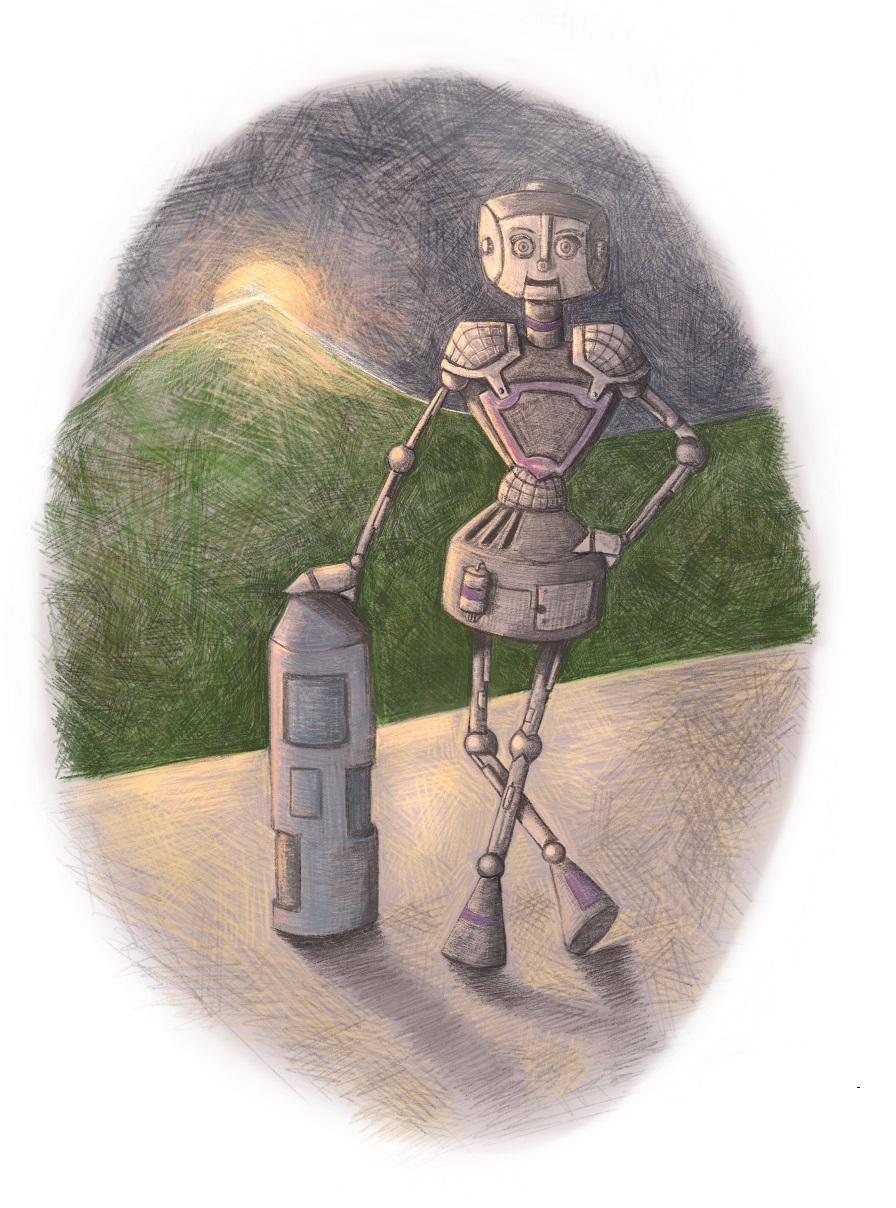
I am currently doing everything on my Ipad mini. Its great as i can use it anywhere but I am thinking about whether I need an upgrade.
Anyone got an Ipad pro? How do they find it? Would it be better to go down the road of a surface pro 4 or even a cintique companion with my laptop? Do you think it would make much difference to me using a bigger screen?
Anyone else doing work on the ipad mini?
I guess its all down to preference but I would love some help as i am very new to digital art and have always worked with pencil in a sketchbook.
Thanks Sarah
-
I'm no expert on tablets, but I think the Cintiq Companion is a standalone device, so you don't need a computer for this. A Wacom Intous and Cintiq needs a computer

-
When you consider the size of the tablet you want, don't forget that the interface of the app you use can reduce the available drawing area. Even though all the good apps allow you to show/hide the interface while drawing, if you're doing a complex color illustration, sometimes you want to leave the color palette or tool bin open while you work. In a small tablet, this can be unworkable because the available work area becomes too small. I learned this the hard way with an 8" Windows-based tablet. It's OK for some black-and-white sketching, but doing anything more complex usually reduces the working area to the size of a Post-It note.
-
I thougth I'd mention my own (very limited) experiences with tablets as well. I used to draw on an iPad just like you (not the mini, but no pressure sensitivity). I was able to make fairly nice looking images, but found the lack of pressure sensitivity very limiting. I found myself constantly changing opacity and size on brushes, and it was very time-consuming. I tried a few styluses that used bluetooth and such for emulating pressure sensitivity - it was better, but still hard. I know some people make beautiful images on their non-pressure-sensitive devices, so it really can be done

Now I own a Samsung Galaxy Note 10.1 2014 edition tablet and a Note 5 phone. The Note-series has the s-pen, which is pressure sensitive (1024 levels, I think). This is way better than any of the bluetooth styluses I tried for the iPad, but this might have changed since the last time I tried these. The S-pen is thin and stick-like, so I've bought a Bamboo Feel-stylus which is compatible with the Note-series products.
I also own a really, really old Wacom Intous 2 (!) A3 tablet. This is the kind that you draw on, but look at your regular computer-monitor. I really want to learn how to coordinate my eye/hand to utilize this tablet, but it's much harder than looking at the surface I'm drawing on. At least for me

Hope others more experienced can give you some more input on the matter

-
I recently started drawing digitally using an iPad Pro, Apple Pencil, and Procreate (like Will's video). I never had much luck trying to draw on an iPad using a stylus without pressure sensitivity and found drawing tablets (Wacom) didn't work well for me either as I wanted to look down at what I was drawing not up at the screen. So for many years I stuck with pencil and paper when everyone was telling me to try digital.
Now I'm finally enjoying drawing with a tablet.

-
I have just bought an iPadPro with the Pencil and I am completely in love with it. I have a Cintiq at my desktop workstation and I think the pressure-sensitivity with the iPadPro, though not as good as on a Cintiq, is definitely good enough for similar quality work. I did the last Third Thursday illustration completely on the iPadPro, and made a short video with the process - the voiceover explains mostly the differences between ProCreate and Photoshop, so it is rather technical, but you may get some insight into the tools.
http://youtu.be/UNAWVGZ9jVE
Before the iPadPro, I had tried to do some illustration work on the iPad, but the lack of pressure sensitivity was major handicap, so I never went far.
By the way, there is an app called SkyPad, which links the iPad to a computer, so you can use it as a tablet interface with all the software power of a computer - this was a major selling point for me, as I also work in 3D and was looking for a mobile solution since a long time. I have not tried it yet in this form, but the reviews are pretty good. -
@smceccarelli said in Help with what tablet to use:
SkyPad
Did you mean AstroPad? I was looking at it the other day but if there is a better option I'd love to compare before purchasing!
-
@Stuart-Robertson Yes! Got it wrong - influence of Disney's Planes (they have SkyPads, istead of iPads ;-))
Will Terry has a YouTube video where he talks about AstroPad. And the last course they uploaded (Editorial Illustration) - the illustrator there also uses the iPad with AstroPad instead of a Cintiq. -
I just purchased AstroPad -- thanks for the recommendation!
