Procreate users - question about selecting
-
When I watch SVS videos using Photoshop, they often do this magical thing where they click on something and the line work from an object is selected so they can then just use the fill tool. The closest I’ve found in Procreate is the lasso tool set to Automatic selection. When you do that, You can then tap inside the lines (if there are no gaps) and select that area, which you can then fill. However, when I do that, I always get a thin white line around the fill section. I’ve tried feathering the selection but that just makes the white line fuzzy.
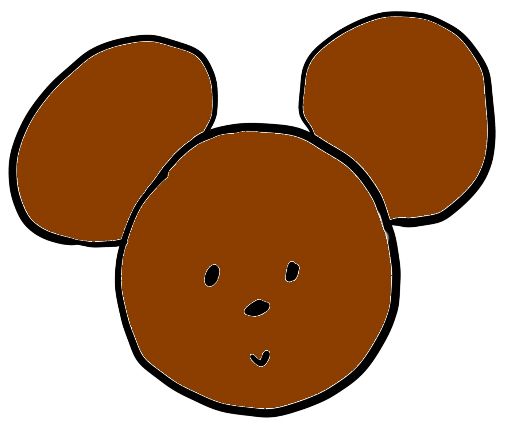
I’ve googled it to see if anyone talks about it but can’t find anything. Does anyone know if there is a secret to getting rid of the white line around the fill besides manually filling it in with a brush?
Also, is there any kind of close gap or set gap in Procreate so that you don’t have to manually connect every line to get a solid fill boundary?
-
@demotlj I think I know the issue you're having. You shouldn't have to select anything at all. Try dragging the color you want over the shape you are going to fill and then dropping the color. If that doesn't work try it again but leave your pen down and see if a threshold bar appears towards the top. Then without lifting you should be able to slide up or down to adjust the sensitivity.
If that doesn't make sense I'll do a little video for you
-
@demotlj Have a look at this:
-
@carlianne i have done fill that way but the lasso on automatic with color fills is faster when I am doing a bunch of fills the same color because I can just tap all of the parts I want filled and not have to drag it.
@davidhohn Thank you for the YouTube. I didn’t know about the threshold adjustment — that solves the problem.