Your 2021 vs 2020 Art VS Artist
-
@lauraa Thank you! Only the top right is from inktober, the rest are just illustrations I have done throughout the year.

-
@jeremy-ross I definitely see improvement! I LOOOVE that little elephant!!
@TessaW all of your work is so strong

-
@jeremy-ross I agree with @carlianne! You can really see the improvement in your colors and rendering.
-
@jeremy-ross In my opinion, you are getting better at controlling your focal points, allowing the eye to flow through your pieces better. You have some good examples of this in your 2020 work too, but it feels a lot more consistent in 2021!
-
Thank you @tessaw, @carlianne and @K-Flagg!
It’s hard to see the incremental improvement as the year progresses, but with consistent practice, learning, and incorporation of feedback from the community, it’s nice to know that I’m moving in the right direction.
I can definitely see it in your work too!
-
since i'm just back in the game taking it serious to get an illustrator, i only have my 2017 and 2021 best nine. From 2017 till now i have made a lot of tattoos and no illustration, but i think any progress is good progress, since its my job to draw every day, i learned a lot in the past years.
But it's no good comparison i guess but i decided to show it anyway

The quality of the pictures is awfull, i don't know why. This is how the app spit it out.
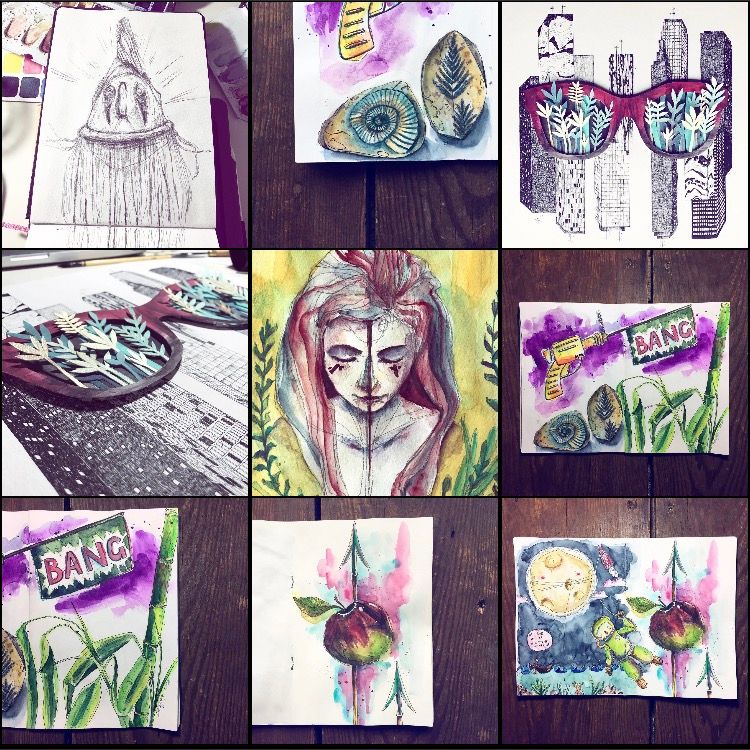 2017
2017
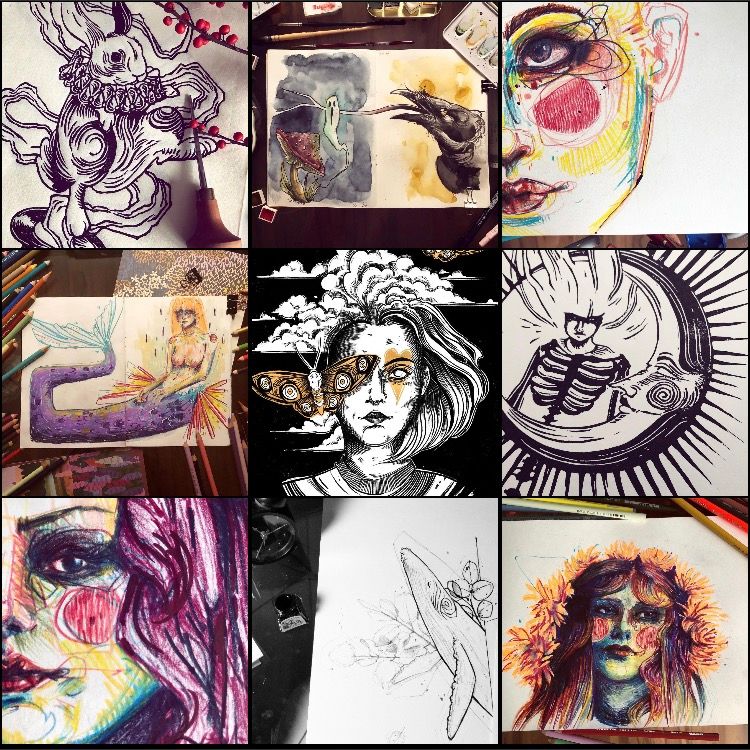 2021
2021 -
@von_nimmermehr ooh I love that mermaid Soo creepy cool! I bet you'd get a lot of people interested in watching your process on Instagram
-
-
@kevin-treaccar thank you!! And congrats on the babies? So cute

-
@carlianne Yes, two. Thank you!
-
@jeremy-ross I agree with @TessaW. I see lots of improvements in your organization and focal points. Your characters have a cute style as well. That has to be encouraging!
-
@tessaw This is fun to see! Since you have been able to work again, I do see a substantial change in your style, and while I was already impressed with your work before, I like this new turn!
-
@von_nimmermehr From what I can see, your drawing ability seems to have improved. And I really like the rabbit in the upper left hand corner.
Is there an app that does the squares?! Leave it to me to reinvent the wheel, but I did mine in Photoshop, so if you want to adjust color and contrast, just keep in mind that you can create a template in PS as well.
-
Thank you @lauraa, indeed it is! I really like how you leaned into the reds and browns this year, very captivating.
-
@lauraa I use the app inshot. You can do collages and minor photo/video editing with it
 I also use it to make my vertical pieces square by adding a border around it
I also use it to make my vertical pieces square by adding a border around it -
@lauraa photoshop is not a problem for me, it wasn't to important for me though. i just did run it throug best 9 and this is what i got. Next year i will make a better one

-
@carlianne i wonder if there is hardly anything my followers would be interested in...did'nt find a good way to get out there without selling myself...i'm so social media tired.

