Anyone know how to keep the image crisp on the new template?
-
Hey, I've been working on my submission for this month's contest and I've been having trouble keeping the image from going blurry. I've found the 1200 x 1200 with 72 DPI makes it hard to create crisp lines or even keep my crisp lines when I scale down a larger image.
Does anyone know how I can avoid this?
-
I don't think you have to go down to 72dpi it just has to be under 500 kb (which is still difficult). You should be able to to lower the size when you save it as a jpg.
My question is why would they give an actual size to create and then make the template a different size format?
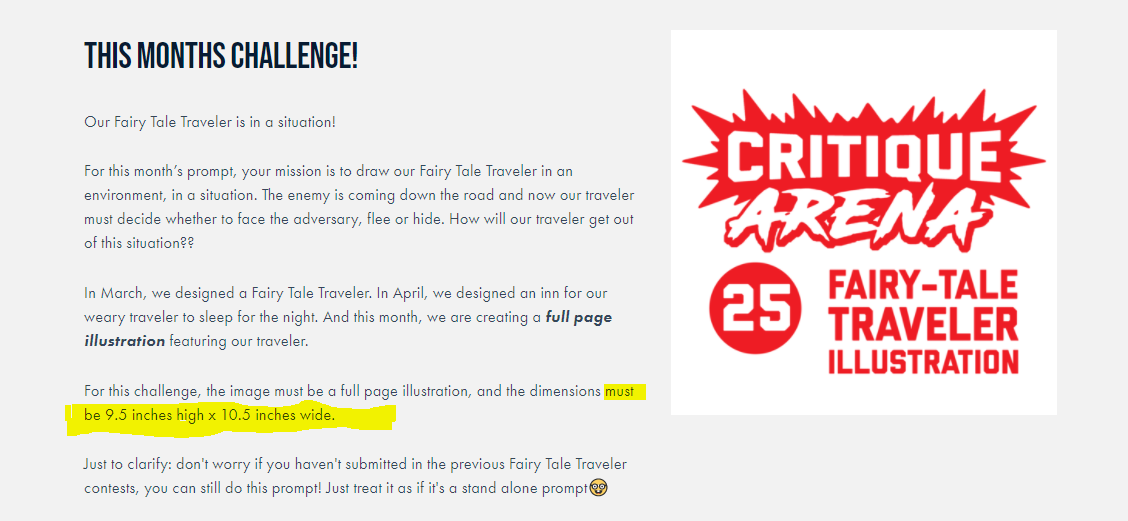
But then they want you to submit it as a 1200 x 1200 ? Create a rectangle and then paste it on a square? that seems weird to me.
-
@K-Flagg I suppose the template leaves you with some free space for your initials and contact info.

Something like this:
-
Where did you get this prompt? On my critique arena page the last thing showing is the May 13th April contest critique announcment.
-
@mag but I already created mine as a vertical image so I guess I have to put my name down the side? I think it will look weird that way

-
@Patrickedward it's under current challenge on the critique arena website.
-
@K-Flagg maybe it would be better to adjust the dimensions? I know they never really insisted on going by the rules,so it might not be a big deal... however the guidelines for the illustrations are 9,5” high and 10,5 wide. (If I’m not mistaken

 ) So it should be horizontal...
) So it should be horizontal...
I agree it might look weird to have your name on the side. If you already finished the picture, would it be possible to crop it so it’s horizontal? -
@brettb_draws not sure what program you are using, but try “save for web” as a jpeg you should be able to do larger than 72 dpi if you try it that way
-
@K-Flagg i am not a fan of the new template either I use my iPad and procreate and I have encountered issues with the template process and it seems like a bunch of unnecessary steps. I am also bummed they’re not posting the new prompt here anymore.
-
@carlianne Thanks ! I'll give a go, I think I've roughly figured it out now.
-
@mag I didn't catch that it was supposed to be wide (I figured most book pages would be taller than wider I guess). I don't think I can crop it, I really filled the page but I will see if I can make it work.