Upload Quality Question
-
Hey guys! I’m wondering if anyone can help me out. Whenever I try to upload an image to the site, I get an error message saying the file size is too small. So I reduce it down from full size to “Large (on the iPad),” but it obviously looses some clarity in doing so. I notice that there are always one images that still look sharp entered in the monthly contest, and I’m wondering if there is a trick that I’m missing. Here is my piece for this month so you can see what I’m talking about. I’m loosing my nice clean lines.
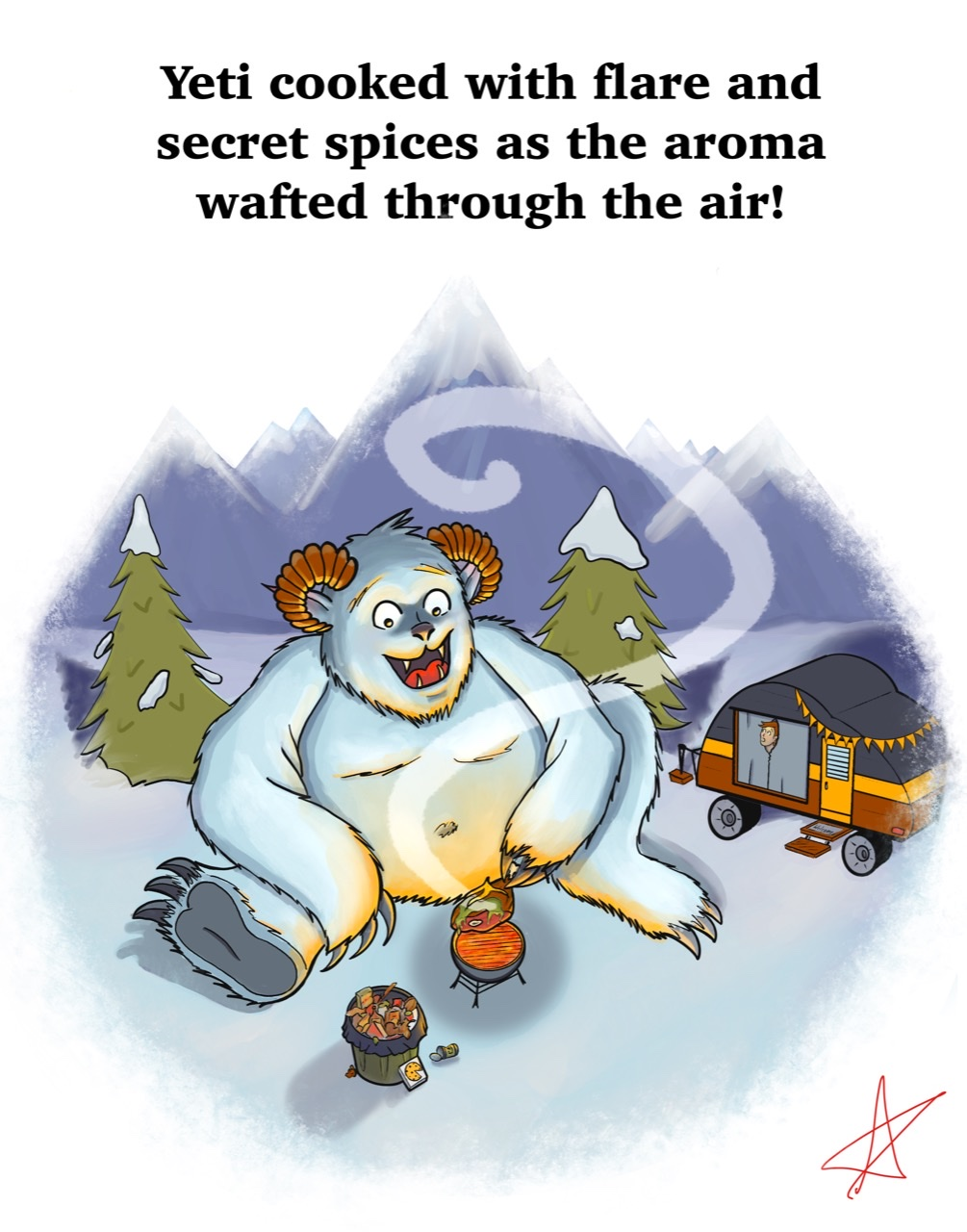
-
Hi @alicia i am familiar with your problem having dealt with this myself. Have you tried adjusting your canvas size at all? For me it was a combination of the right size canvas and some help from fellow svs students. In order to save some time I would suggest you take a look at my profile and scroll through and see if you can find the post where I had this question myself. I believe it was @Nyrryl-Cadiz who was a huge help to me. I will take a look also and see if I can find it.
-
Well I couldn’t find the post but I think after playing around with different canvas sizes it’ll help the problem a bit. Also a little trick when it allows your file size you’ll see the file written out with coding and you’ll see towards the last bit it says resized, you can actually delete that and it’ll go back to biggest size. Include the dash that’s before “-resized” .If that makes any sense. Another tip don’t be ashamed of uploading several times til you find the clarity you want. Here’s an example
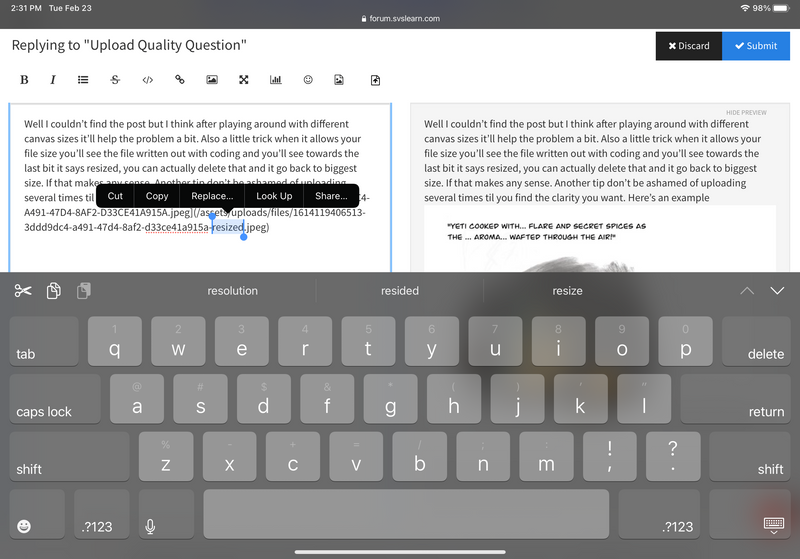
-
@Asyas_illos Thank you! I’ll try that!
-
@Asyas_illos I found your post. I don’t see the word “resized” anywhere in the code it shows. Did you eventually find another solution ?
-

-
@alicia the .PNG file might be holding you up. Have you tried uploading as a JPEG?
Did you create the art in Procreate? You might be able to adjust the canvas settings in your drawing app and that might help solve the issue.
-
@Melissa-Bailey-0 That was it! Changing it to JPG fixed it! Thank you!
-
I should have thought of that I’ve never used the png I always run the jpeg good call @Melissa-Bailey-0
-
@Asyas_illos @Melissa-Bailey-0 @alicia Thank you all! I just replaced my last posted image using this trick...i had given up on ever posting a clear image on this forum.... it was the png for me too! Thanks again

-
@Kevin-Longueil It seems to a common problem around here lol!
-
Glad we help you too @Kevin-Longueil! And thank you again to @Asyas_illos and @Melissa-Bailey-0 for all your help!
-
@alicia you’re so welcome! Glad it worked out!
-
Hi, Alicia.
Printing and digital are different media and have to be treated differently.
We usually work big so our work can be printed. When resizing to a web-friendly size the work loses its detail and texture.
So you have to create a web size archive aside.
Once I finish my illustration I paste a flat rendering in a new document. I resize and then apply textures, sharpness filters, or whatever it needed to look great in this new size.
Sometimes, I directly make the copy of the illustration without the textures since I have it all separated in layers, and apply the textures in the new size.This is a detail of how my final illustration looks at real size:

If I resize I lose a lot of texture as you see:

So I apply the texture and whatever it needs to the new size:

It is a technique I learned in photography where you edit a copy for printing and a very different one to look awesome on web. As I said, are different media, the brightness of the screen can't be replicated on paper, for example, so edit your work specifically for the medium is going to be displayed in.I hope it helps. Have a great day!