10steps Digital Painting
-
@Samu Thanks! Yeah, he definitely renders to a high degree, have you done any of his other courses? He seems to have some on lighting and composition that I’m looking forward to after I’m done some more of the basic exercises
-
@mellanrumsformer Very cool end result! Can't wait to see more from you

-
@mellanrumsformer I'm overviewing all the courses that I'm interested in first, and this is with the one I started. So far the courses that more called my attention are "drawing with digital pencils" from Will Terry too, in which you can learn the way he rendered that great b/w drawings he's posting on internet, "Digital illustration process" the one with cowboys and dinosaurs, "Digital panting with Denis Zilver", and "digital painting 1 & 2 with Marco Bucci.
Marco Bucci has some great videos on his youtube channel, check out "10 minutes to better painting", they are the best I found on internet so I was very glad to see that SVS recruited him.
Tell me if you do some of this. Enjoy your day!!!! -
@mellanrumsformer looking beautiful! Welcome to the forium
-
@Jacy13 Thank you!

-
@Nyrryl-Cadiz Thank You! I feel very welcomed

-
@Samu
I definitely will check up Marco Bucci. I started the "drawing with digital pencils" but felt like I needed a tablet whit a screen for that one so will wait until I get one of those, so many choices
-
@mellanrumsformer Yes. I just bought the Cintiq 16 and I'm very happy.
-
Awesome! Welcome!
Your work inspired me to take the class too.
I figured I'd share my notes
Excited to see what the future holds for us!
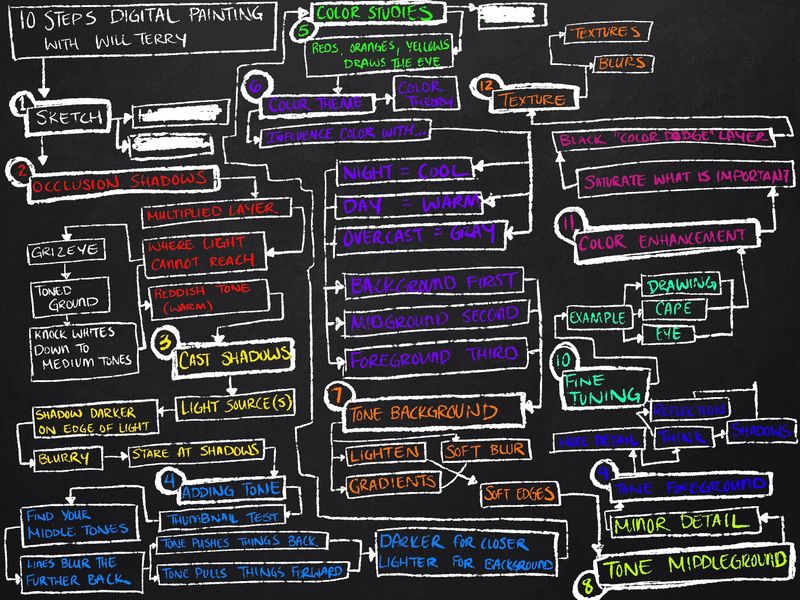
-
@dafoota Thank you! I'm glad to inspire you
 That´s some great note-taking, I will definitely use them when I do another take on this in a month or so.
That´s some great note-taking, I will definitely use them when I do another take on this in a month or so. -
@Samu @mellanrumsformer I recommend 'Digital painting wth Denis Zilver', it was very long but very informative... I found myself scrubbing through a little - and hit play at the point he says 'you can fast forward some...'

-
@Samu Nice! I´m thinking of that one too, have an Intuos 5 now. The lack of touch on Cintiq 16 is probably the thing that holds me back and the cheaper alternatives... But I do like the idea of getting the Wacom Art pen which supports rotation of the brush...
-
@Emma-Echter Nice! Thanks for the tip, I´m definitely looking to watch and try a lot of different digital workflows

-
@mellanrumsformer @Samu I got the cintique 16 in April last year, and it is ah-mazing! I am ridiculously in love with it. Previously I had a non-screen wacom tablet thing, can't remember which, and it took me an age to be able to actually control it. I did manage to get a couple of paintings out, but man, it was hard. The cintique has transformed my work.
I'm OK without the touch control. I only just found out about the rotation tool in photoshop last week. Seriously, yes, I'm a pro, been one for over 15 years. Never needed it before. That was one of the only reasons I thought an iPad Pro might be good. Now, extra happy not spending the dollars!
I counter the lack of touch by sticking my keyboard half under the screen so I can left hand keyboard shortcuts, right hand pen.
*As an aside, that is one of the best things for me about the class videos, that is something I picked up that wasn't talked about - just saw Will do it, and went, hang on, what's that.... Made me feel like it was a 'real' classroom

-
@Emma-Echter "I am ridiculously in love with it" Yeah, exactly!!!!
I had an intuous pro before, it is a big difference. And I always use the shortcuts from my laptop too so no problem at all!
I recently changed to Krita. This program has a pop-up palette in wich you can choose color, brushes, enter full screen, rotate the image, mirror it, etc. very useful
here's my set up:
