How do you guys utilize Dropbox?
-
Hi guys!
Currently I have drop box and I like it. Have you completely put all your files onto it? Right now I just have my artwork.
I just got an iPad Pro. I was wondering if I save the files from there to my drop box if I could then go straight to it on my computer without having to send it to the computer. Is that how it works? Or do you guys use the cloud?
Also, I need to update my macOS thing. Is saving it to Dropbox enough of a backup? They said I needed to back up my computer before installing a new one of those. Any advice on that? I can’t run illustrator on the system I have.
-
I keep all my files (artwork, documents, photos, you name it) in my DropBox folder. This came in handy when I was advised to wipe my computer in the Apple Store and re-install the iOS. I didn’t have to hunt around my computer to ensure I didn’t forget any documents. All I had to do was copy a folder over to a backup (speaking of backup, yes, I know I should have always had a running backup but.... too much of a long story).
I also use DropBox to share links to large files to clients, etc.
-
@danielerossi sweet! So when you wiped off your computer, did you save it somewhere else besides Dropbox?
-
Question: is your entire setup on Mac or are you blending in Windows into the mix?
-
@Whitney-Simms In multiple places which is not a good practice to begin with but with DropBox, at least I know all my documents are their recent versions. I had to still re-install software, enter passwords, etc. It wasn’t a bootable backup of my hard drive. That’s a whole other project I need to work on

That said, only my really, really, really important stuff I back up elsewhere in case DropBox loses my files and I lose my computer.
-
@danielerossi thanks! Good to know how you use it. In theory I should probably read up on how to use the system. But... sometimes it’s just easier to ask direct questions to people who use the app!!!
-
@danielerossi I wouldn't worry too much about file loss, unless you're keeping it 100% in the cloud and not syncing the data locally. Since there is that local copy the chance you'll lose the local copy, and have dropbox crash and accidentally delete all the versions of everything simultaneously is pretty slim.
If you're putting everything important into dropbox I just wouldn't worry about doubling up on another backup solution on top of that.
Right now, I use Dropbox mainly because I'm on both Mac and Windows and I use it for EVERYTHING. The only files that are not in Dropbox are on my desktop, which is pretty clean usually. I had a computer completely crash last year, and I just bought a new one, downloaded Dropbox and that same day it was like nothing happened.
When I was just on Mac, honestly the iCloud storage was much more convenient. And it was cheaper comparatively. If you're not on Windows or splitting systems I would seriously look at iCloud as your main platform. It's really nice being able to just save files right to your desktop from your iPad.
-
@Whitney-Simms said in How do you guys utilize Dropbox?:
I just got an iPad Pro. I was wondering if I save the files from there to my drop box if I could then go straight to it on my computer without having to send it to the computer. Is that how it works? Or do you guys use the cloud?
Yes I do this and as soon as I save to dropbox on my iPad, it syncs with all devices so I can work on it immediately on my computer. All my dropbox files are saved locally as well as cloud. You can choose which folders in dropbox you want to sync to a local hard-drive. I have mine in RAID array which is saved to 2 drives simultaneously. Just in case a hard drive fails. But that's not just for dropbox, its my art/photo archive.
It's DROPBOX PREFERENCES > SYNC > SELECTIVE SYNC
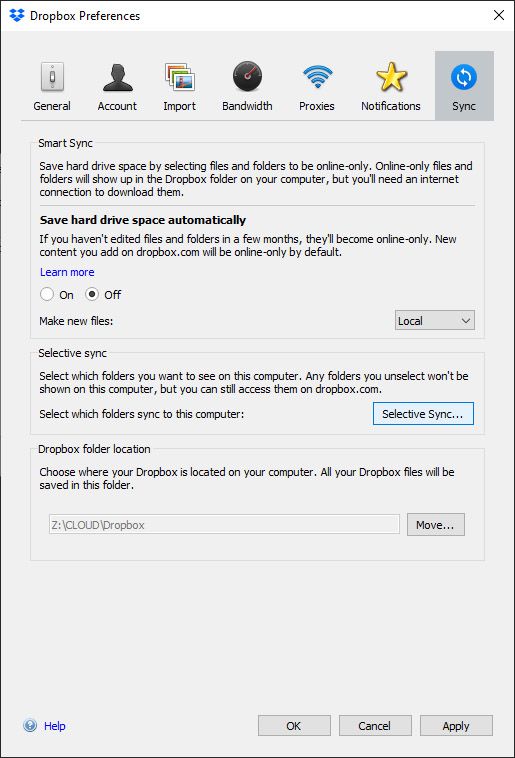
-
@Whitney-Simms I’m the same way! Yes, I can google and google some more and google but it’s more fun and social to talk to humans and hear from their experience
 The way DropBox works is you share a folder on your computer with them. As you add or update files in that folder, they automatically get added or updated on DropBox.
The way DropBox works is you share a folder on your computer with them. As you add or update files in that folder, they automatically get added or updated on DropBox.As far as I know, though, if you erase a file, it’s gone. Gone. Gone. Gone. So DropBox isn’t an emergency backup for accidentally erased files. I forgot to mention that. There may be version control but I don’t remember. Looks like you’re going to have to google google google

-
It does have a 30 day recovery though for anything that was deleted. You just have to log into the online version to access it.