Photoshop wacom lag issue
-
Hi I've a quick question, wondering if anyone has had similar experience and might know a fix.
My issue is when using Photoshop with my Wacom Intuos it sometimes lags, when painting it stops making marks and the shape of the brush stays where my cursor is even moving from the Photoshop window, where it should turn back to an arrow. Photoshop then catches up and i'm left with random marks. It's extremely frustrating.
This is a new issue, i've just moved to PC from Mac, I've never had this issue on a Mac. I'm wondering if its a photoshop issue, wacom issue or PC issue.
If anyone has had similar issues and has suggestions would love to hear.
Many thanks
Phil -
Hi @Phil-Cullen , I had this issue, when I didn't have enough performace. I draw and than waited and than there were some random brush strokes...and draw and waited and again some hard random brush strokes without pressure...So always waiting and correcting. The most problems I had with water color brushes when I did quick lines like furr. Try to make the momery usage higher, but slowly because your windows needs lot of ussage too. I got new parts for my pc and it got better.
-
@MichaelaH thank you, so its more than likely an issue with the laptop and windows not photoshop or the wacom drivers.
it's very irritating, considering i've never come across this on a Mac.
-
@Phil-Cullen I know what You mean, for me it was frustrating...always this lag...I had to draw very slow, or wait...sometimes really long. After I changed the ussage, it was little bit better, but windows 10 eats a lot. Now it is ok with my new hardware. I don't know if it depends on driver and windows...because one year back I din't have the problem, but I didn't use difficult brushes there either...
-
@Phil-Cullen It happens to me to on windows 8, but more on the smudge or mixer brushes that is why I hardly ever use photoshop.
-
@Phil-Cullen Have you changed your scratch disk to another drive?
Turned off brush smoothing?
or try changing the memory setting in the preferences-performance tab and give photoshop more juice? 16GB+ of memory would help a lot with performance but rarely affects brush lag. Tends to be your cpu more than memory.
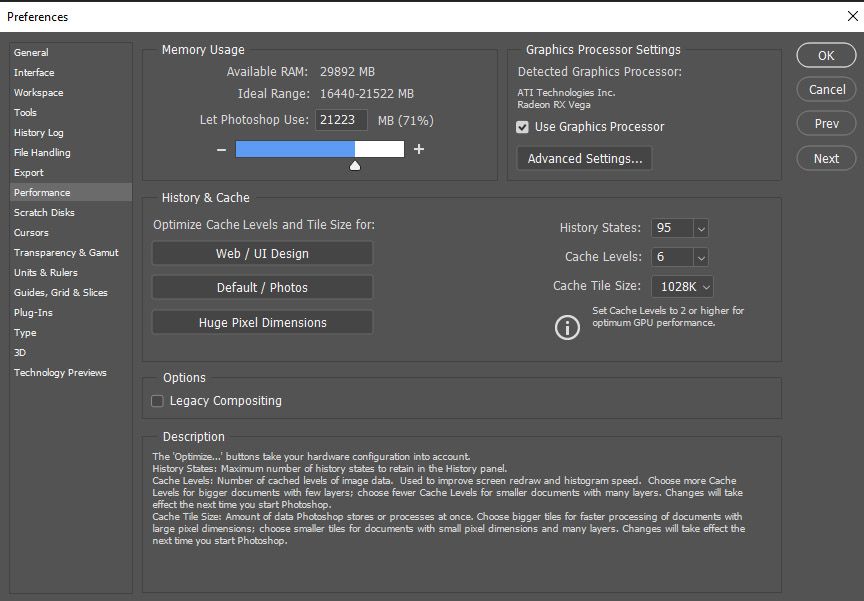
you can also try changing the performance setting on your graphics card - basic, normal and advanced. Other than that what CPU are you using?
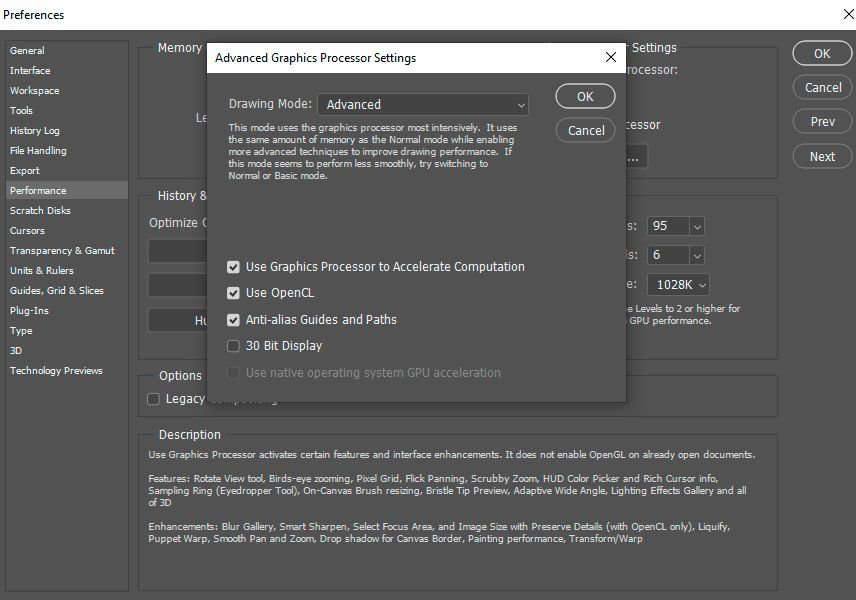
-
@Phil-Cullen What are your laptop specs roughly?? The scratch disk is a great place to start as Sigross had suggested, but it might make a big difference to see what your system configuration looks like to start with.
Are any of the brush strokes slowly dragging out after you've pulled the pen away? Like you start a stroke and then it finishes slower than your hand motion?
I run both Mac (at work) and PC (at home) and I can say with a fair amount of certainty that Macs in general handle apps WAY better than PC on the lower end, but PC's are typically really inexpensive to upgrade to the point that isn't an issue any more.
-
@jdubz specs are
intel core i7
2.8 GHz
16 GB RAM
Windows 10
Scratch disc is 232GB solid state with plenty of roomsome brushes like water colour brushes are slow to follow my stroke, but what i'm more concerned with is that sometimes it just stops, like its crashed then 10 secs later catches up.
Thanks for the advice, I've used Macs for a long time and rarely have issues. Maybe I should have stuck with them.
-
@Phil-Cullen Unless you're working with like 36x36" artboards at 300+dpi, you shouldn't be seeing that kind of behavior with that setup.
I've had my share of weird things on the Mac so I can't say one is 100% better than the other. They're both just quirky in their own way.
The stopping thing is making me think it's a driver issue. If it were a speed issue it would be very consistent in that on smaller documents there would be zero problems and on larger documents you'd progressively see more issues depending on the brush type.
Try this: grab another program, like Sketchbook since it's free and it has pressure sensitivity and some graphics intensive brushes. You can at least start ruling out maybe a Photoshop/Wacom driver conflict.
-
@jdubz Oh nice suggestion, will check out other programs, cheers