Seeking iPad Pro advice
-
Hi everyone! I am an amateur still learning the illustration ropes. I have a windows laptop (that has gone wonky lately but after resetting it seems to be doing better), a pc tower with vga only, and an old Bamboo tablet that I've used to work and learn in Photoshop. My end goal is to publish children's books and possibly dabble in art licensing. I have problems with cramping in my hand when spending a few hours with the Bamboo and am ready to upgrade understanding how great a tool digital is for modern illustrators.
Obviously, many people love the iPad Pro and after spending a few moments with one recently I understand why. I'm still adapting my workflow so while I've got a rhythm in Photoshop and use some PS specific tools I think I can adapt it to other apps such as Procreate. After searching the forums and YouTube the question I can't seem to find the definitive answer to is can the iPad Pro be the only hardware from start to finish for professional illustrators who intend for the works to be printed in some form or fashion? I don't have a mac or any other apple product and could not use Astropad so I would have to rely on apps like Procreate which I know as of now does not have helpful tools like text, clipping masks, or cmyk compatibility. I know it's phenomenal for fun art, online portfolio pieces, or for web comics and such but does anyone in the industry successfully use the iPad Pro exclusively from start to finish?
-
It will depend on what exactly your requirements are.
If you need to create layouts in InDesign, you are out of luck (you can use Adobe Comp and transfer to InDesign). If you are talking about creating artwork from start to finish, yes.
-
Hi Jon,
I use the iPad Pro for most of my drawings these days. All of the line work for my last book: Bonaparte Falls Apart - was drawn exclusively on the iPad Pro - so everything you see that is black was done on my iPad. However I colored it in Photoshop. I could have gotten the same results using the iPad from start to finish. So the short answer is "yes"...I could have created professional work from start to finish on my iPad.
BUT - here are the reasons I wouldn't want to go all the way on iPad
- I can color faster and have more control in PS
- Making alterations when asked by editors and art directors are often easier in PS.
- Managing art files is so much easier on a computer...the lack of a keyboard, relatively small screen area (I use two screens), and ability to send and receive files on an iPad is very clunky and time consuming.
I use iPad Pro to extend my art studio anywhere in the world...but it hasn't replaced it.
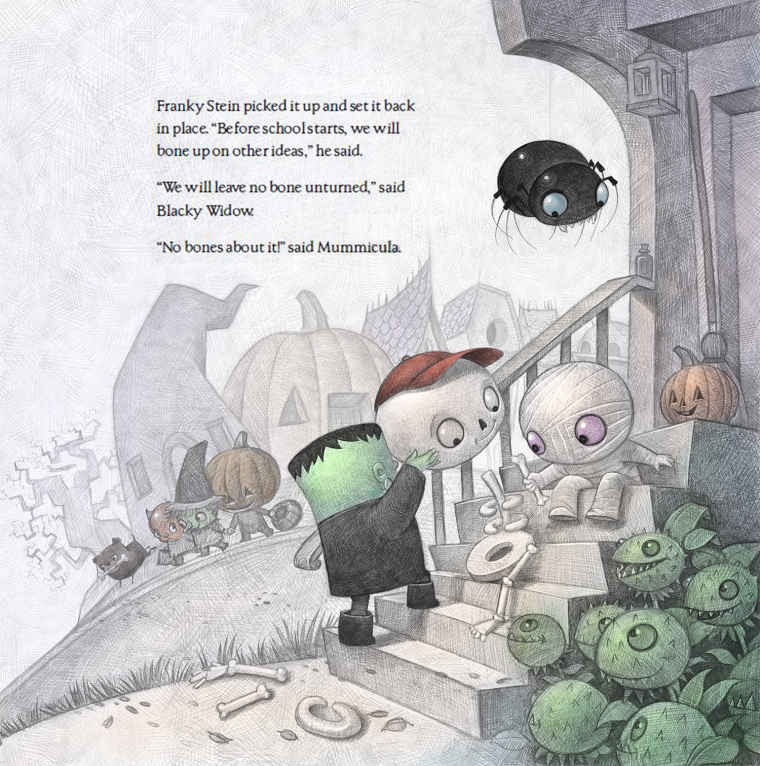
-
@will-terry I watched your YouTube videos, very nice. I have a similar question to the original here. I understand the iPad Pro provides portability and that's about it. For the real application, for PS, personal computer is still the preference for power and memory. In this case, I was looking at Wacom products, but the range is so large that I'm lost in the forest. What would you recommend for the beginner in terms of cost but achieving a goal of drawing and digitizing in PS? Thank you!
-
@will-terry Thank you so very much for taking the time to answer my question. I was afraid the iPad Pro wasn't yet a studio replacement as you put it. After considering your points about PS I believe that's the best option to focus as a student.
I think I've settled on either the Artisul D13 or D16 as a budget friendly display to upgrade from the Bamboo and hope Microsoft can get their update woes fixed so that I don't loose another piece to a Windows crash again.
-
Nikolai Lockersten uses his iPad Pro and procreate for all his professional work now.
Also Dave Rapoza did the Logan artwork that was blown up on bill boards on the iPad Pro and procreate.