I can't figure out the correct perspective
-
It looks odd, right? The angle of the front of the sleigh?
I've managed to conceal it a little with the dodgy rendering, but when I use flat colour, you can really tell.. Maybe if I fix the shading on the sack it might help, at least with the top version, but it's really the bottom front of the sleigh that looks odd to me.. Any thoughts??


-
Challenging item to draw! Here's how I would have a go at making this look correct.
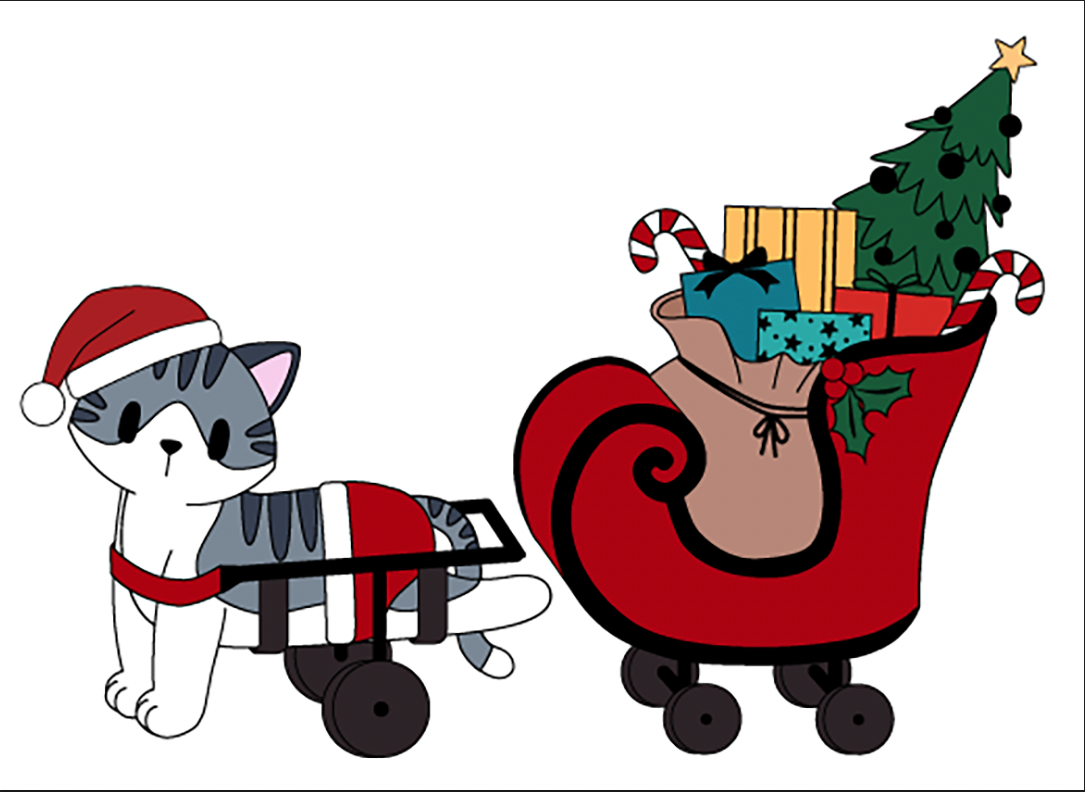
Step 1.
First establish the 1, 2, or 3 point vanishing system. This appears to be a one point drawing.
In one point all lines that aren't parallel to the top or bottom of the picture plane converge back in space to a single vanishing point (VP) on the horizon line (HL). You could absolutely draw both the HL and the VP on a much larger sheet of paper, but I didn't bother. All you really need for the illusion of space to be convincing is for all the orthogonals (the parallel lines converging on the VP on the HL) to appear to converge consistently. As you can see below.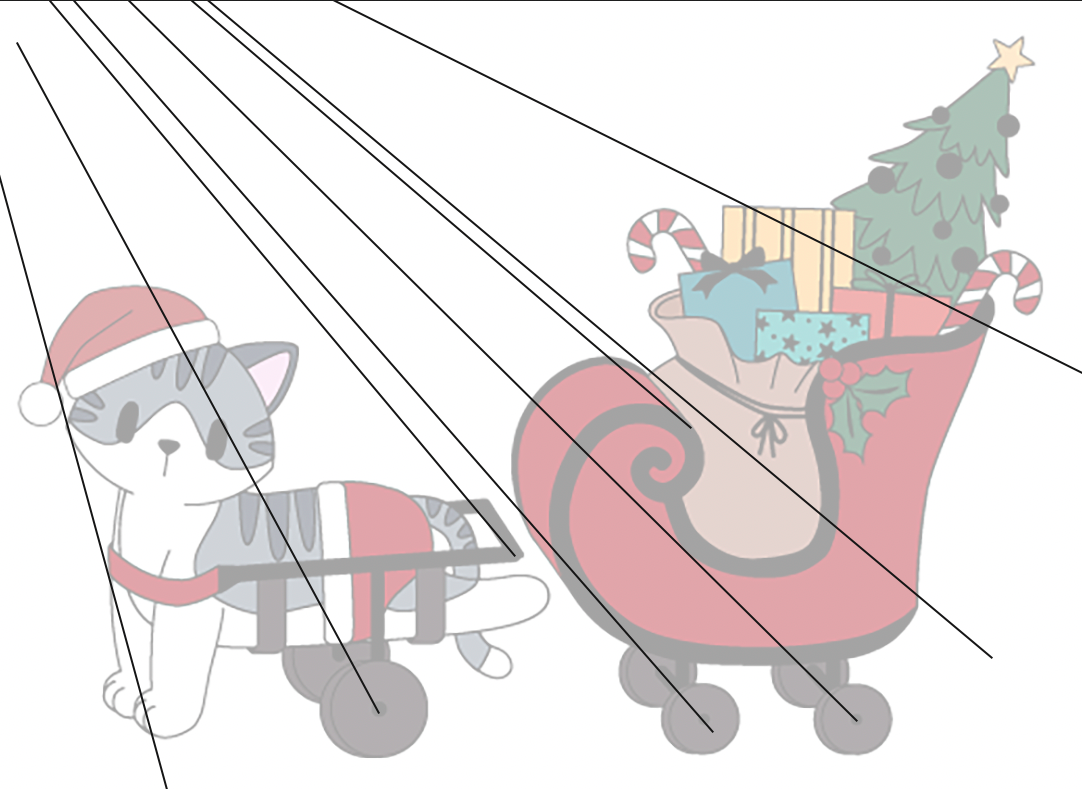
Step 2.
When drawing a shape with complex compound curves like the sleigh I recommend breaking it down to simple rectangular shapes at the start. Below I've made an educated guess as to how this sleigh would simplify to a boxy rectangular shape.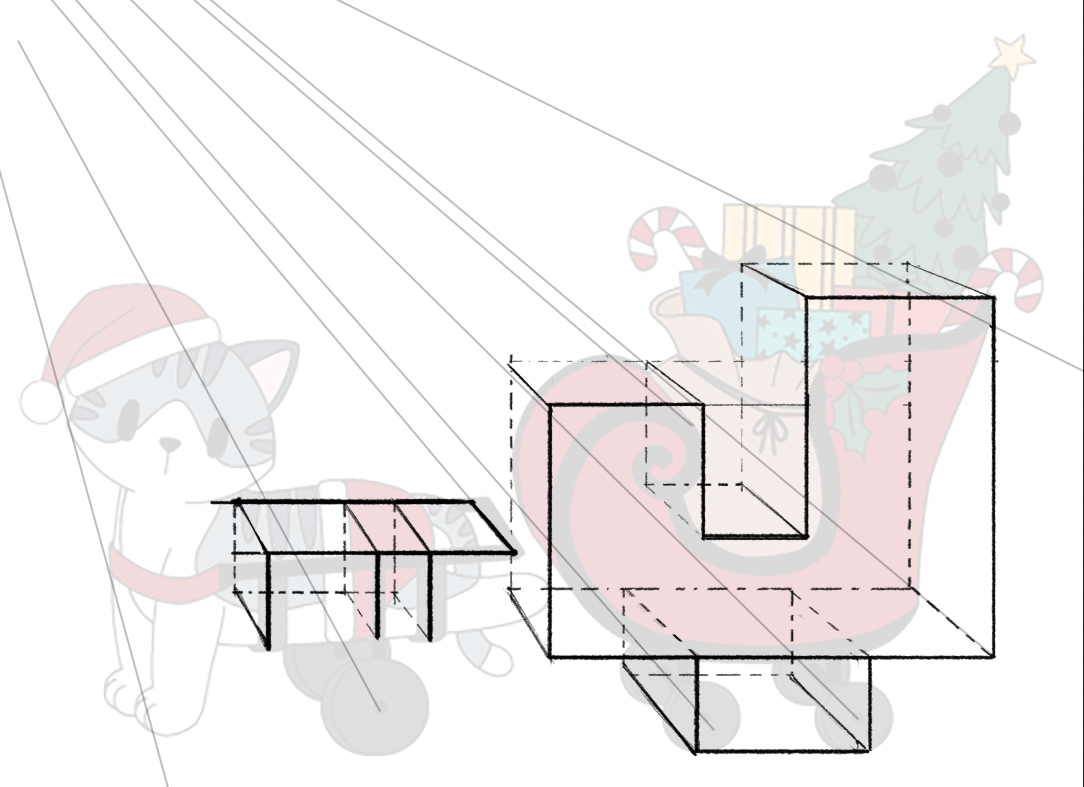
Step 3.
Next start to carve into that boxy shape. The curves aren't as important as the points where the curves intersect as tangents to the boxy shapes. I've noted them as tick marks. The more of the tick marks you have the more accurately you'll be able to repeat the complex curves onto the other side of the sleigh (in step 4)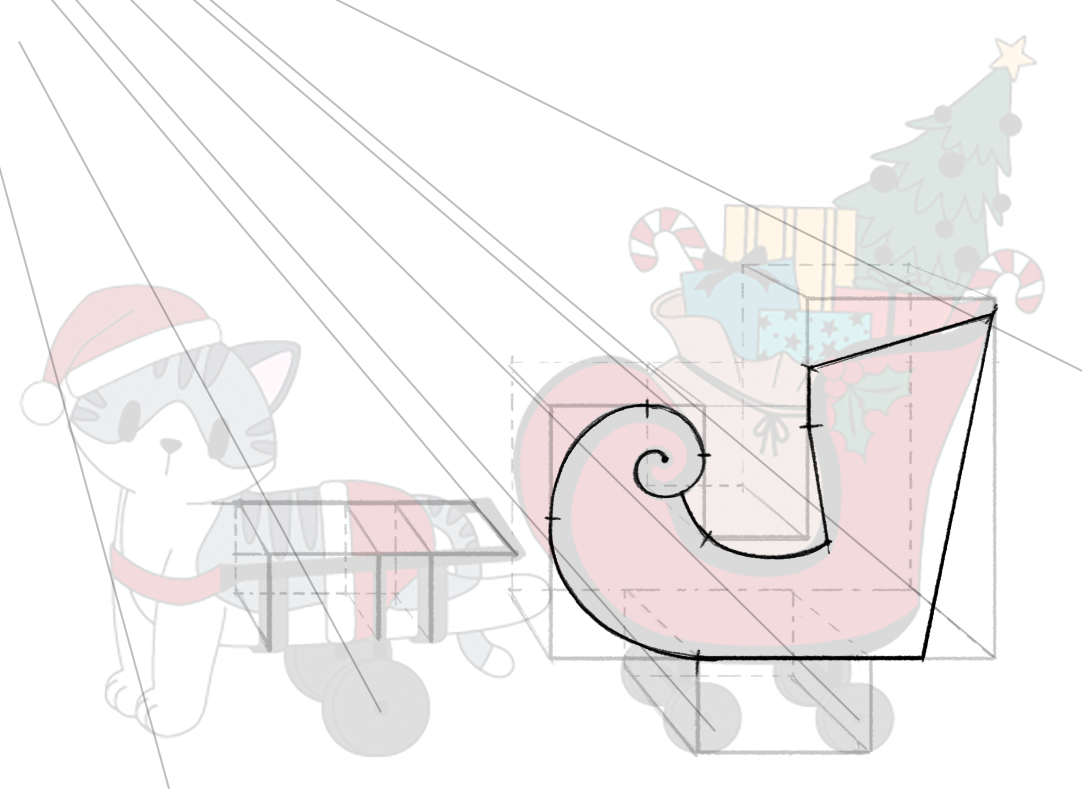
Step 4
The points on the front side of the sleigh can be accurately projected to the opposite side of the sleigh by making new orthogonals (seen here in green) that consistently converge toward the VP along with the original orthogonals from Step 1.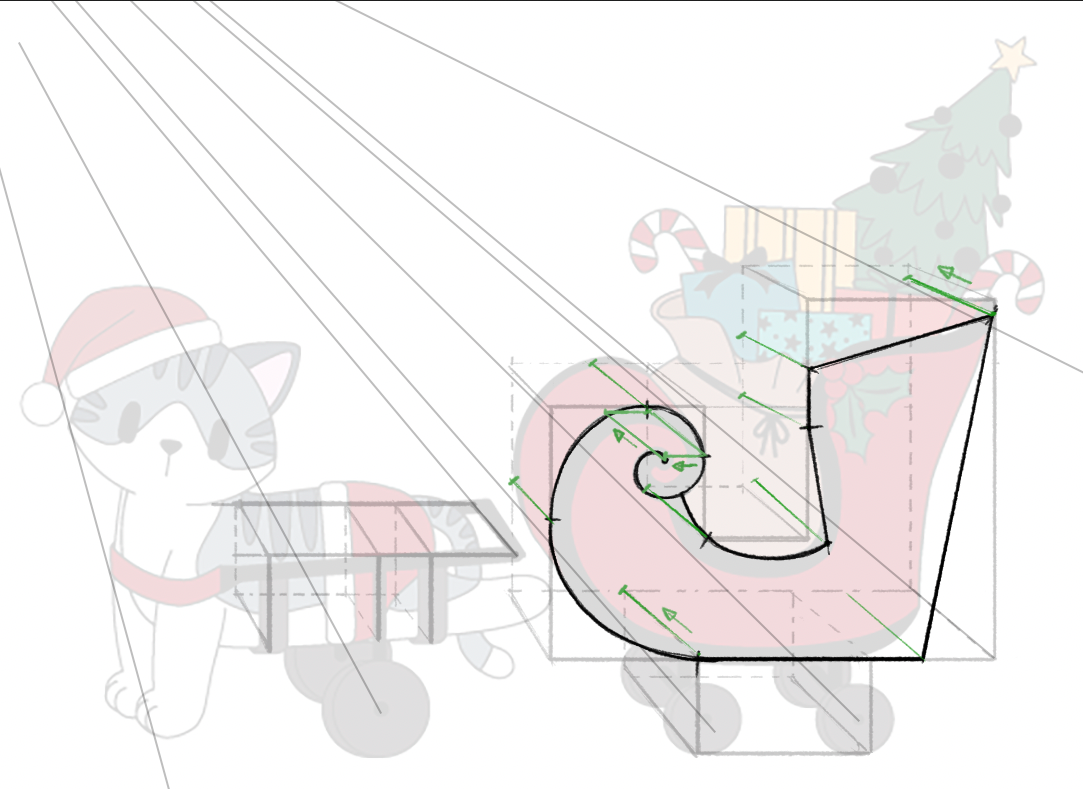
Step 5
Now it is simply a matter of "connecting the dots" on the opposite side of the sleigh.
This can get visually confusing so I recommend doing this with tracing paper or a new layer in your favorite digital drawing program. Here I've used magenta.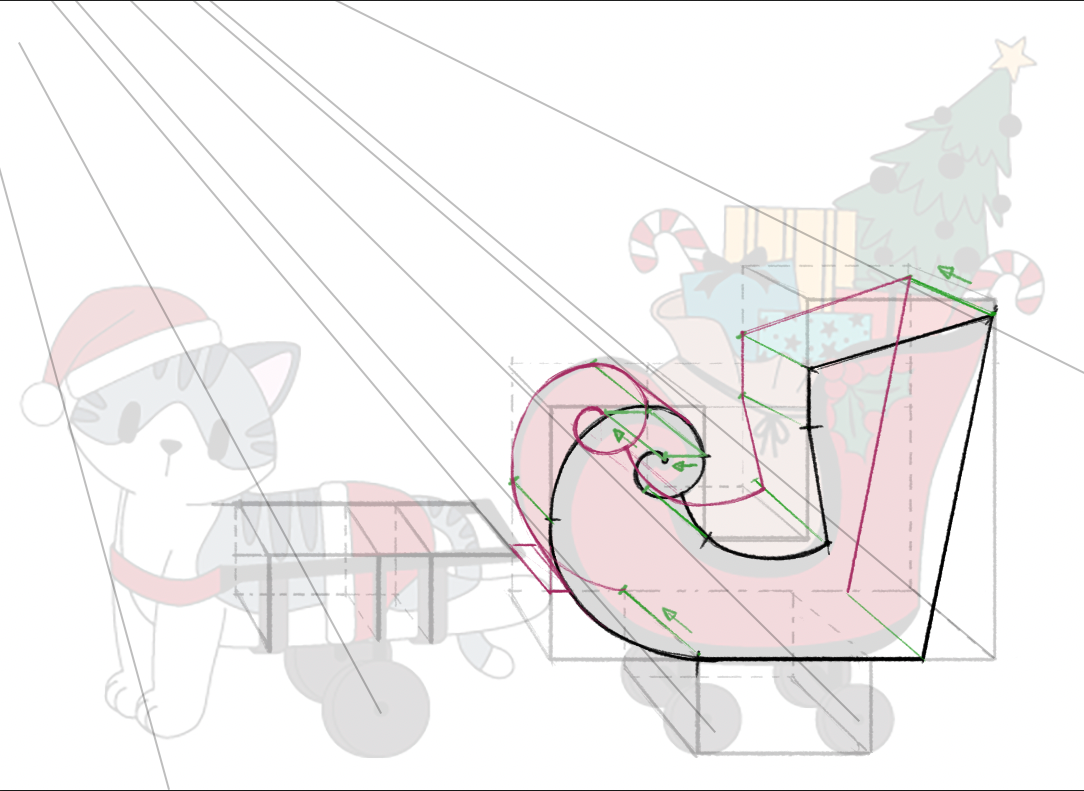
For this demo I've focused on the front curve of the sleigh, but you can apply the same process to the back end to create those compound curves.
-
@davidhohn So nice that you took the time to break that down for us all.
-
This post is deleted! -
@KathrynAdebayo Sure! Happy to.
-
For what it's worth, I reckon you may be overthinking. With little things like this that don't have a whole lot of depth to begin with, you don't necessarily need to sweat over getting the perspective accurate. Just a hint of it does the trick. If you had a background to work with, then it would be more important.