Animation tips?
-
Hi all, I've been playing around in Photoshop, trying to learn the frame animation feature. Does anyone have experience animating in Photoshop? Any best practices or tutorials you could recommend? I'm a total noob, but interested in learning more.
Here's a quick animation loop of a little fire truck from my sketchbook.
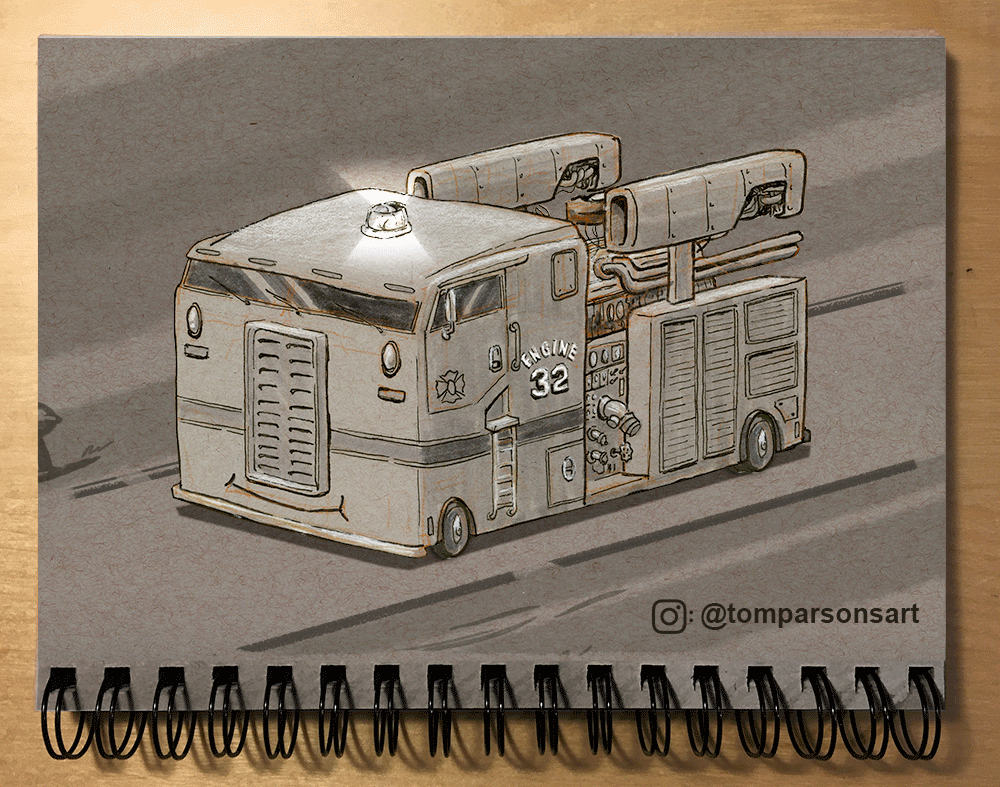
-
The biggest thing to understand about animating a gif in Photoshop is that you're basically animating on layers. One frame equals one layer in your layers panel. Turn the layers on and off depending on what you need. It's pretty simple once you mess with it a bit, at least in my experience (animating in Photoshop saved my bacon last year when I was trying to teach Animation to high school students over distance learning)
-
@tomparsonsart ooh! Awesome work. I never animated on Photoshop before. I might give this a try
-
Very cool @tomparsonsart, especially on the back of your sketchbook!
You might like procreate, it’s pretty easy to animate with layers and onion skins.
-
@lpetiti Thanks for the reply. So if you want to move an object, do you have that object on many different layers in different spots? And then turning on and off the layers?
I’ve been leaving most objects on one layer (for example, the fire hydrant) and moving the object on that layer as the frames progress. I do have some trouble with that occasionally where things get moved when I didn’t want them to.
Have you ever used the video timeline? I couldn’t figure that one out.
-
@tomparsonsart my way may not be the most practical, but what I do is make a copy of the layer then make adjustments to that new copy
-
@Jeremy-Ross Thanks! It’s addictive. I think I’ve messed with procreate a time or two for drawing, need to check it out some more.
It would be nice to do all that on a tablet.
-
@Nyrryl-Cadiz Thanks! You should, it’s fun and has given me other ideas of stuff to create now.
-
@lpetiti Thanks, I have a bit of that as well here. Good to hear how someone else works, I feel like I could be more efficient with it.