Critique please?
-
@NessIllustration I’m starting to realize that. I really appreciate this community and all of your support!
-
Ok, last post about this today since you’ve all been so wonderful! Am I heading into the right direction?
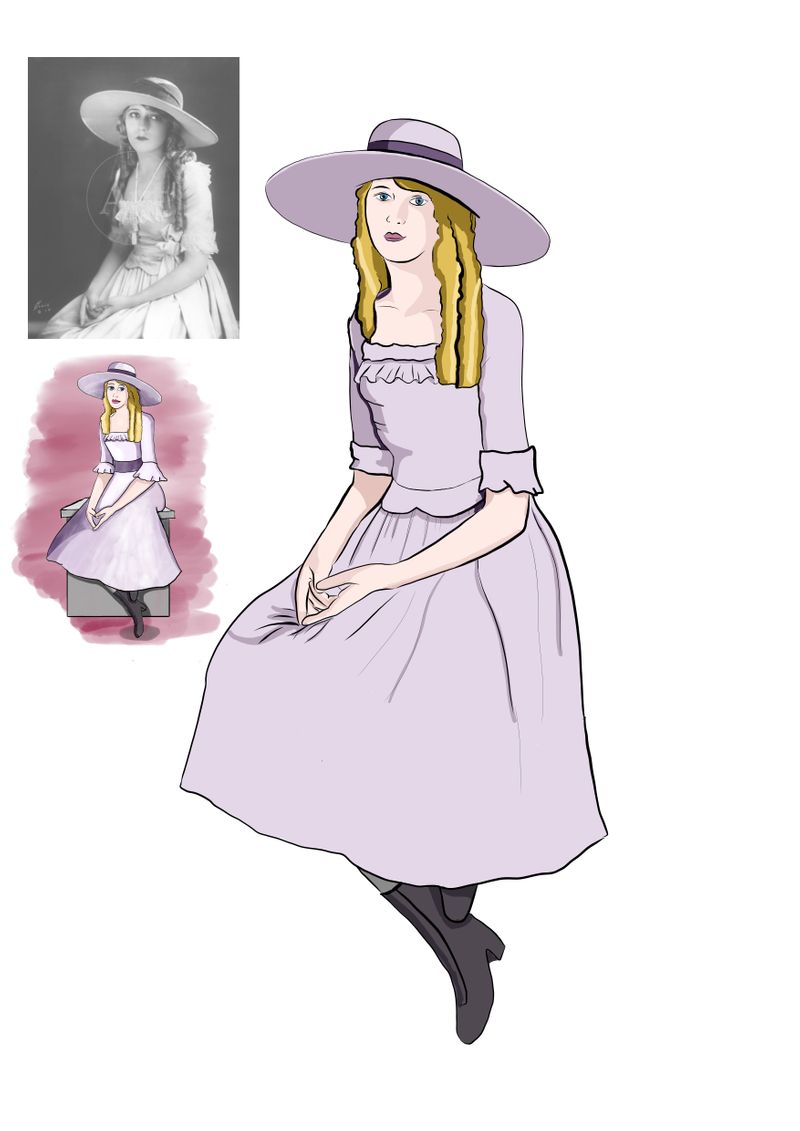
-
@lpetiti huge improvement!!
-
@kylebeaudette thank you so much!
-
@lpetiti Wow such an improvement!!
-
@NessIllustration thank you! I really took everyone’s comments to heart, and watching your YouTube art business videos as I worked
 They are awesome!
They are awesome! -
@lpetiti Woah. Huge improvement yes! Like night and day.
Don't be embarrassed, art is a struggle, with practice we get better, with focused practice we get better quicker.
Inking is hard, the undo button is my friend. Traditional inking, I go slow, and often throw pieces away because there are just too many oopses, this is where the light table is a blessing. Not sure how to help with the inking in fresco, would have to download it to figure out the quirks. I struggle horribly to ink on the ipad, and found that playing with the pressure curve in the program helped, bought some nice brushes from Max Ulichney https://maxpacks.com/ for procreate, that helped a TON. Every brush has a different feel, play with the settings, find what works for you.
Also bought a rubber gummy pencil cover, Dollar store 6 pack dr. seuss, to make a wider grip for the apple pencil, it was so hard to control with it skinny, and it's top heavy. I have weakness in my hands. https://twitter.com/oheysteenz/status/1348781329085833216 Here is a thread of people talking about how they tweaked theirs. Here are some photos from the thread:
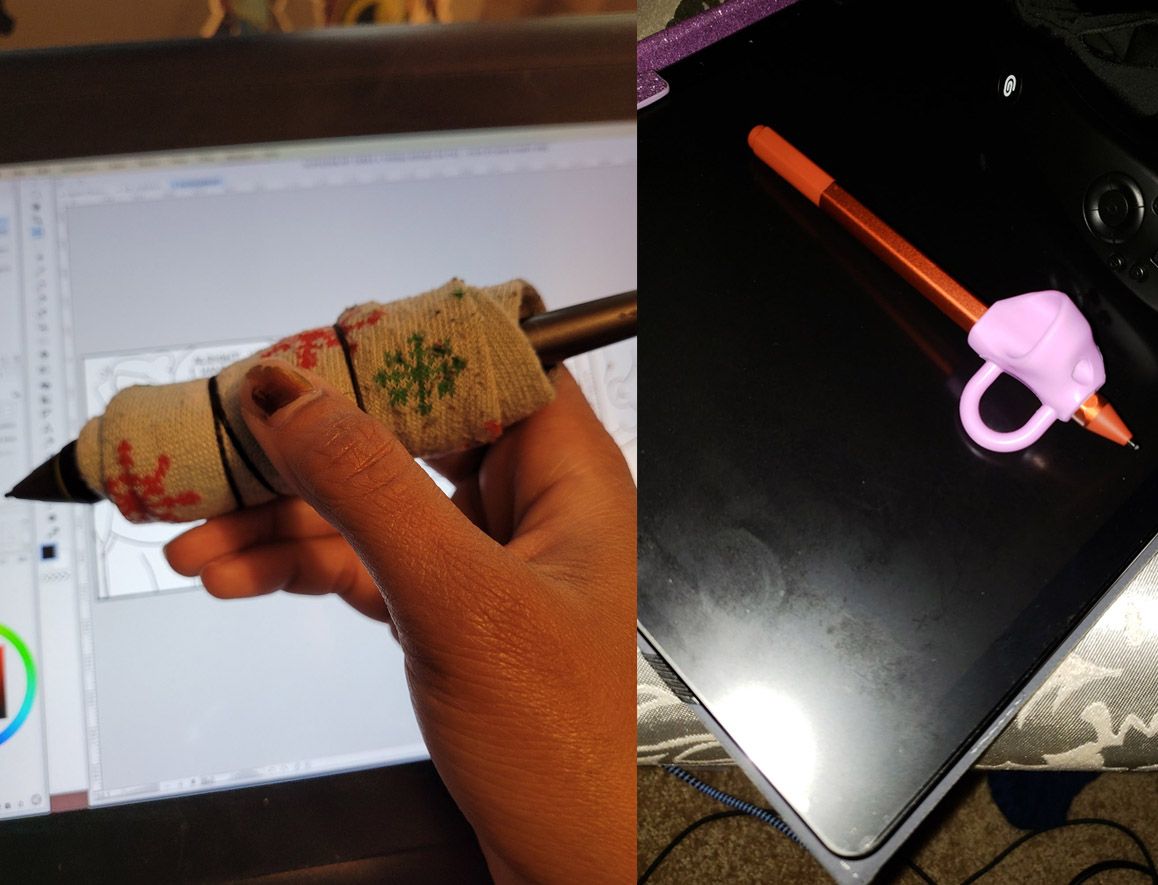

How you hold your pencil can make a massive difference, and if plain bare works for you, then cool cool.

I almost resold my ipad, because it was so friggen hard to ink, I was angry and stuck. Between, good brushes, tweak the pressure curve, and getting a stylus cover that made it comfortable, I now am happy to work on my ipad, still struggle here and there, but not wanting to chuck it across the room.

Inking is personal taste whether you like subtle taper, or sharp long taper, playing with line weight, often an artist will ink, then go back and touch up lines to add more line weight, or erase some here and there.
Blah blah blah, sorry for the long post. Love the new version, hope to see more from you.

-
@CLCanadyArts no need to apologize, it had great information! I love the idea about creating a guard on my pencil, I know it’s probably going to help, especially since the reason I didn’t do these for Inktober last year was because my tennis elbow was so bad I couldn’t hold a pencil, much less draw

I’ve learned so much from these critiques today!
-
@lpetiti Tennis elbow is no fun. I bet stylus wraps will help to some extent. Finding a comfortable position for your arm will help too. I had to put padding on my chair arm (finally got a small recliner with fat padded arms), because of nerve problems. Bend my arm too much for a short time and my hands go numb.. I also am so weak that I cannot hold my arms up to draw, nor can I hold an ipad up, so finding a good position where you can focus all your energy on drawing is helpful. I often stick a stuffed animal under my arm, or a wadded up blanket.
-
@CLCanadyArts that’s a great idea! I usually work on my couch which is probably a really dumb idea

 ️I think I’ll try some different positions for working now
️I think I’ll try some different positions for working now