Tips for converting traditional pencil to digital?
-
Does anyone have tips for digitizing pencil drawings? In this case it's black colored pencil but I often work in graphite which is even more annoying in this respect.
The problem I run into: when the white of the page is showing a lot (SVS has inspired me to focus more on line art, so I'm struggling with this more often!), the value of the paper is too close to the light values of the drawing. So adjusting the 'paper' back to white destroys the drawing's relationships.
Good scans might solve it but I don't have a scanner and big office stores haven't given me the results I want.
Trying to isolate the pencil marks is a nightmare and too time consuming.So far I stick with photos and make do. But if anyone has been down this road I'd love to hear ideas!
Here's an example of what I'm talking about. Look how gray the page is...
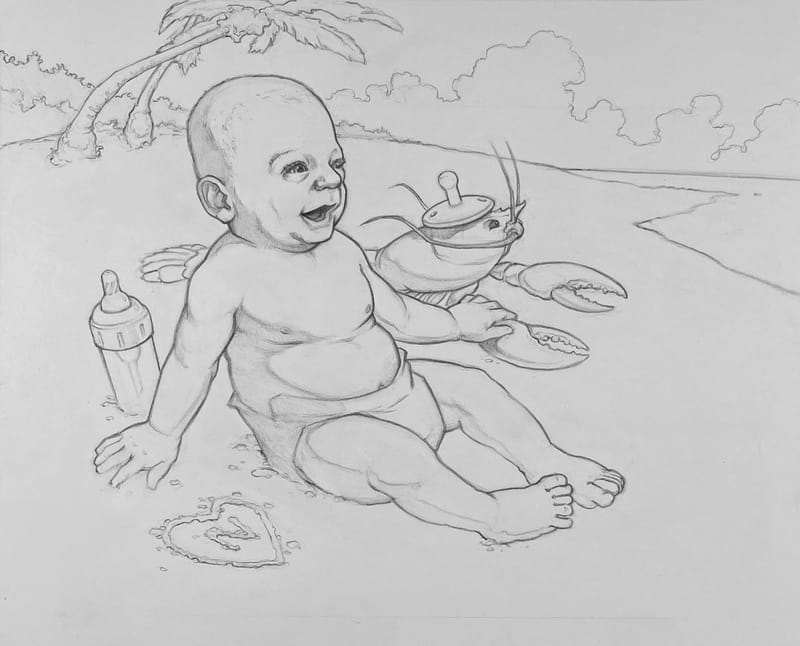
-
@OBissex hi, I use traditional pencil all the time in my digital stuff. I use the cheap scanner built into my printer. It gives you more resolution and captures more of the values. I then use levels to white out the background. It's not perfect but it's good enough for me. It's just a cheap £50 home printer with an a4 scanner in the lid.
-
If you stick with taking photos, taking it in natural light will get you the whitest page. Otherwise, it might be worth investing in a super cheap scanner, or some kind of editing software that will allow you to mess with the curves. I know how to do this in Photoshop but that costs mooooney, though there are free photo editing alternatives like Gimp out there that could do something similar. You can get some good subtleties editing the curves of an image once you mess with it enough to know how it works. That does involve some learning on your part, though, you'd have to find tutorials on how to do it well. But IT IS POSSIBLE haha
-
@OBissex
Are you using Photoshop to do the adjustments?
If so you can bring up the "Levels" palette. (top image)Select the "white point eyedropper" (middle image)
Then click on what should be the white area of the paper. This will automatically adjust the grey area of the scan to be pure white and will keep the lineart values in relation.(bottom image)
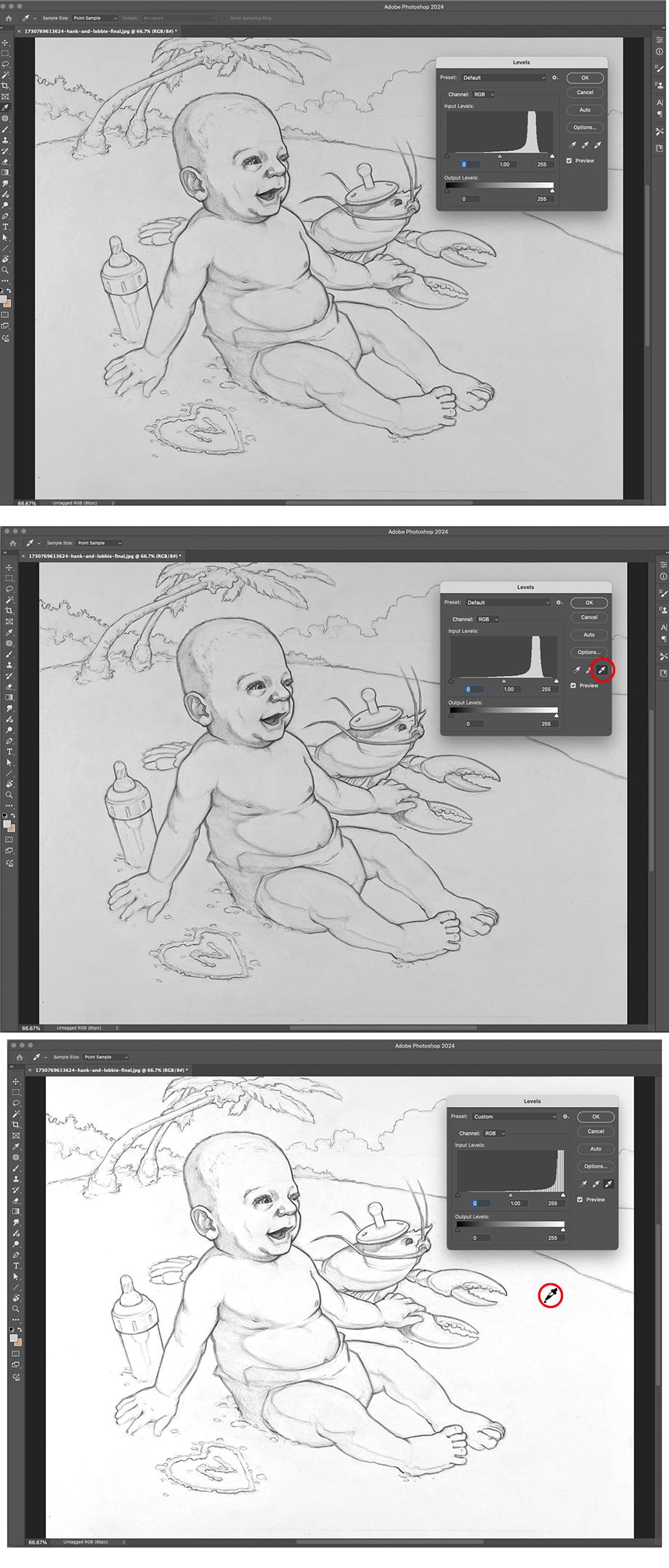
-
I like using the curves tool in Photoshop for that. You could also try exposure. Heres the adjustments I made in curves to make paper white.
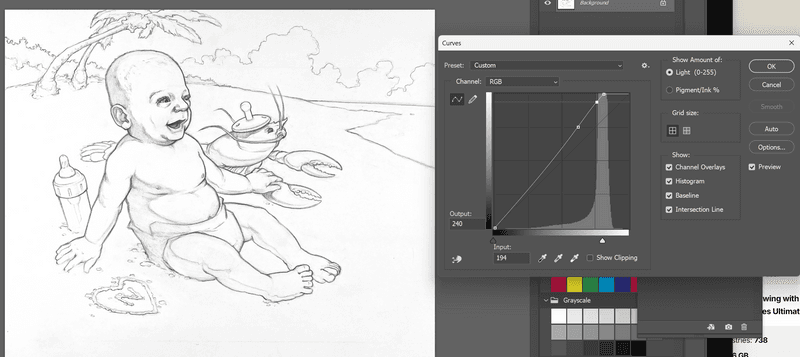
-
@davidhohn Thanks David! This is just what I was looking for. Much appreciated!
-
Thanks for the responses everyone- really helpful advice!