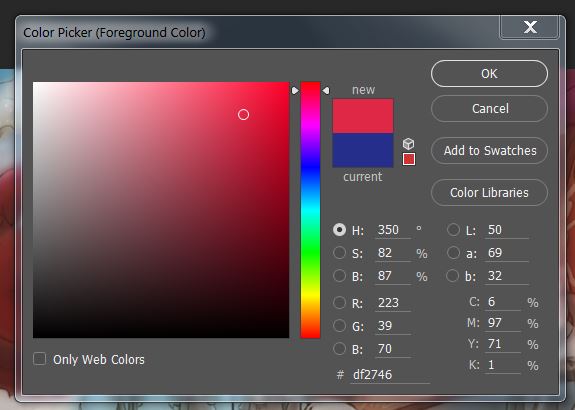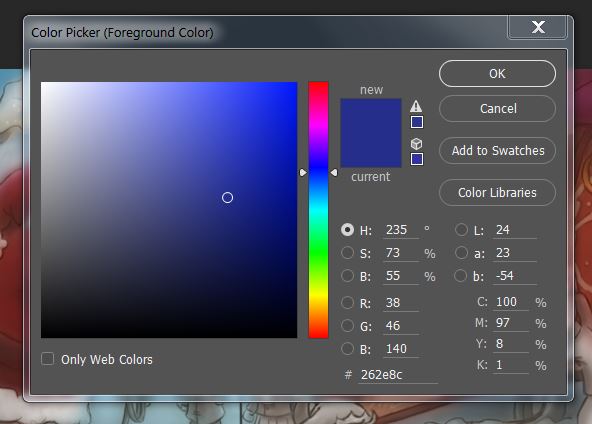Photoshop Problem
-
Any help is so appreciated!
Okay, so my color picker is stuck on sampling for the foreground box like in 1 and 2. When I pick a new color it stays on the background box and only lets me paint with the unchanging foreground box. When I try to fix it in the Color picker window (3 and 4) the little icon change if I click them off and works as normal, but after closing it returns to not working.... Very frustrating.
I did PS updates, restarted and I may reset my preferences if no one has a solution. Will resetting my PS preferences possibly lose my saved files?
-
-
I also have creative cloud PS and it doesn't let me re-set preferences the "normal way."
-
I have had this problem before when using 2 monitors but it was because a dialog box was open I didn't see wanting me to ok my change. Does it do this all the time regardless?
-
No, this is the first time it's done this... not sure if I hit something, but with everything I tried it doesn't seem like an easy fix.
-
I'm sorry I am lying down at the moment, so haven't tested this, but if you can understand his english, he seems to have a solution.
-
@Bobby-Aquitania Thank you so much Bobby, that worked! I hate that it was so easy, but there was no immediate information available to me ugh! lol! Lifesaver!
-
You're welcome... the internet search is one of my super powers... I give amazing gifts chosen for the right person. Just ask my nieces...