Looking for help - Canon Pixma Pro-100
-
Hey guys!
I've been off the forums for a bit because I've had some paying fine-art commissions (Yay for paying work! Boo for not having time for illustration!).
I'm posting here to seek help from anyone who knows printers and may be able to troubleshoot or point me to somewhere I can get help.
I use a Canon Pixma Pro-100 with Photoshop and the Canon Print Studio Pro plugin. I've got it pretty well figured out and my prints are coming out nicely. HOWEVER, every once in awhile something weird will happen (see examples below). I'm not sure what triggers it which means that I have no idea how to prevent it. I work primarily with Canon Museum Etching paper and this stuff is so frigging expensive (both the paper and the amount of ink it soaks up) that today I'm terrified to attempt a big 13 x 19" print.
Here are two examples. In both of these cases the ink levels were fine, I'd followed the procedure I always use, and prints done before and after these came out perfectly with no issues. As a rough estimate I'd say this kind of thing happens maybe one out of every dozen prints:
-
2001: A printer odyssey. The small box in the upper left is what I was printing (it was a colour sample for a bigger print). The huge, solid black area on the right is something the Canon did all on it's own.
Screenshot of what I sent to the printer (left) and what actually printed out (right):
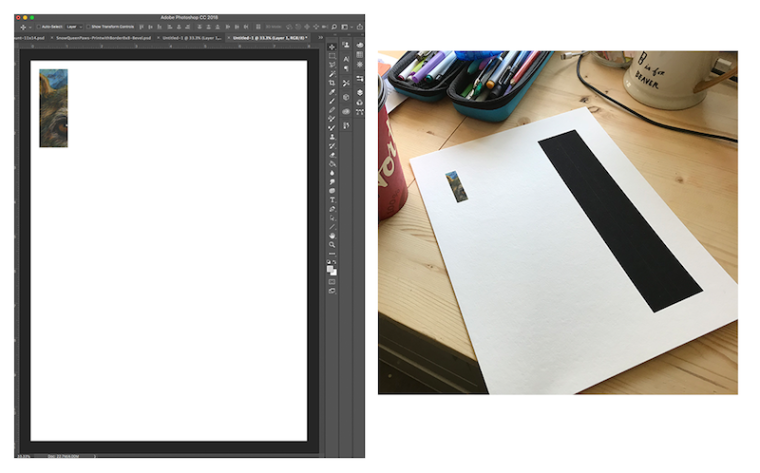
-
Got the Blues: The right edge of this one printed a series of blue lines (as you can surmise, it should have been a clean edge like the left and bottom showing in this pic). I don't remember the orientation but I THINK it was aligned with the paper feed (e.g. the bottom edge came out first, the top edge last) - but I'm not 100% sure on that.
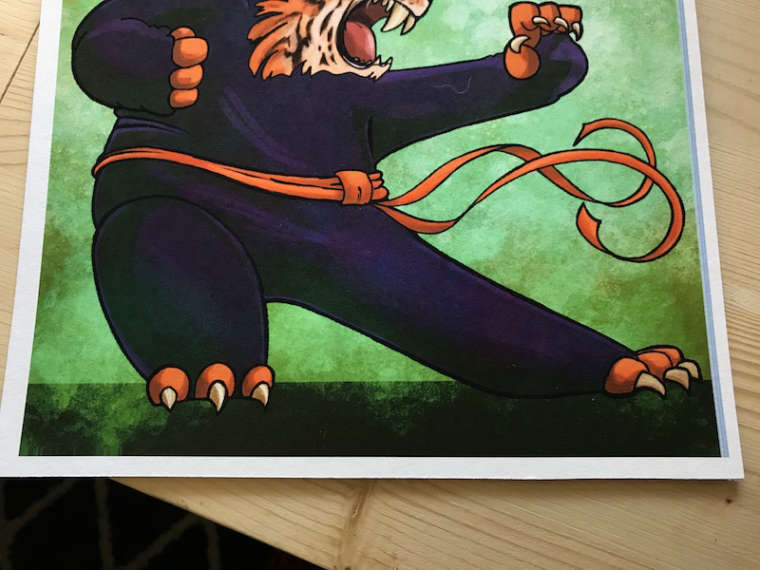
I've been scouring various boards on the internet but I keep getting photography forums and so far haven't found an answer. If anyone here can help, it would be greatly appreciated!!!
I guess these are the pitfalls of trying to do self-printing when you are self-taught.

Thanks!
~ Pam -
-
Have you performed a printhead alignment and/or cleaning?
If the issue continues call Canon directly.
-
@pam-boutilier Just check on Canon you have the lastest drivers mine was printing weird and I had old drivers
-
@jimsz and @DOTTYP Thanks for the input!!
I have checked printhead alignment and it was fine, but it might be worth looking at again. The drivers were updated not long before one of the instances but I'm going to update drivers again just in case!
Someone on another forum suggested flattening images before printing, that they've had issues with this printer series and layered PSD docs - so I'm going to pay attention to that as well just in case!
~ Pam
-
@pam-boutilier I nave had alot of problems with my printer this week I printed with canon software in JPEG format instead of Photoshop and PSD and it did come out much better with no banding and a better colour so it might be worth a try