HELP please, newbie
-
Hi guys, I am new, and I'm struggling with so many basic things. Please can someone help me.
How do I submit my artwork on the competition forum area?
When I submit to the critique area, must I just save the template thing as a PSD or JPEG.
And why does my art work degrade so badly when making it smaller?
I normally create images for myself for fun and don't upload anywhere so have no idea how to get the right DPI for web. It seems if I work at print size and make smaller it gets all blurry.
What size or DPI should one work in then to get a good image for these competitions?
I'm in tears. Wishing I knew all this before starting.
-
Hi @Artistar44, save your original piece with highest resolution and then import it back to your program with the new template to scale it down to fit the square. You’re right, the resolution will be worse; however, that helps keep the SVS server running smoothly.
Good luck with your piece!
-
@Artistar44 you are not alone to be frank the template is big pain in the butt. I use procreate and what I have learned to do is to just create a canvas specifically for the critique arena to fit the specifications it will still be blurry when I try and zoom in but that’s the best I can do.
-
Hi, it definetly loses quality when using the template. My piece gets really pixelated when I zoom in too
-
@Artistar44 Last month I just created the artwork on the template. That way I knew the size and dpi would be right. It was a little hard to get used to but it turned out okay in the end. I would just see this as good practice for following a strict brief.
For future work that's not for these contests I recommend 300 dpi, but that seems to be too big for the file size requirements and it gets blurry when you put it onto the 72dpi template. Depending on how detailed or large your file already is you may be able to get away with increasing the dpi on the template very slightly before putting the artwork on there.
-
Hi @Artistar44 — you can create your illustration at 300 dpi, or if you’re working traditionally, you can scan it at 300 dpi. The trick is to use Photoshop (or comparable program) to edit the original illustration before importing it into the template.
This is what I did last month:
- Created the original in Procreate at a 16” x 18” at 300 dpi working in an sRGB color profile.
- Saved it as a JPEG and opened it in Photoshop.
- Resized the illustration (alt-ctrl-i on a PC or alt-command-i on a Mac), keeping the same dimensions but changing the dpi to 72.
- Opened the Critique Arena template in Photoshop.
- Moved the resized illustration into the template and adjusted it to fit.
- Saved as a JPEG (it came in around 450 KB).
This is how it turned out:
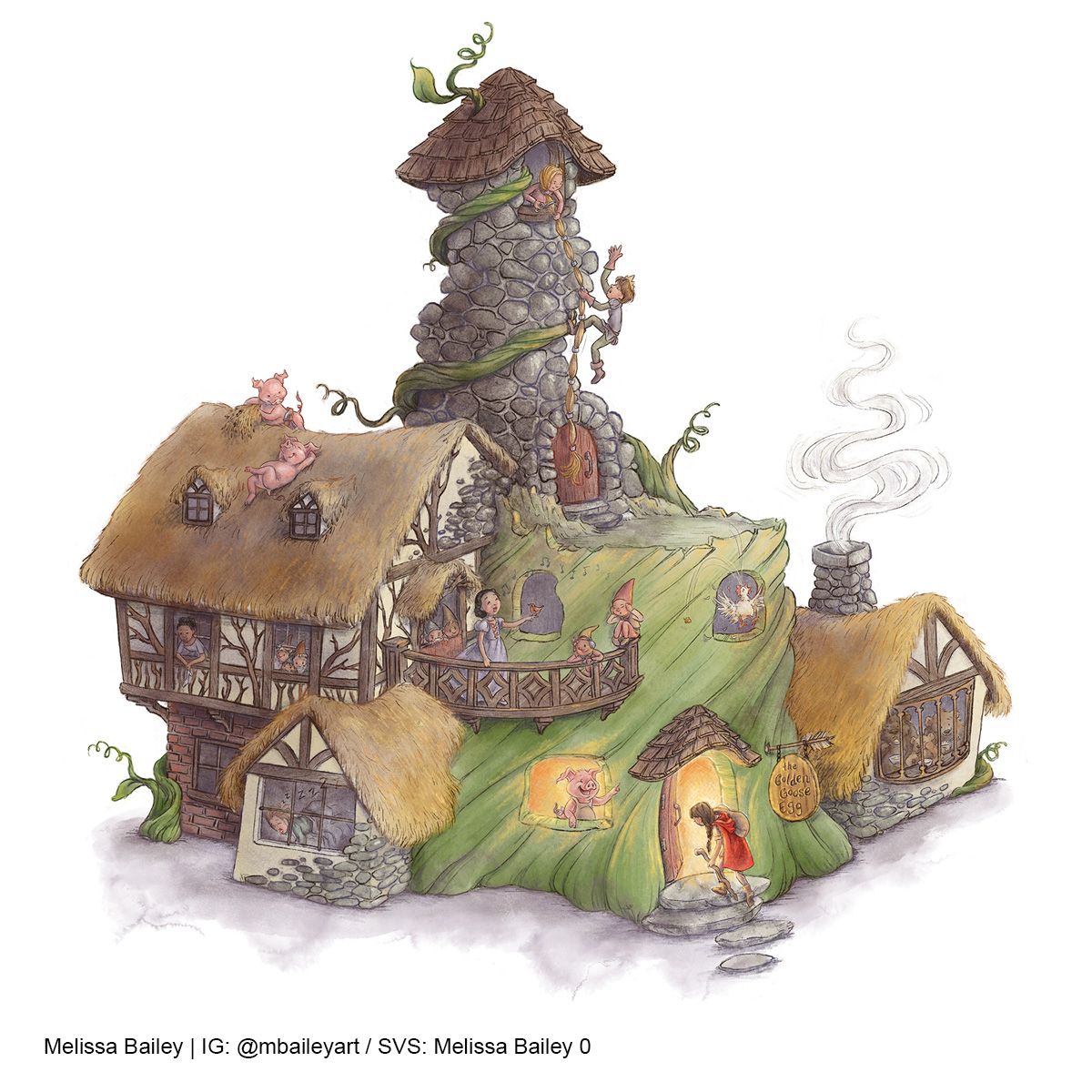
Hope this helps.

-
@Jeremy-Ross Thank you.
-
Thank you everyone for your replies, I truly appreciate it and will apply all the advice given. Have a smiley day further.
