DPI Printing Logo for Van?
-
Hello! I just commissioned to draw a logo 16" x 20" to be plastered on someone's van for their tiling business.
I know the minimum DPI is 300, but should it go higher if it's meant to be printed on a larger surface like a vehicle?
-
find out how it is being printed as that will decide the resolution. ask the client to obtain a spec sheet from the printer and they will give you you exact settings.
Vehicle wraps usually use 100-150 dpi at same size.
-
I’ve worked at printers and design agencies for the past 20 years creating all sorts of exhibition, billboard, signage and believe me, getting the specs first is my best advice, it can save a fair amount of hassle. Sometimes they want 300, sometimes more, sometimes less depending on how they are creating it.
Have you started the logo design yet? I have always designed and created logo artwork in Adobe Illustrator as vector files can be scaled to any size. Also the printer may want a vector file if it being cut out of vinyl for a van.
You are correct in thinking 300dpi is the absolute minimum to create the artwork. Sometimes digital large-scale graphics are printed at 150dpi but you would not create your artwork at 150dpi. The printers will sort that out depending on what process and type of printer they are using to print. It's always better to scale down than up.
They may request the artwork at 50% scale at a higher dpi, this is because if you tried to create a very large file at full size at a high resolution you would explode your computer and you will sit watching the blue progress bar move slowly across your screen every time you tried to do something (believe me, I've been there!
 ) therefore they may ask for it at 50% or even 25% if it's real big one and they will let you know what the dpi should be when scaled to 100%. This is normally for big big things though - like huge banners.
) therefore they may ask for it at 50% or even 25% if it's real big one and they will let you know what the dpi should be when scaled to 100%. This is normally for big big things though - like huge banners.If you are working at a high dpi and they ask for a PDF make sure you have your output set to ‘do not downsample’ when saving a PDF so it doesn’t automatically reduce it back down to 300.
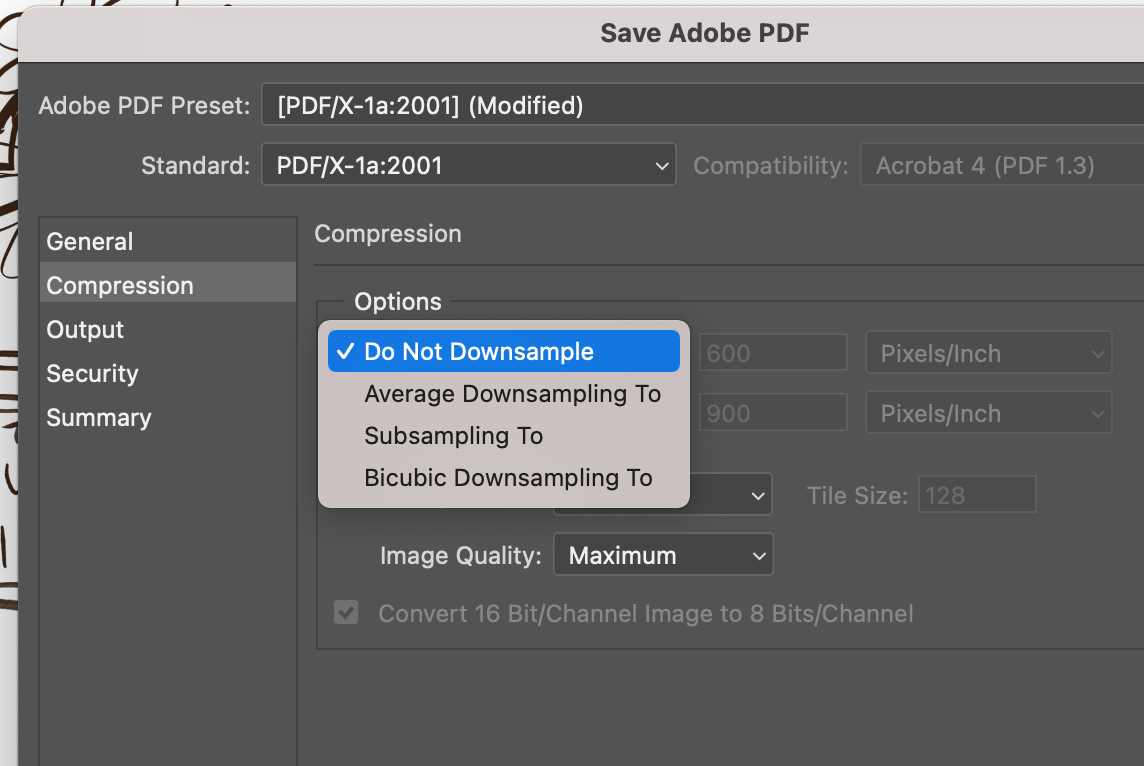
Hope this is of help.
The TLDR version of this is:
- Final specs supplied before the job is started is always best
- Creating in vector is the better option for van graphics if you are unsure. There are no dpi issues
Thanks
Liz -
@Amber-Penney said in DPI Printing Logo for Van?:
@Michael-Angelo-Go please ignore @jimsz. DPI for car decals in my experience have been usually 720 at the minimum for quality printing. You're printing a much larger image, while 300 DPI might be standard for children's books, posters, etc, you would be basically printing signage that would be much higher in order to have better quality for printing.
Amber, why so rude? how much printing experience do you posses? With 40+ years experience is printing, graphics, design and illustration I have a solid base to suggest what I did and in the event his project is unique you will notice I also suggested he ask for a SPEC SHEET which is good practice when dealing with a new project/publisher/printer due to the varied requirements of printers and media. The specs I supplied are from 2 wrap companies that I do business with regularly and not something pulled put of thin air.
Are you aware billboards are quite large and often use resolutions that are only 50-100 dpi? Size of the image is not the only factor for image resolution.
If a member posts something incorrect, everyone is desiring to learn and willing to be educated but being rude is a poor introduction to oneself.
-
@jimsz said in DPI Printing Logo for Van?:
usually 720
I assumed they meant 72 DPI since 720 DPI is a strange number.
Either way Jimsz I think you're right. In my experience the bigger you go (and the further you'll be viewing the design) the lower you need the DPI

But yeah. Talk to the client to find out who's printing it. Get specs from the printer. The printer will have specs. The printer will thank you for asking for specs. Seriously. Ask the printer for specs. The printer knows.