Fighting with vector brushes
-
Hi guys,
Love this place. You are always so friendly and helpful. Wanted to see if you could help me out identifying the process of this illustrator who works for an agency called Studio Muti.
The fact that their work has been blown up on the wall of the coffee shop says to me it’s been created in Illustrator or a similar vector program. Yet I really love how their illustrations have a raster quality with the rough, textured vibe of the edges. Their application of whatever methods they're using is so good at warming the often cold and straight lines of vector stuff.
I guess my question is are you aware of little tricks outside “roughen” that might provide that natural sketch effect? “Brushes” in illustrator seem so finicky and very tough to get a grasp on. But I appreciate it just might be a learning curve which I’m not adjusting to. The biggest thing I struggle with is "connecting" the path? They all seem to leave a space. For example, a circle wouldn't be complete. There will always be a little gap. I'll try attach an image as an example.
I feel like I could nail the brush in Photoshop but it’s extremely tough in Illustrator to mimic. I have a feeling the organic shapes are a combination of the pencil and pen tool.
But yeah, I just am really curious to learn because it would be nice to apply this vibe to my own work while still being able to resize for spot illustrations, different composition requirements and colour alteration (which I find easier in Illustrator). Thanks so much in advance! Brett
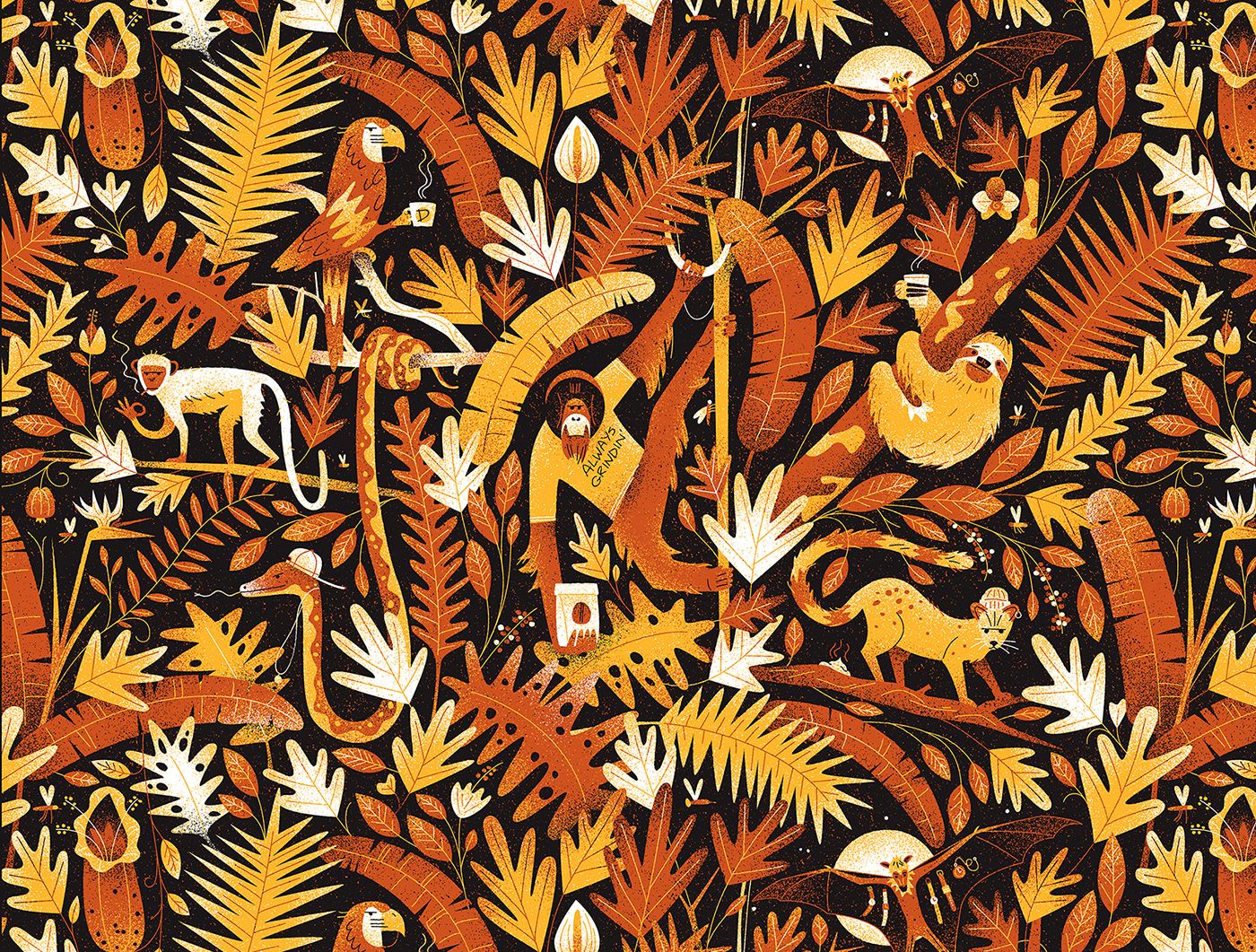
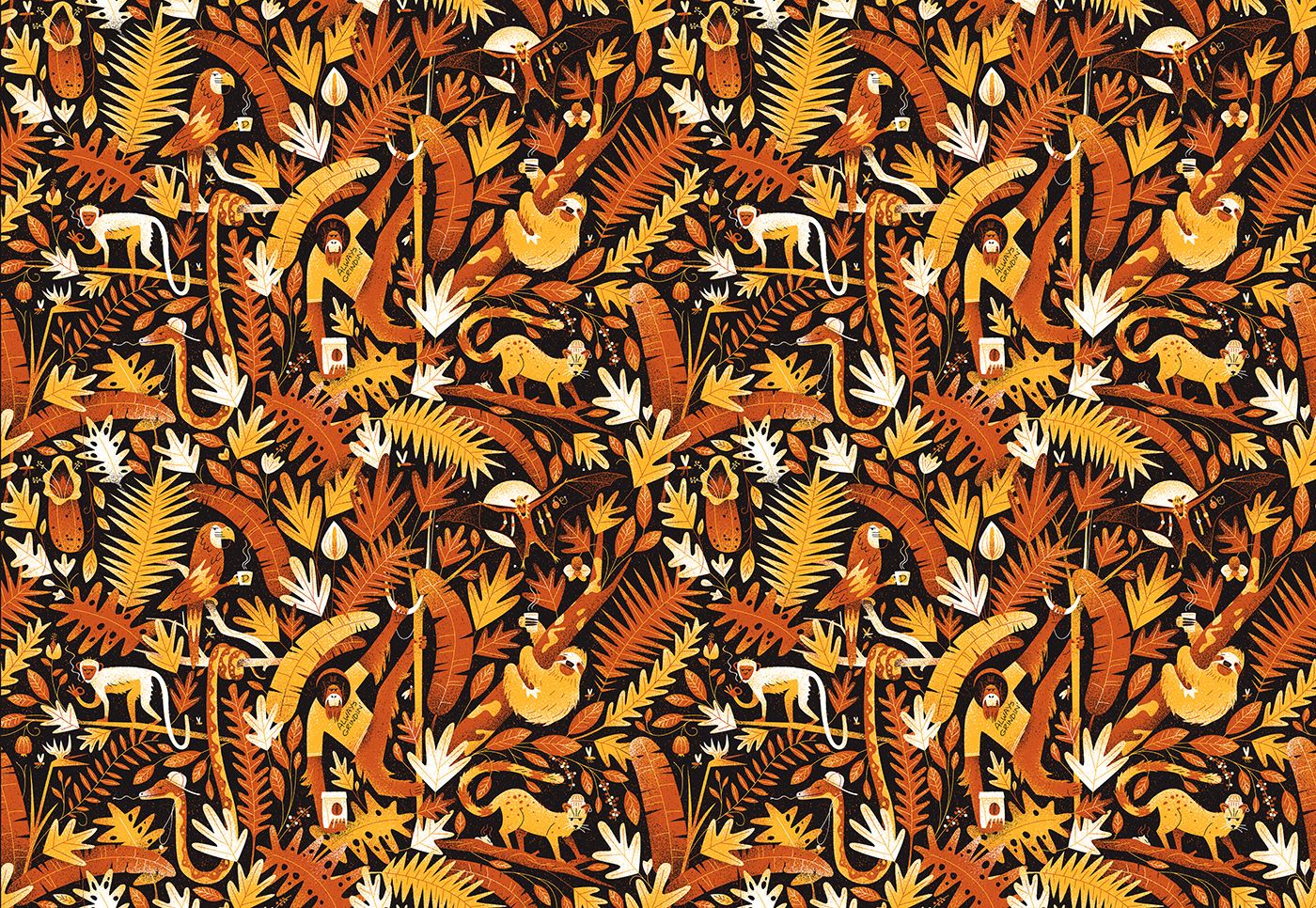
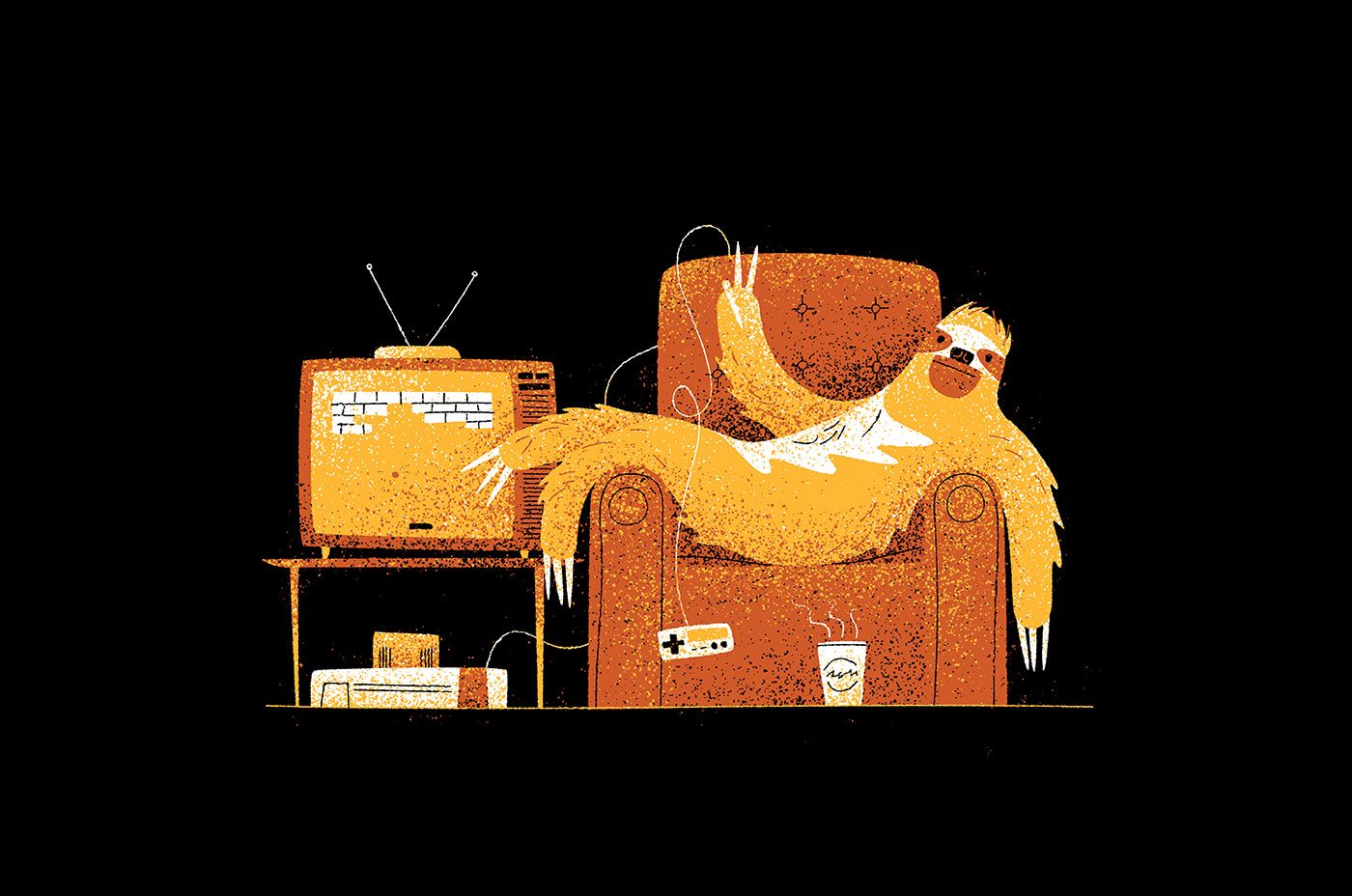

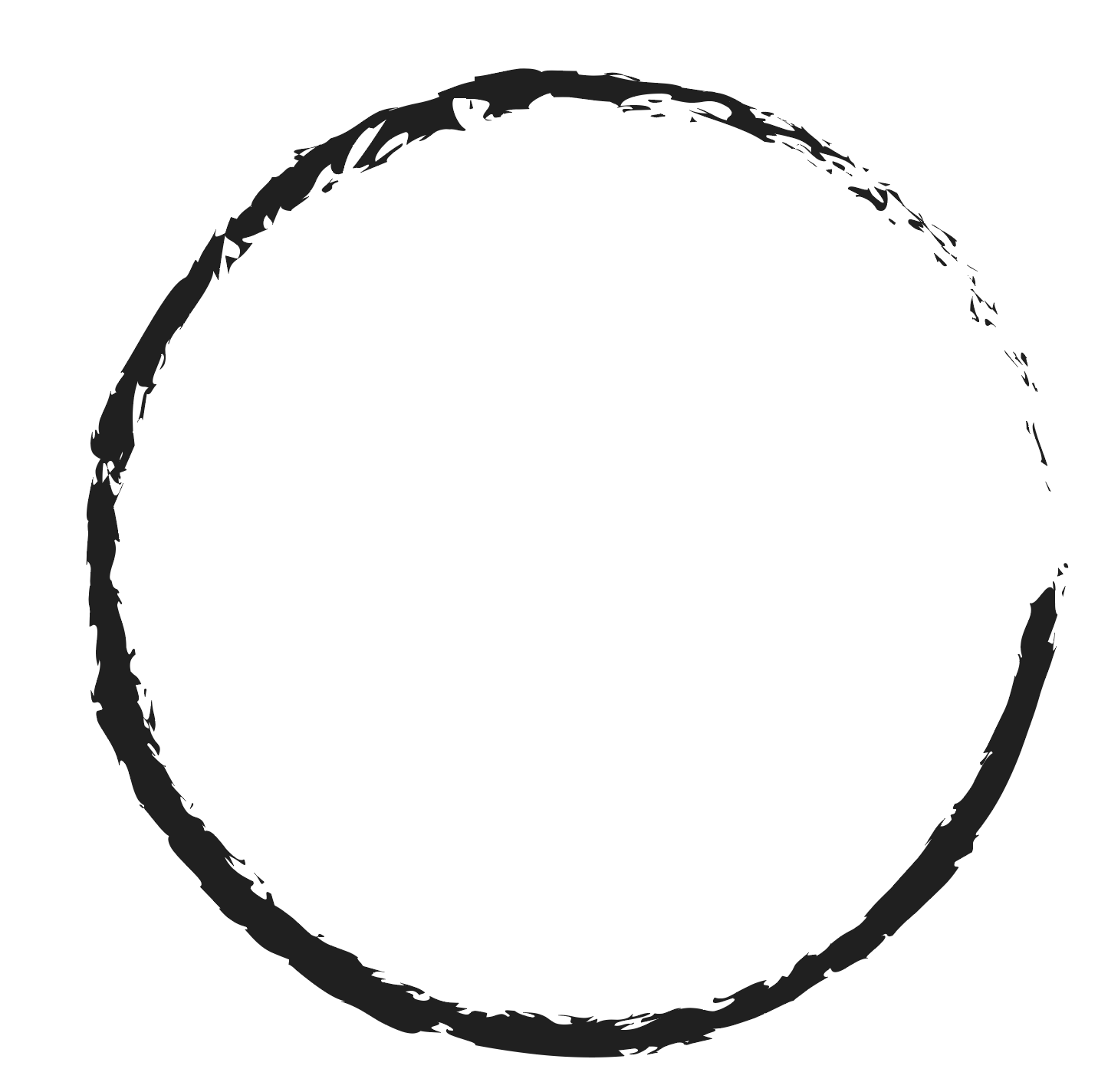
-
@Brett Astute Graphics makes some great plugins for Illustrator that make working with vector art much easier.
-
@Brett here are a couple links I found to brush sets you might be able to reverse engineer:
This one is free: https://cricketdesign.gumroad.com/l/qXZPu
And a YouTube video that might be helpful:
https://www.youtube.com/watch?v=K8jw3hp7L30 -
@Brett Great question. My guess is the designer used a noise/grain effect + opacity mask and freeform gradient. it allows for more control oppose to brush strokes. Here's a tutorial for Adobe Illustrator:
3 WAYS to add NOISE (GRAIN) TEXTURE without any brushes | Illustrator tutorial -
Thanks guys! You've all had such great suggestions. Such a great place to come as usual. Very keen to try out a couple of these.